Magnum Venus Plastech Mini Resin Meter User Manual
Page 3
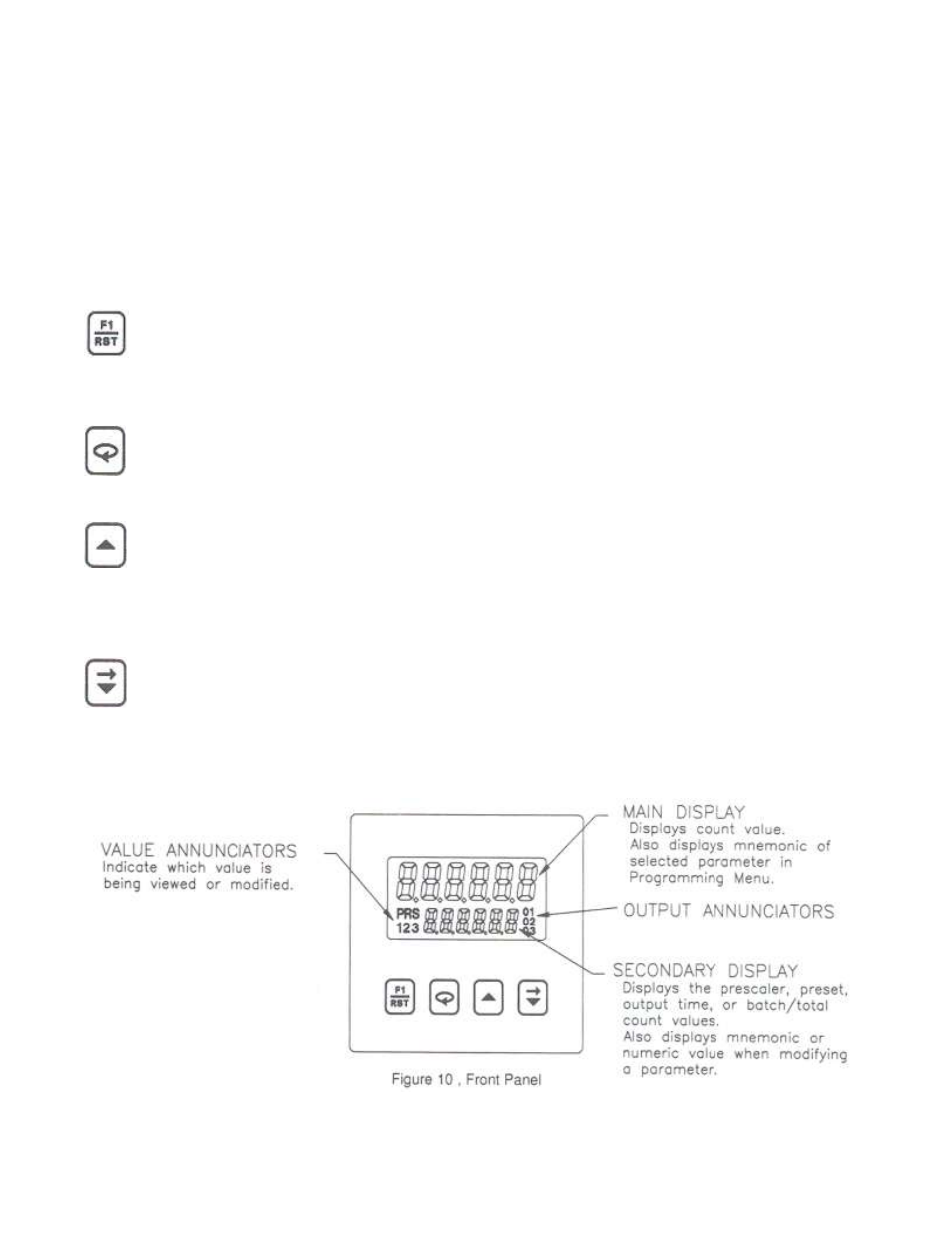
There are up to seven annunciators available in the lower display that illuminate to inform the
operator of the counter and output status. See Figure 10, Front Panel, for a description of the
annunciators.
Four front panel keys are used to access different modes and parameters. The following is a
description of each key.
Do not use tools of any kind (screwdrivers, pens, pencils, etc.) to operate the keypad of this unit.
Keypad Functions
This key is a user programmable key. When the key is pressed, the unit performs the
appropriate function as programmed. The RST printing on this key is used as a quick reference for
the operator if the function key is selected for a reset function.
This key is used to access programming, enter changes to data values, and scroll through
the available parameters in any mode.
This key selects the next available mode option during programming. When programming a
numerical value in digit entry mode, this key is used to increment the selected digit position. In auto
scrolling entry mode, it increments the value. When in the operating mode, this key is pressed to
allow changing of the data value viewed in the secondary display.
When programming a numerical value in digit en" mode, this key accesses the value and
selects the digit to the right. In auto scrolling entry mode, it decrements the value. When in the
operating mode, this key is pressed to allow changing of the data value viewed in the secondary
display.
