Pt3 concepts, Am8 (slave), Am8 (master) – Lectrosonics PT3 User Manual
Page 5: Pt3 rear panel pt3 front panel, Protocol translator, Rio rancho, nm – usa 5, Switch in slave position, Switch in master position
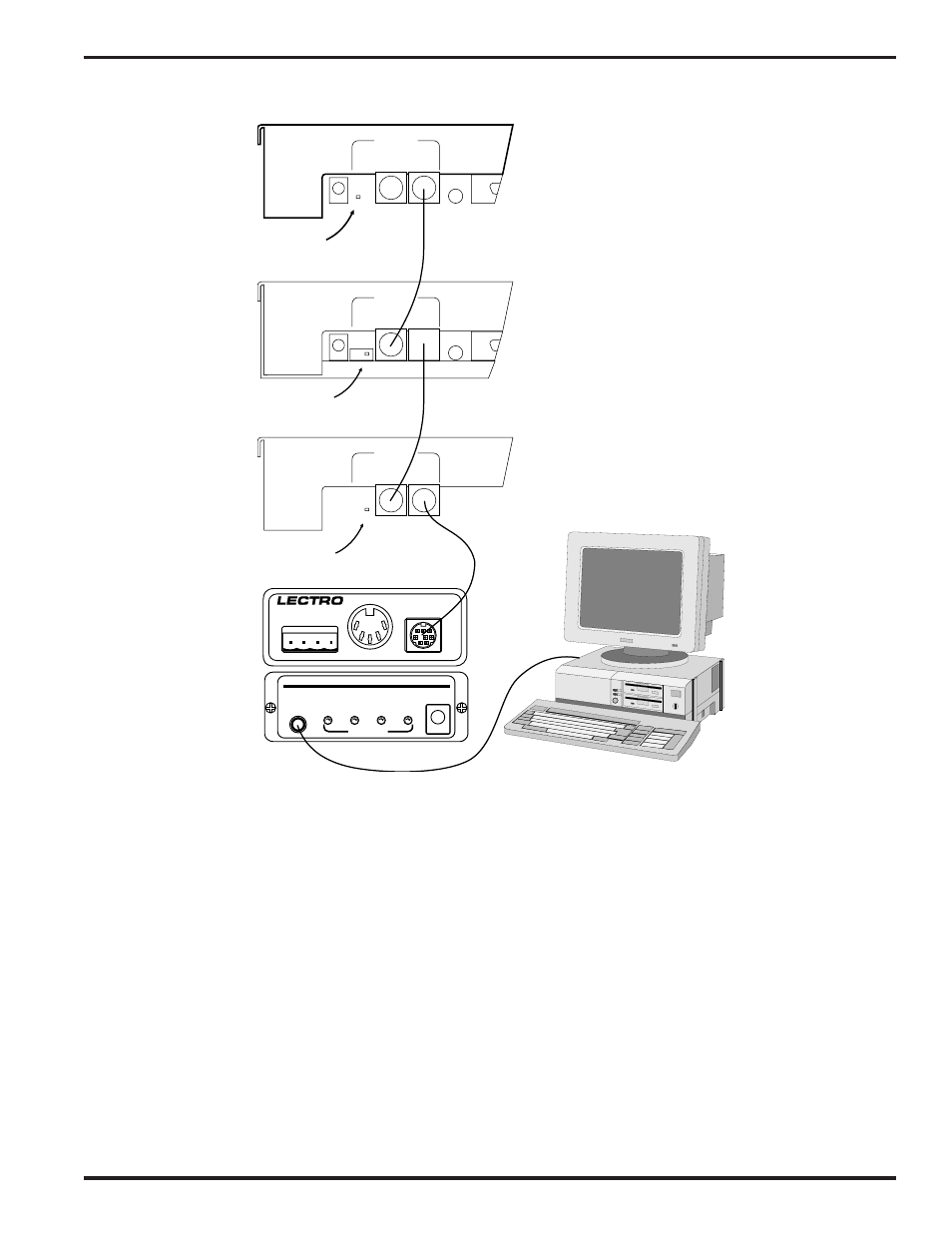
Protocol Translator
AM8
(Slave)
Switch in
SLAVE Position
AM8
(Master)
Switch in
MASTER Position
AM8
(Slave)
Switch in
SLAVE Position
PWR
IN
(CH40)
OUT
IN
EXPANSION
M
A
S
T
E
R
S
L
A
V
E
20 VAC
RS232
PWR
IN
(CH40)
OUT
IN
EXPANSION
M
A
S
T
E
R
S
L
A
V
E
20 VAC
RS232
PWR
IN
(CH40)
OUT
IN
EXPANSION
M
A
S
T
E
R
S
L
A
V
E
20 VAC
RS232
PT3
Rear
Panel
PT3 Front Panel
LECTROSONICS
PT 3
PROTOCOL TRANSLATOR
PWR (CH40)
PC PORT
(RS-232)
POWER/
PC
LecNet
MIDI
AXlink
PORT STATUS
LecNet
EXPANSION
AXlink PORT
MIDI
GND
AXM
AXP
PW
R
Typical PT3 connection to
LecNet chain and
computer
Note: In AMX installations, it is possible that the PT3’s AXlink device number setting will conflict with another AMX-
compatible device until PT3 setup is complete. When in doubt, leave the AXlink port unconnected until you have set
up the PT3.
PT3 CONCEPTS
The PT3 translates messages to and from the LecNet using three basic methods:
actions, monitors, and strings.
Using these three techniques, the PT3 moves information to and from the LecNet simply, easily and flexibly.
ACTIONS
The most basic function the PT3 performs is to issue LecNet commands in response to AXlink or MIDI messages.
Actions are named LecNet commands, which may be used with little regard for the underlying byte sequences or
timings. The PT3 translates AXlink or MIDI messages (known as
triggers) into LecNet actions. This collection of
translations comprises the
action map, which is nothing more than a list of triggers (AXlink or MIDI messages) and
their associated LecNet actions. One trigger may set off an ordered sequence of actions, if desired.
Rio Rancho, NM – USA
5
