The signal flow screen – Lectrosonics SPNCWB User Manual
Page 18
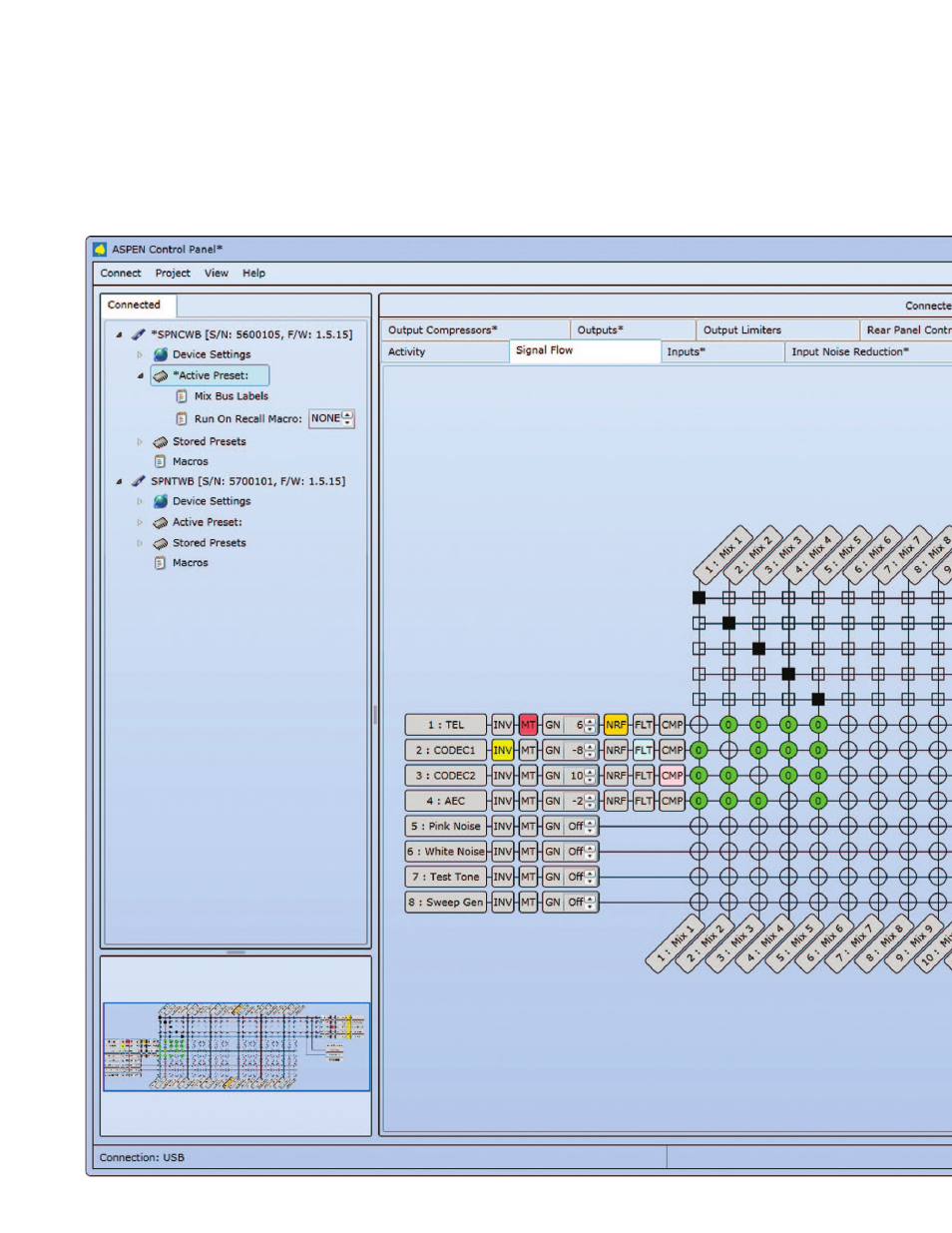
18
The Signal Flow Screen
Select the Signal Flow tab. This comprehensive, intui-
tive interface allows settings to be made through the
entire signal chain. Double left click and single right
click actions open setup and status dialogue boxes.
The view may be panned or zoomed as needed. Hold
down the CTRL key and press + to zoom in. Hold down
the CTRL key and press - to zoom out. The mouse
scroll wheel can also be used. Hold down the CTRL key
and turn the mouse wheel up or down to zoom in or out.
