Quick start essential settings, Introduction, Wiring and cable connections – Lectrosonics SPN32i User Manual
Page 5: Interconnect multiple units, Critical settings for mixer models, Special settings for spn conference, Signal processing
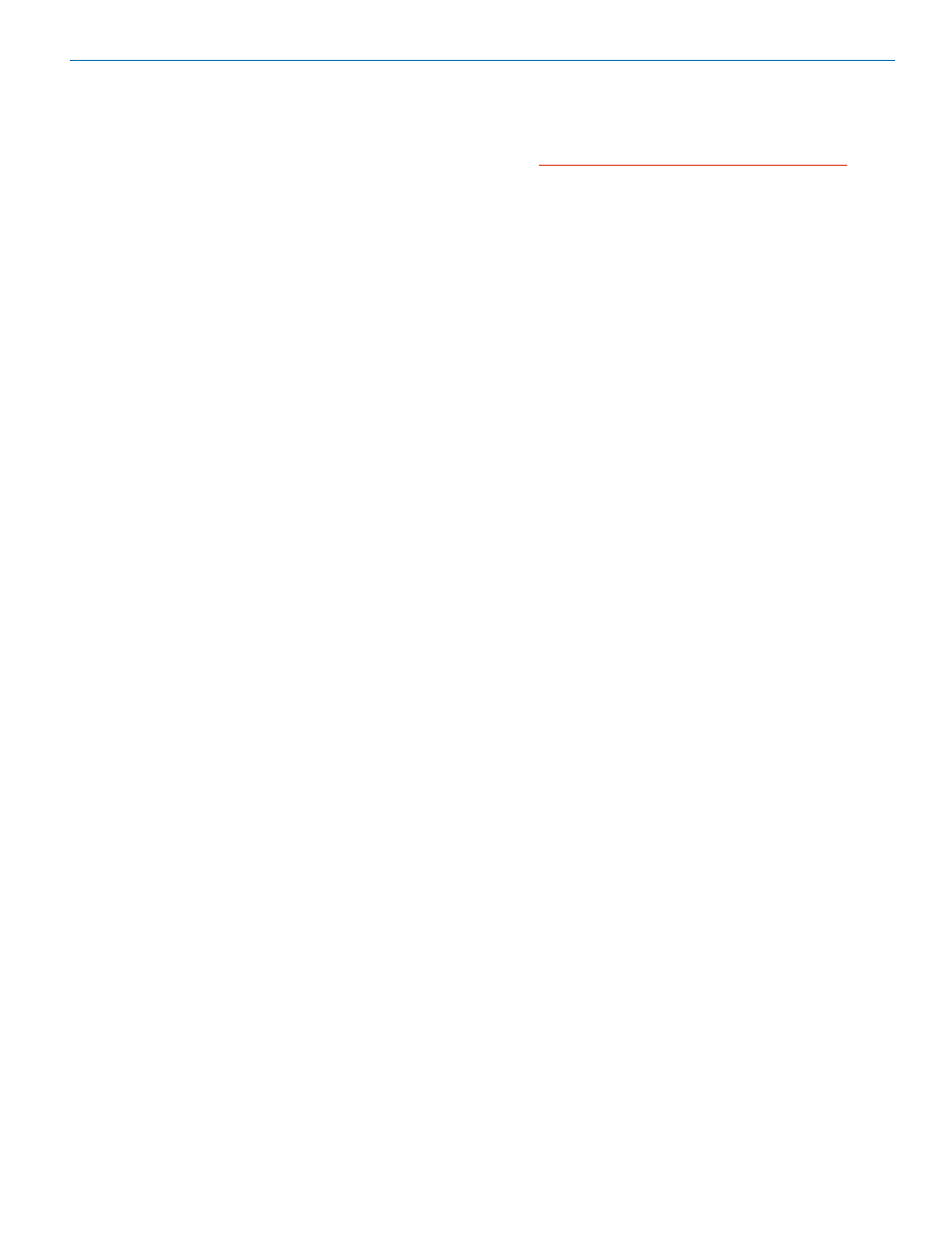
Installation and Startup Guide
Rio Rancho, NM
5
Quick Start Essential
Settings
IMPORTANT: Do not connect the processor to
a USB port until AFTER the software has been
installed.
Wiring and Cable Connections
All inputs and control devices must be connected follow-
ing the pinouts and polarity shown on pages 7 thru 9.
Interconnect Multiple Units
When multiple units are used, interconnect them via the
ASPEN ports on the rear panels. (see page 9)
Critical Settings for Mixer Models
Several settings must be made before the processor will
pass signals correctly:
• Input levels must be set
• Crosspoints must be defined
The settings are made using the computer interface.
Special Settings for SPN Conference
If the sound system includes an SPN Conference pro-
cessor, two of the final mixes must be used to generate
the input signals for the AEC (acoustic echo canceller).
Details for this critical setting are included in the Instal-
lation Guide for the SPN Conference processor.
Signal Processing
Audio quality is significantly improved by using the vari-
ous signal processing functions included in all channels.
All processes can be fully enabled without limitation
on DSP resources. There is no “gas gauge” limitation
regardless of how many processes and stages are
enabled.
Every input channel includes settings for:
• Delay
• Noise reduction filter
• Equalization
• ADFE (auto digital feedback eliminator)
• Compressor
Introduction
The SPN16i and SPN32i processors are used as a
Slaves in a stack of ASPEN processors. There are no
physical outputs on these “input only” processors. As
their descriptions imply, the only outputs are into the
system matrix that is common to all processors in the
stack. The ASPEN digital matrix provides a maximum
of 48 total outputs, but there is no limit to the number
of inputs that can be added to a system by stacking
multiple units.
Multiple processors are interconnected via the ASPEN
bus, which operates at 1 Gbps to conduct data from the
lowermost Slave to the Master. All signals are gathered
in the Master and then returned to the lower Slaves via
the ASPEN bus.
When multiple units are stacked, Master and Slave
units are automatically detected and configured accord-
ing to the cabling between units. Since the data from
the Slave units in the system is gathered in the Master,
a single connection between a computer and the Mas-
ter allows access to the data from all units in the stack.
Audio propagates through the ASPEN bus in the same
manner as data. The throughput latency of all audio
inputs in a stack is automatically synchronized to main-
tain absolute signal phase at the audio outputs.
Any of the ASPEN mixer models and the conference
model can be used as the Master in the system:
• SPN812 8 input, 12 output mixer
• SPN1612 16 input, 12 output mixer
• SPN1624 16 input, 24 output mixer
• SPN2412 24 input, 12 output mixer
• SPNConf teleconference Interface
