Selecting the tuning mode – Lectrosonics VR Field (Wideband) User Manual
Page 14
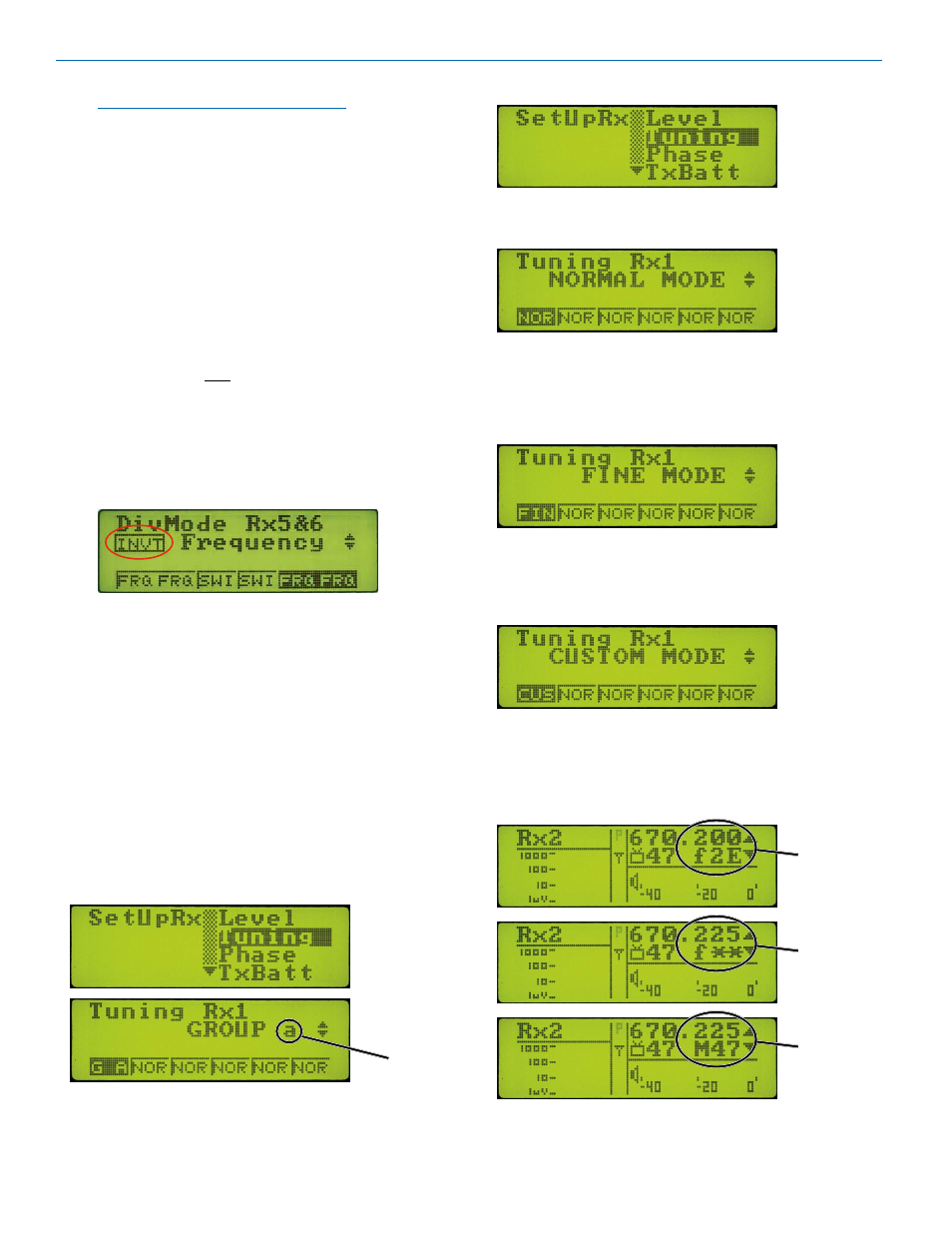
VR Field Wideband Receiver
LECTROSONICS, INC.
14
Note: In Frequency Diversity mode, both
transmitters must be the same type (usually the
same model). The microphones must also be
placed very close together to minimize comb
filtering.
To prepare for operation in the Frequency Diversity
mode, make the following adjustments:
1
. Set up the transmitters according to their instruc-
tions. Plug a set of headphones into the front panel
PHONES jack to monitor the blended output. You
can also monitor the output from the rear panel
XLR jack for either module in the pair.
2. While listening to the blended output, adjust the
gain control on one of the transmitters so that the
audio loudness drops way down (nulls) as the two
channels cancel each other. If the output does not
null, then reset the transmitter input gain control
back to where it was and press the Function button
on the front panel next to the word INVT on the
LCD. This will invert the phase of the audio on the
second module so it will null properly.
INVT shown in Off Position
Depending on how microphones are wired and
other vagaries, either position of the INVT toggle
switch might achieve the null. Keep toggling the
switch until the null is found, adjust the level for the
deepest null.
Be sure to press INVT one more
time to put the audio from the two channels
back in phase for normal operation.
Selecting the Tuning Mode
Pre-coordinated tuning groups are stored in memory to
simplify frequency coordination. The groups are labeled
GROUP a, b, c and d on the LCD, with eight frequen-
cies stored in each one. Refer to the section near the
back of this manual entitled Pre-coordinated Frequen-
cies for details on compatibility and using these groups.
Select a
through d
Three additional modes are also available to enable
compatibility with non-standard transmitters and storing
custom frequency sets. Navigate to the Tuning menu
and press the MENU/SELECT control.
NORMAL MODE is the standard Lectrosonics mode
with 256 frequencies in 100 kHz steps. A unique pilot
tone is present for each frequency.
FINE MODE allows tuning to 1024 frequencies in
25 kHz steps for compatibility with older and non-
Lectrosonics transmitters. Pilot tone frequency is set to
the next lower even 100kHz frequency. For example,
650.000, 650.025, 650.050 and 650.075 all use the
same pilot tone frequency.
CUSTOM MODE is a special mode used to store up to
50 frequencies per block in 25 kHz steps. Frequencies
are stored in memory in a “table” with positions num-
bered 0 through 49. The pilot tone frequency is defined
by the position of each frequency in the table.
The Receiver Detail window will indicate the selected
mode and frequency information. In the FINE mode
transmitter switch settings will be shown when the
frequency is on an even 100 kHz step. In the CUSTOM
mode the position of the frequency in the table of 50
stored in memory will be shown.
FINE mode on
100kHz step;
Tx switch
settings shown
FINE mode NOT
100kHz step;
Tx switch
settings not
shown
CUSTOM mode;
memory
position shown
