Display controller board – Controlled Products Systems Group ICON26 User Manual
Page 38
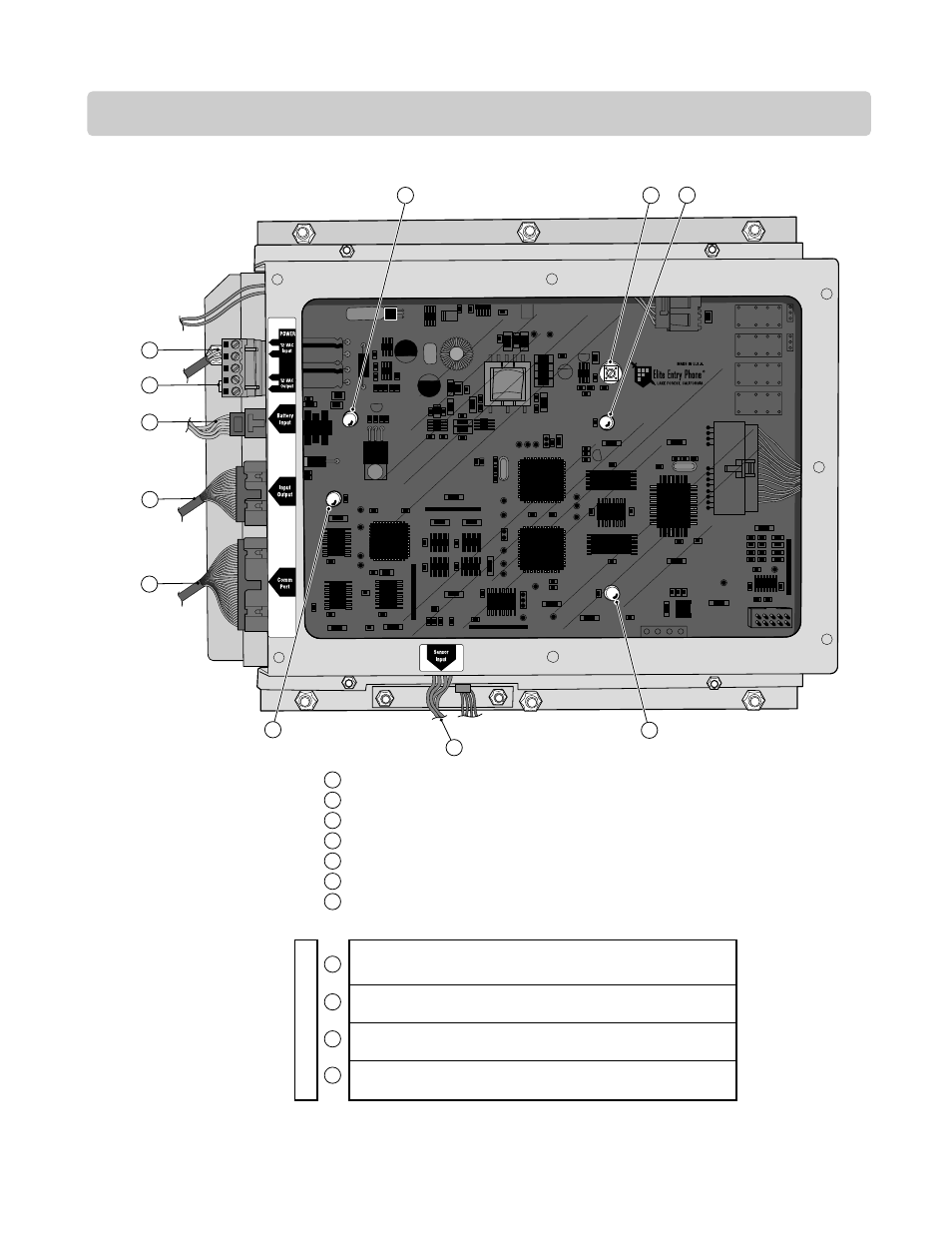
DISPLAY CONTROLLER BOARD
37
Icon Page
BATT
OVRV
BUSY
POWER
12 VAC Input
12 VAC Output - (Not used)
Battery - (On/Off switch input)
Input/Output
Comm Port - (Connected to processors parallel port)
Sensor Input
Large Display Contrast Adjustment -
(Clockwise-Lighter Contrast, Counterclockwise-Darker Contrast)
6
1
2
3
4
5
6
7
5
3
2
1
4
Batt
Power
OVRV
Busy
ON: System is working using battery power.
OFF: System is working using transformer power.
ON: System has power (Transformer, Battery).
OFF: System has no power (Transformer, Battery).
ON: Incorrect transformer voltage (Overvoltage).
OFF: Proper transformer voltage (Transformer plugged in).
ON: LED flashes when receiving data from processor.
OFF: No data being received from processor.
LED Indicators
8
9
10
11
Display Contrast
Adjustment
Battery
Power
Power Input
Overvoltage
Power
10
11
9
7
8
