3 tone open numbers, 4 input switch – DoorKing 1838 Multi-Door Access Controller User Manual
Page 30
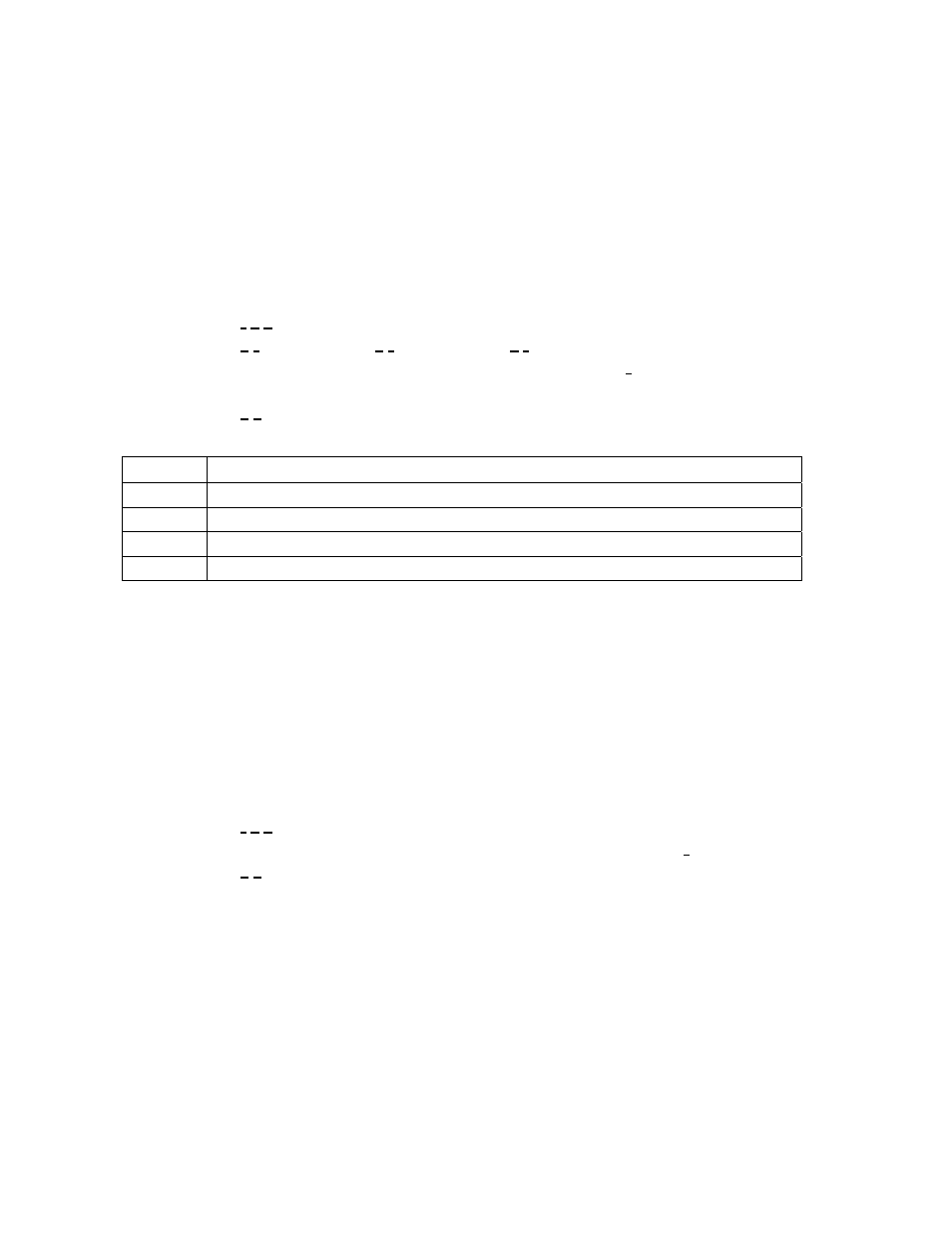
3.3.3
Tone Open Numbers
These steps will program the tone open numbers for the relays. You will need to enter a four-digit
number (see chart below) to set the relay functions. If a function is not desired, enter # in place of a
number. For example, if you want the relay to have a momentary activation function only, and you
want the relay to activate when the number 9 is pressed on a touch-tone phone after calling the
system, enter 9 # # # in step 4. Do not duplicate tone open numbers, i.e., don’t set relay 0, relay 1
and 2 tone-open numbers all to 9. If Tracker expansion boards are connected to the system, there is
no need to set a momentary open tone open number for the tracker control relay(s). However, you
may want to set HOLD and DEACTIVATE tone numbers, which will allow management to have a
function to automatically unlock all doors/gates controlled by a Tracker board (refer to 4.2.2).
Factory setting is: Relay 1 = 9876, Relay 2 = 5432.
1. Press
* 0 5 and enter the four-digit MASTER CODE _ _ _ _ (beep).
2. Press
0 * to set relay 0 or 1 * to set relay 1 or 2 * to set relay 2 tone numbers.
3.
Enter the four-digit tone open number code _ _ _ _ then press * (beep).
4.
Repeat steps 2 and 3 to set the other relay tone open numbers.
5. Press
0 # TOGETHER to end this programming step (beeeeeep).
NUMBER FUNCTION
1
st
Digit
Momentary activation. Relay will activate for the programmed strike time (3.3.1).
2
nd
Digit
Relay hold. Relay will activate and remain activated until commanded to release.
3
rd
Digit
Relay release. Deactivates the relay hold command.
4
th
Digit
Relay hold 1-hour. Relay will activate for 1-hour and then will automatically deactivate itself.
3.3.4 Input
Switch
This programming sequence sets what relay(s) will activate when the input (postal) switch input is
activated on the access control system. The system can be programmed so that only one relay will
activate, or any combination of relays will activate. To cause a relay to activate, enter a 1 in it's
respective character slot, or enter a zero to not activate the relay. Any combination of 1's or 0's is
permissible. For example, entering 010 in step 3 will cause only relay 1 to activate. Entering 011 will
cause relay 1 and relay 2 to activate. Entering 111 will cause all three relays to activate.
Factory setting = 010 (Only relay 1 will activate)
1. Press
* 5 0 and enter the four-digit MASTER CODE _ _ _ _ (beep).
2.
Enter the three-digit (1's or 0's only) postal relay code _ _ _ then press * (beep).
3. Press
0 # TOGETHER to end this programming step (beeeeeep).
Page
30
1838-065-U-4-13
