Controlled Products Systems Group CVX1468 User Manual
Page 2
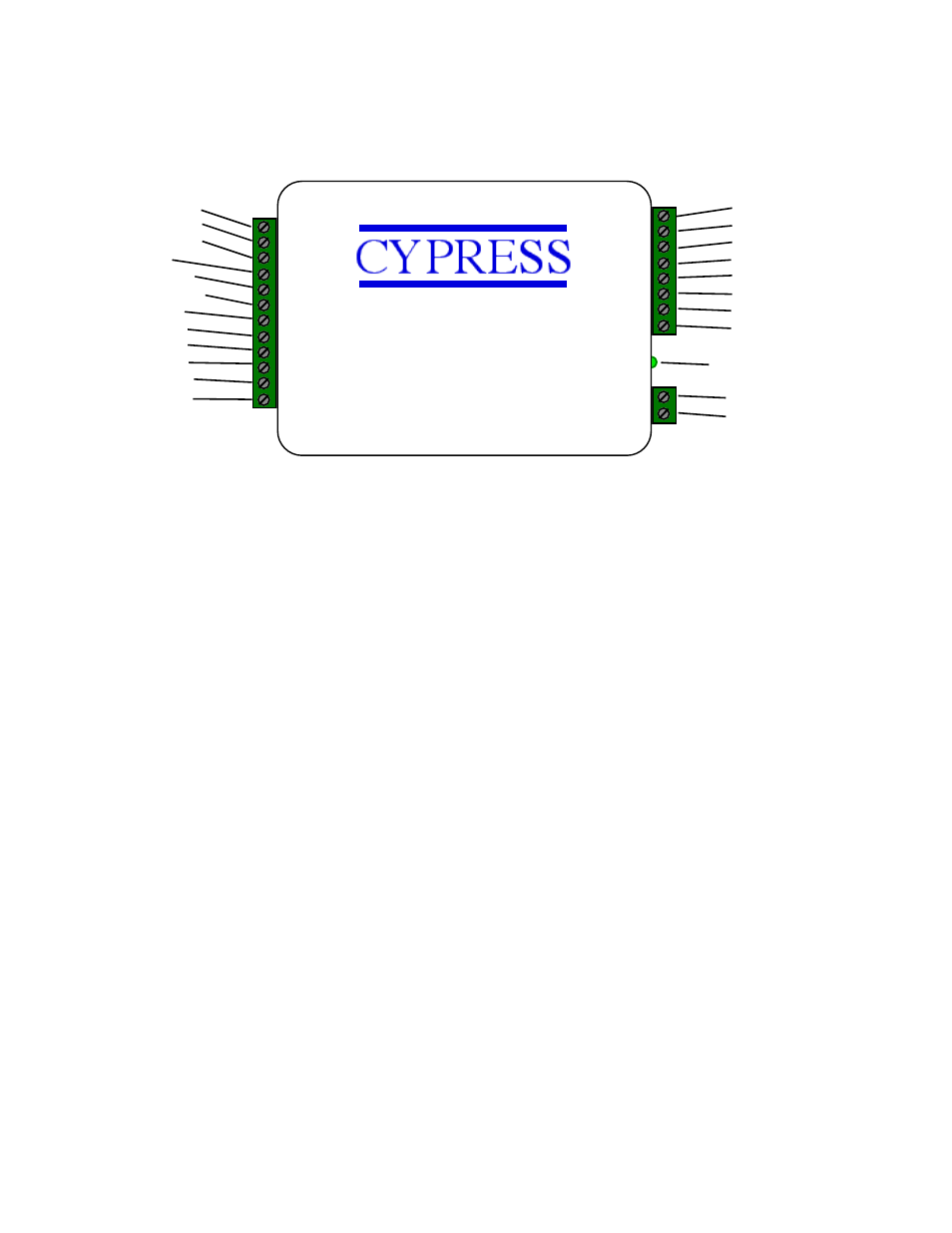
Page 2 of 8
The Cypress CVX-1468 is based on the CVX-1200 series converter. For most legacy converter
functions, the DIP switch settings will be set the same as with the Cypress CVX-1200.
This document provides a quick reference to the CVX-1468 converter connections and switch
settings. Refer to the CVX-1468 operating manual for detailed information on specific conversion
functions.
A Diagnostic LED is provided to provide operational status of the converter:
Diagnostic LED OFF - No power
Diagnostic LED Blinking Green - Unit is operating
Diagnostic LED Red - Undefined DIP Switch Setting
Note: Terminals shown for reference. Connections may or may not be utilized based on
converter function.
External connections and product description
Converter CVX-1300
1-D0/CLK Input
2-D1/Data Input
3-Aux2 LED Out
4-Ground
5-RS232 Input
6-RS232 Output
7-RLY1 N.C.
8-RLY1 Com
9-RLY1 N.O.
10-RLY2 N.C.
11-RLY2 Com
12-RLY2 N.O.
1-D0/CLK Output
2-D1/Data Output
3-Aux1 LED In
4-Analog In1
5-Analog In2
6-+5 VDC Out
7-RS485 (-)
8-RS485 (+)
1-Ground
2-8 to 16 VDC In
Diagnostic LED
