Ap mode – INTELLINET NETWORK 525275 Wireless 450N Dual-Band USB Adapter User Manual User Manual
Page 26
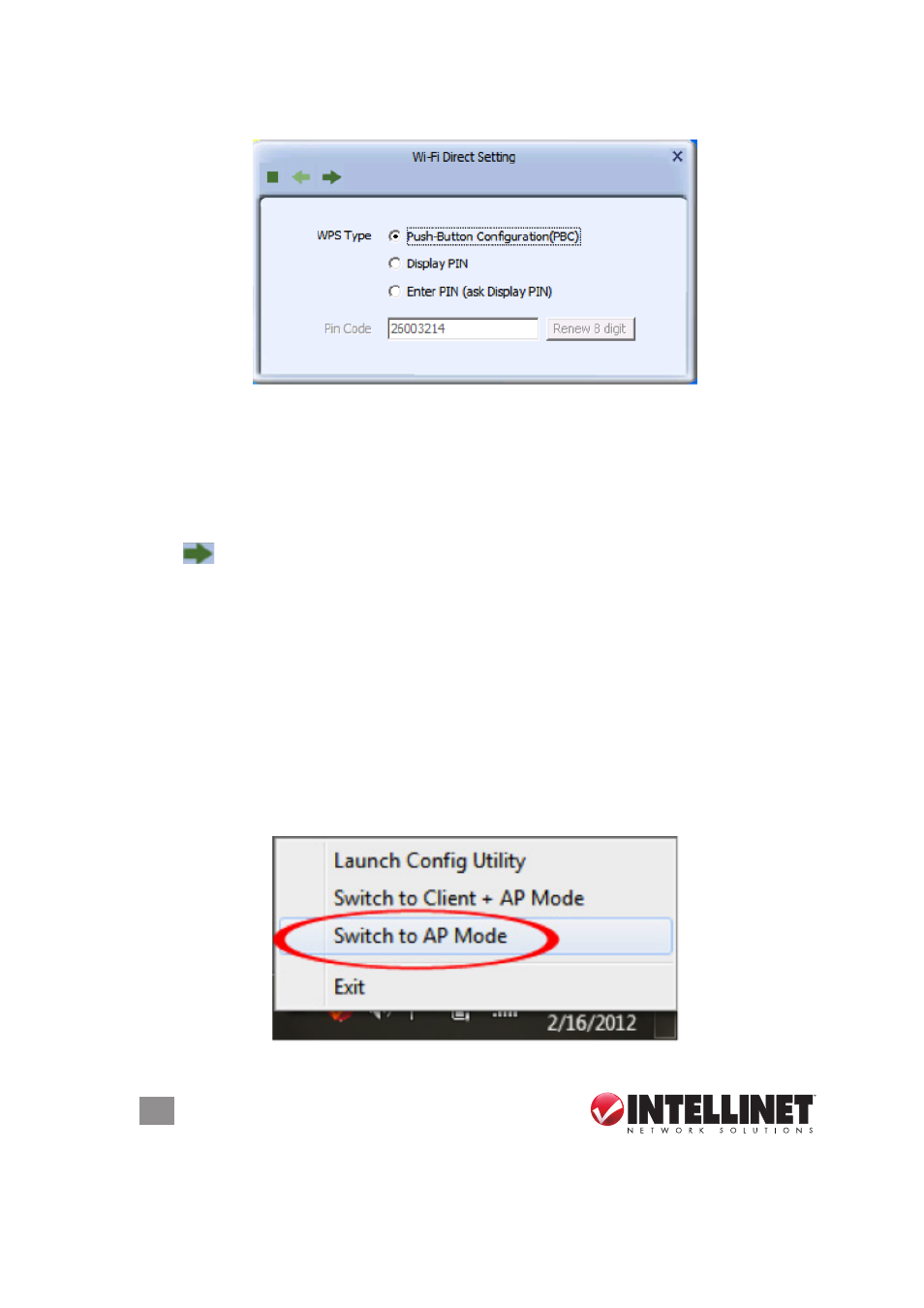
26
CONFIGURATION
You’ll be prompted to select its WPS connection type:
Push-Button Configuration: Select to use this method to establish a connection.
Display PIN: Select to use this method to establish a connection. With this method,
you’ll see an 8-digit number displayed here. Enter this number on the device
you want to connect to.
Enter PIN: Input the 8-digit PIN number displayed on the device you want to connect
to in the Pin Code field to establish the connection.
Click to establish the connection.
AP Mode
This option allows you to turn your computer into a wireless access point (in this
case, a “soft” AP, made possible by the adapter software) that other wireless
devices can be connected to. Your computer could then share files, provide access
to the local network, and even share an existing Internet connection. When you
activate the AP mode as shown below, the wireless adapter will cease to function
as a regular wireless network adapter.
NOTE: If you’re thinking about activating this mode but the wireless adapter is the
only means for your computer to connect to a network, don’t do it. The AP mode
- 502313 High-Gain Panel Directional Antenna (2 pages)
- 790338 High-Gain MIMO Panel Directional Antenna (2 pages)
- 524025 Dual-Band Ceiling Mount Antenna (2 pages)
- 502306 High-Gain Omni-Directional Antenna (2 pages)
- 521413 High-Gain Omni-Directional Antenna (2 pages)
- 524018 Indoor Omni-Directional Antenna (1 page)
- 524018 Indoor Omni-Directional Antenna (1 page)
- 525282 iStream HD Wireless Media Adapter Quick Install Guide (2 pages)
- 525282 iStream HD Wireless Media Adapter User Manual (32 pages)
- 525275 Wireless 450N Dual-Band USB Adapter Quick Install Guide (Windows 7) (2 pages)
- 525275 Wireless 450N Dual-Band USB Adapter Quick Install Guide (Windows XP, Vista) (2 pages)
- 525275 Wireless 450N Dual-Band USB Adapter Quick Install Guide (2 pages)
- 525152 Wireless 150N High-Power USB Adapter Quick Install Guide (2 pages)
- 524995 Wireless 300N Dual-Band USB Adapter Quick Install Guide (2 pages)
- 525152 Wireless 150N High-Power USB Adapter Quick Install Guide (Windows 7) (2 pages)
- 524995 Wireless 300N Dual-Band USB Adapter User Manual (34 pages)
- 525206 Wireless 300N High-Gain USB Adapter Quick Install Guide (2 pages)
- 525206 Wireless 300N High-Gain USB Adapter User Manual (31 pages)
- 525152 Wireless 150N High-Power USB Adapter User Manual (34 pages)
- 524698 Wireless 150N USB Adapter User Manual (34 pages)
- 524827 GuestGate MK II Quick Install Guide (36 pages)
- 524827 GuestGate MK II User Manual (44 pages)
- 560900 24 Ports Gigabit + 4 Gigabit SFP PoE+ Web Management Ethernet Switch User Manual (40 pages)
- 560900 24 Ports Gigabit + 4 Gigabit SFP PoE+ Web Management Ethernet Switch Quick Install Guide (12 pages)
- 560535 16 Ports Gigabit + 2 Gigabit SFP PoE+ Web Management Ethernet Switch User Manual (58 pages)
- 560535 16 Ports Gigabit + 2 Gigabit SFP PoE+ Web Management Ethernet Switch Quick Install Guide (12 pages)
- 560542 8 Ports Gigabit PoE+Web Management Desktop Ethernet Switch User Manual (28 pages)
- 560542 8 Ports Gigabit PoE+Web Management Desktop Ethernet Switch Quick Install Guide (12 pages)
- 520409 24-Port Fast Ethernet Rackmount Switch (12 pages)
- 560818 24-Port Gigabit Managed Switch + 4 SFP Ports Quick Install Guide (16 pages)
- 560818 24-Port Gigabit Managed Switch + 4 SFP Ports User Manual (96 pages)
- 524162 24-Port Gigabit Ethernet Rackmount Switch Quick Install Guide (12 pages)
- 524162 24-Port Gigabit Ethernet Rackmount Switch User Manual (8 pages)
- 560757 4+4 PoE+ Office Switch (12 pages)
- 523929 Fast Ethernet Office Switch (20 pages)
- 530347 8-Port Gigabit Ethernet Switch (12 pages)
- 524124 8-Port Gigabit Ethernet Switch (12 pages)
- 522595 16-Port Fast Ethernet Office Switch (12 pages)
- 523318 8-Port Fast Ethernet Office Switch (12 pages)
- 560665 8-Port High-Power PoE Web-Smart Switch (12 pages)
- 560856 8 Ports Gigabit PoE+ Desktop Ethernet Switch (4+4) (12 pages)
- 560641 8 Ports Gigabit PoE+ Desktop Ethernet Switch (12 pages)
- 560771 16-Port Fast Ethernet Rackmount PoE+ Switch (8+8) (12 pages)
- 560849 16-Port Fast Ethernet Rackmount PoE+ Switch, 130w (12 pages)
