About smoke bridge, Features and benefits, Installation – INSTEON Smoke Bridge (2982-222) Manual User Manual
Page 3
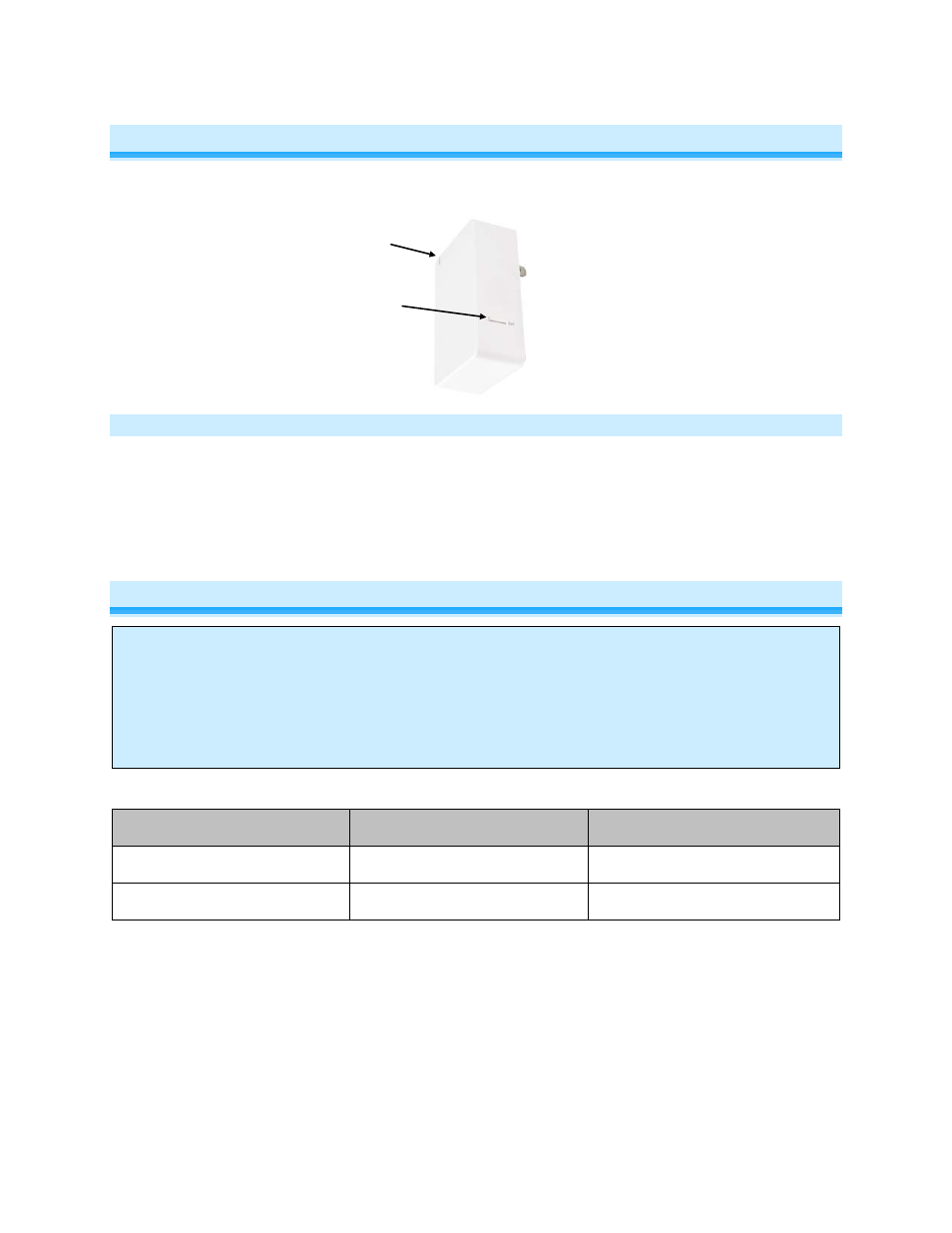
Page 3 of 14
2982-222 - Rev: 1/21/2014 8:34 AM
About Smoke Bridge
Features and Benefits
-
Bridges First Alert® ONELINK® Smoke and CO Alarms to the INSTEON network
-
Can contain up to 400 controller/responder links
-
All settings preserved in non-volatile memory, even through power failures
-
Beeper for easy setup assistance
-
Local programming lockout available via software
-
2-year warranty
Installation
CAUTION
Read and understand these instructions before installing and retain them for future reference.
Smoke Bridge is intended for installation in accordance with the National Electric Code and local regulations in the United
States or the Canadian Electrical Code and local regulations in Canada. Use indoors only. Smoke Bridge is not designed
nor approved for use on power lines other than 120V 60Hz, single phase. Attempting to use Smoke Bridge on non-
approved power lines may have hazardous consequences.
In the Box
Tools Needed
Optional Accessories
Smoke Bridge
None
Hub
Quick Start Guide
Note:
-
The Smoke Bridge works with the First Alert® ONELINK® Smoke Alarm. This is a required
accessory.
-
The Smoke Bridge does not have the ability to receive wireless RF signals from INSTEON devices.
Set button
Status LED
