2 hard-wiring a sc sensor to the sc100 controller – Hach-Lange 1720E Low Range Turbidimeter User Manual
Page 14
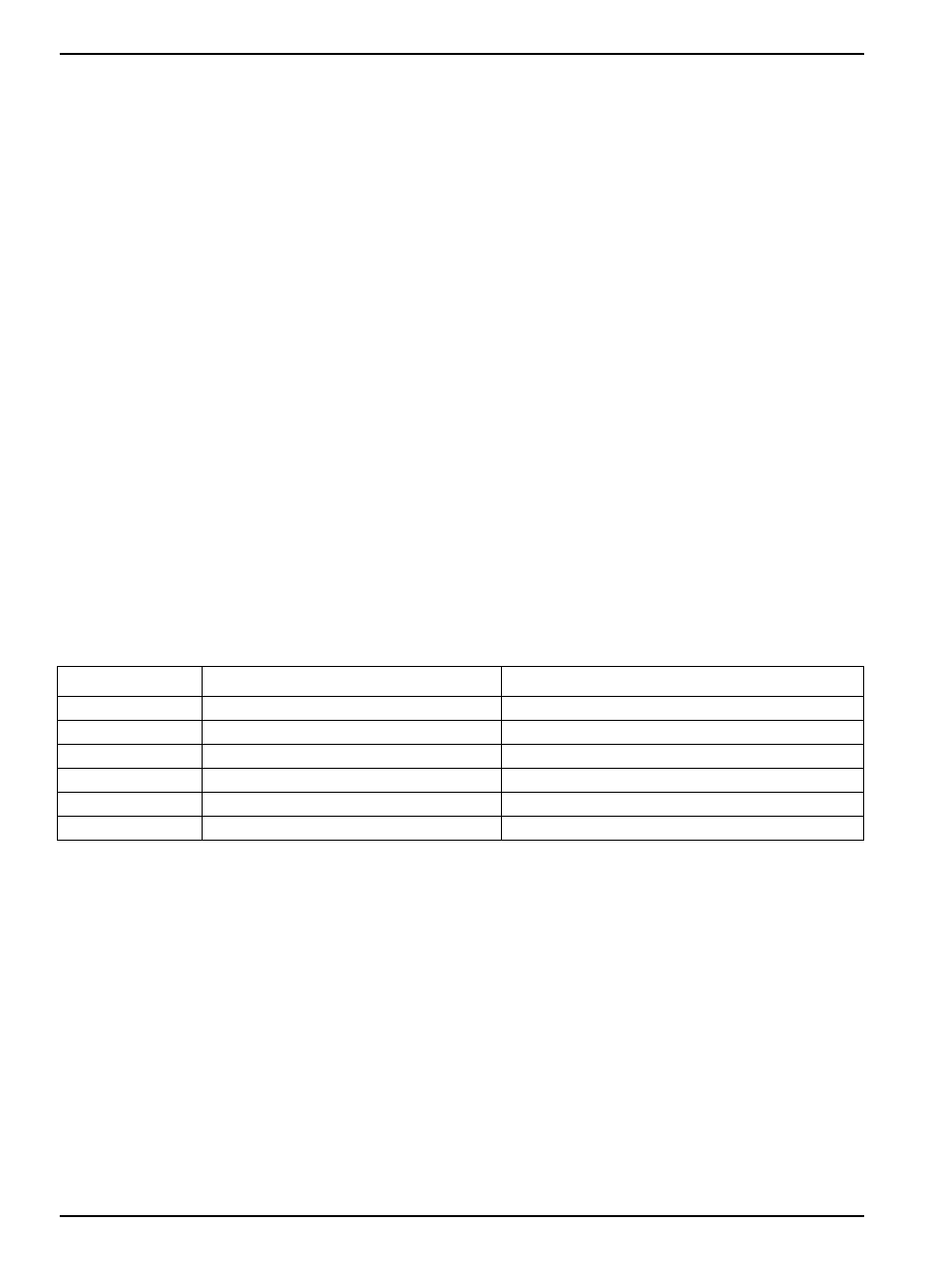
10
Installation
3.1.2 Hard-wiring a sc Sensor to the sc100 Controller
1. Disconnect power to the controller if powered.
2. Open the controller cover.
3. Disconnect and remove the existing wires between the quick-connect and terminal
strip J5, see
.
4. Remove the quick-connect fitting and wires and install the threaded plug on the
opening to maintain the environmental rating.
5. Cut the connector from the sensor cable.
6. Strip the insulation on the cable back 1-inch. Strip ¼-inch of each individual wire end.
7. Pass the cable through conduit and a conduit hub or a strain relief fitting
(Cat. No. 16664) and an available access hole in the controller enclosure.
Tighten the fitting.
Note: Use of strain relief fitting other than Cat. No. 16664 may result in a hazard. Use only the
recommended strain relief fitting.
8. Reinstall the plug on the sensor access opening to maintain the environmental rating.
.
10. Close and secure the cover.
Table 2 Wiring the Sensor at Terminal Block J5
Terminal Number
Terminal Designation
Wire Color
1
Data (+)
Blue
2
Data (–)
White
3
Service Request
No Connection
4
+12 V dc
Brown
5
Circuit Common
Black
6
Shield
Shield (grey wire in existing quick disconnect fitting)
