2 program a new test, Standard operations – Hach-Lange DR2800 eco User Manual
Page 51
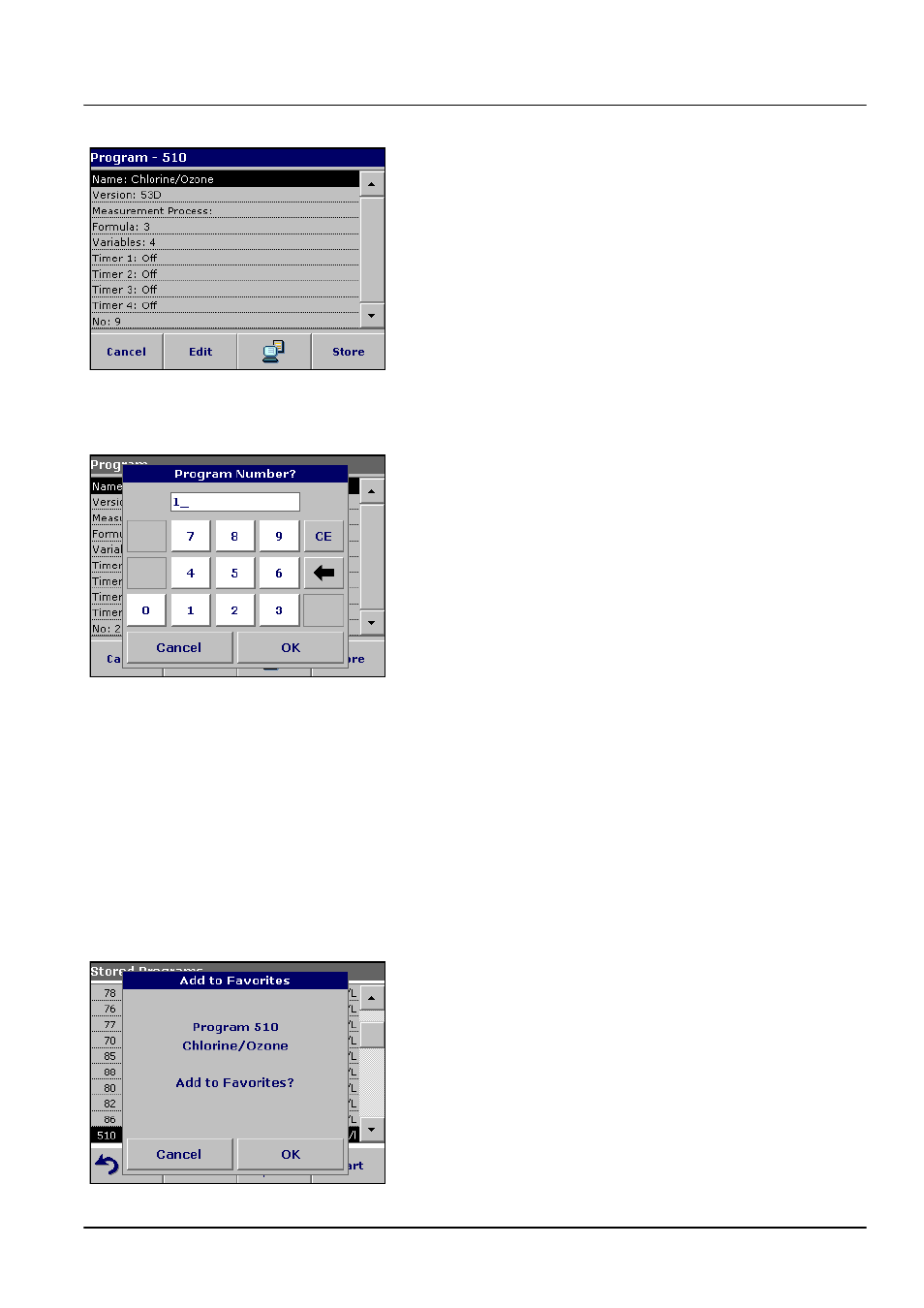
51
Standard Operations
3. The Data list of the corresponding test will appear.
The working procedures of the corresponding test contains the
new data (Wavelength, Factors, Measurement Ranges,
Conversion Factor for chemical Form etc.).
4. Highlight the corresponding line in the data overview and press
Edit.
5. Press OK and then Store after editing the test.
5.4.9.2 Program a new test
1. Press Stored Programs in the Main Menu.
2. Press Program Options and then New.
3. Use the alphanumeric keypad to enter the Program Number
indicated in the working procedure.
A data overview, which should show the program points of the
test that is to be programmed, is displayed.
The working procedures of the corresponding test contains the
new data (Wavelength, Factors, Measurement Ranges,
Conversion Factor for chemical Form etc.).
4. Highlight the line containing the test specification that is to be
programmed, then press Edit and enter the data in the
appropriate program lines.
5. Press OK and then Store after editing the test.
5.4.10 Add stored programs to the favorite programs list
The Favorites menu simplifies test selection by creating a list of the
most frequently used tests from the Stored Programs and
User Programs.
1. Press Stored Programs in the Main Menu. The Stored
Programs list will appear.
2. Highlight the selection by pressing it or Select by Number to
search for the program by number.
3. Press Program Options, Add to Favorites and press OK to
confirm.
The program can now be selected from Favorite Programs
menu in the Main Menu.
