1 maintenance tasks, 1 after 1–4 weeks (as necessary), Maintenance – Hach-Lange SIGMATAX2 User Manual
Page 34
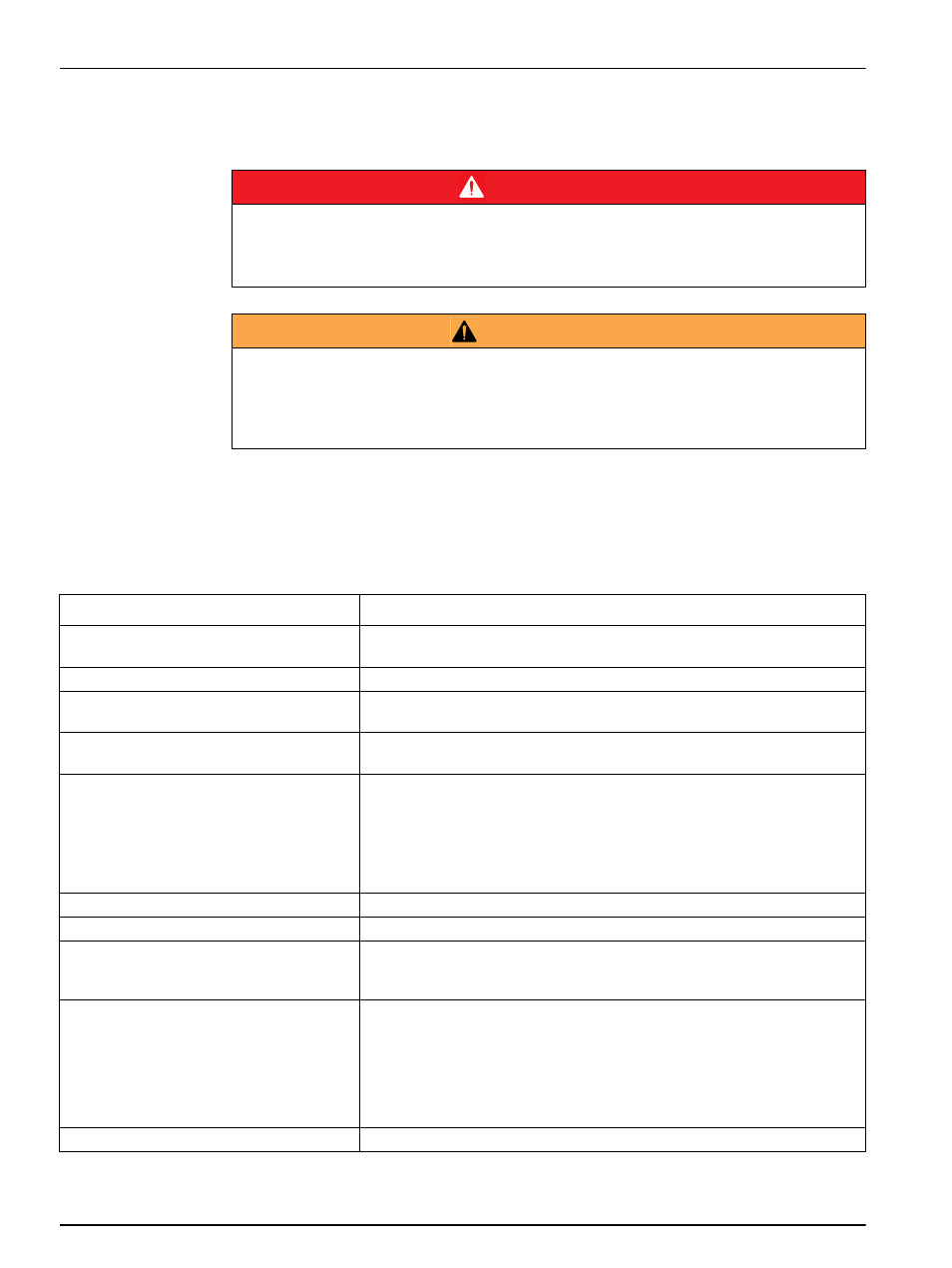
34
Maintenance
6.1
Maintenance tasks
6.1.1
After 1–4 weeks (as necessary)
D A N G E R
Potential dangers with contact with chemical/biological substances.
Working with chemical samples, standards and reagents is linked with dangers.
Make yourself familiar with the necessary safety procedures and the correct handling of the
chemicals before the work and read and follow all relevant safety data sheets.
WA R N I N G
Before handling these substances observe all danger notes and safety information printed on the
containers of the original solutions and in the safety data sheet.
Dispose of all consumed solutions in accordance with the national regulations and laws.
Select the type of protective equipment suitable to the concentration and quantity of the
dangerous material being used.
Clean the sample tube
1. In the [+SERVICEMENU] menu, open the [+INSPECTION] submenu and the
[clean.samp. tube]menu item.
2. The individual steps are specified here and carried out with the support of the
program (see table).
Display text
Description/action
clean. samp. tube
Begin the cleaning tasks supported by the program for the sample tube; start
by pressing F4
clean. samp. tube
Confirmation prompt; confirm by pressing F4
cleaning glass inserted?
Replace the sample storage vessel with the cleaning vessel, which contains
chlorine bleach (sodium hypochlorite), and confirm by pressing F4.
sample tube advanced?
Feed the sample tube through to the base of the cleaning vessel and confirm
by pressing F4.
opening probe cleaning
emptying probe cleaning
affecting
tube xx sec
please wait xx sec
The cleaning solution is automatically sucked in for 60 seconds. In the
meantime, the sample storage vessel can be cleaned using a paper towel
and, if necessary, a little window cleaning solution or diluted hydrochloric
acid.
sample glass inserted?
Insert the sample storage vessel again and confirm by pressing F4
sample tube retracted
Retract the sample tube and confirm by pressing F4
from cleaning to
At this point, it is possible to choose whether SIGMATAX calls up the
[+SERVICEMENU] menu and remains in SERVICE mode, or whether it
switches to operational mode.
Test/maint
Operation
opening probe cleaning
emptying probe cleaning
filling probe cleaning
closing probe cleaning
deliv. sample cleaning
emptying sample tube cleaning
The program runs through an automatic rinsing function to remove the
residual cleaning solution by repeatedly filling and emptying the system.
[+SERVICEMENU] or operation
Status after rinsing is complete
