User interface and navigation, User interface, Display description – Hach-Lange SENSION+ MM378 User Manual
Page 9: Navigation, Startup, Turn the meter on and off
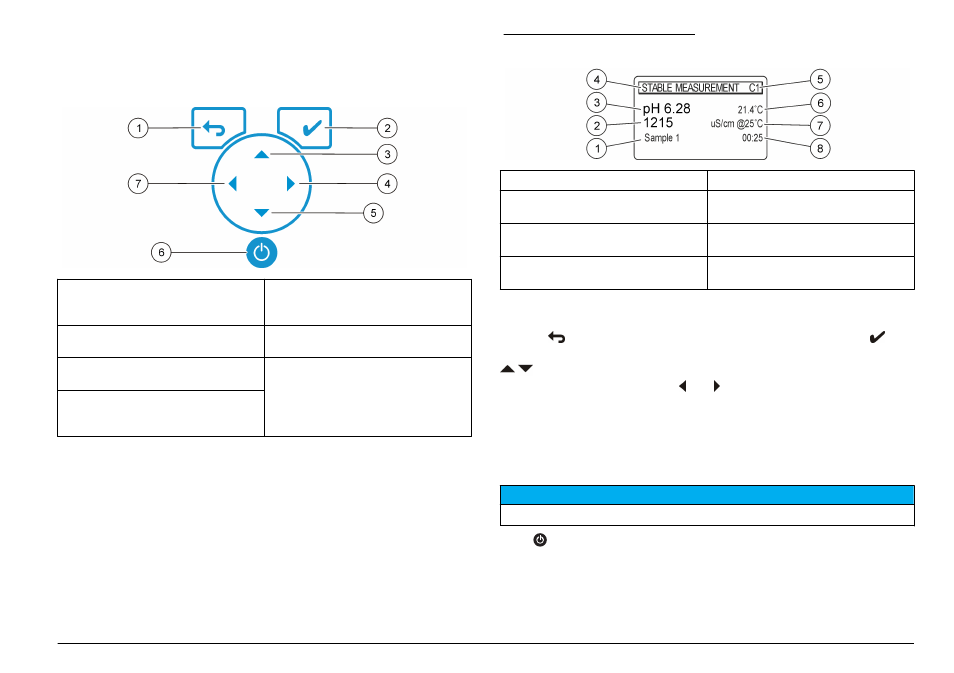
User interface and navigation
User interface
Keypad description
1 RETURN key: cancel or exit the
current menu screen to the
previous menu screen
5 DOWN key: scroll to other options,
change a value
2 MEASUREMENT key: confirm the
selected option
6 ON/OFF: turn on or turn off the
meter
3 UP key: scroll to other options,
change a value
7 LEFT key: change between
Channel 1 and Channel 2, enter
numbers and letters
4 RIGHT key: change between
Channel 1 and Channel 2, enter
numbers and letters
Display description
The meter display shows the concentration, units, temperature,
calibration status, operator ID, sample ID, date and time.
Figure 4 Single screen display
1 Sample ID
5 Measurement channel
2 Measurement unit and value
(conductivity)
6 Sample temperature (ºC or ºF)
3 Measurement unit and value (pH,
ORP/mV or ISE)
7 Reference temperature
4 Measurement mode or time and
date
8 Visual measurement timer
Navigation
Use the
to return to the previous menu. Use the measure key to
take a sample measurement or to confirm options. Use the arrow keys
to scroll to other options or to change a value. To change the
parameters use the arrow keys and . Refer to each task for specific
instructions.
Startup
Turn the meter on and off
N O T I C E
Make sure that the probe is connected to the meter before the meter is turned on.
Push to turn on or turn off the meter. If the meter does not turn on,
make sure that the AC power supply is properly connected to an
electrical outlet.
English 9
