Autostart AS-1535 SH User Manual
Page 9
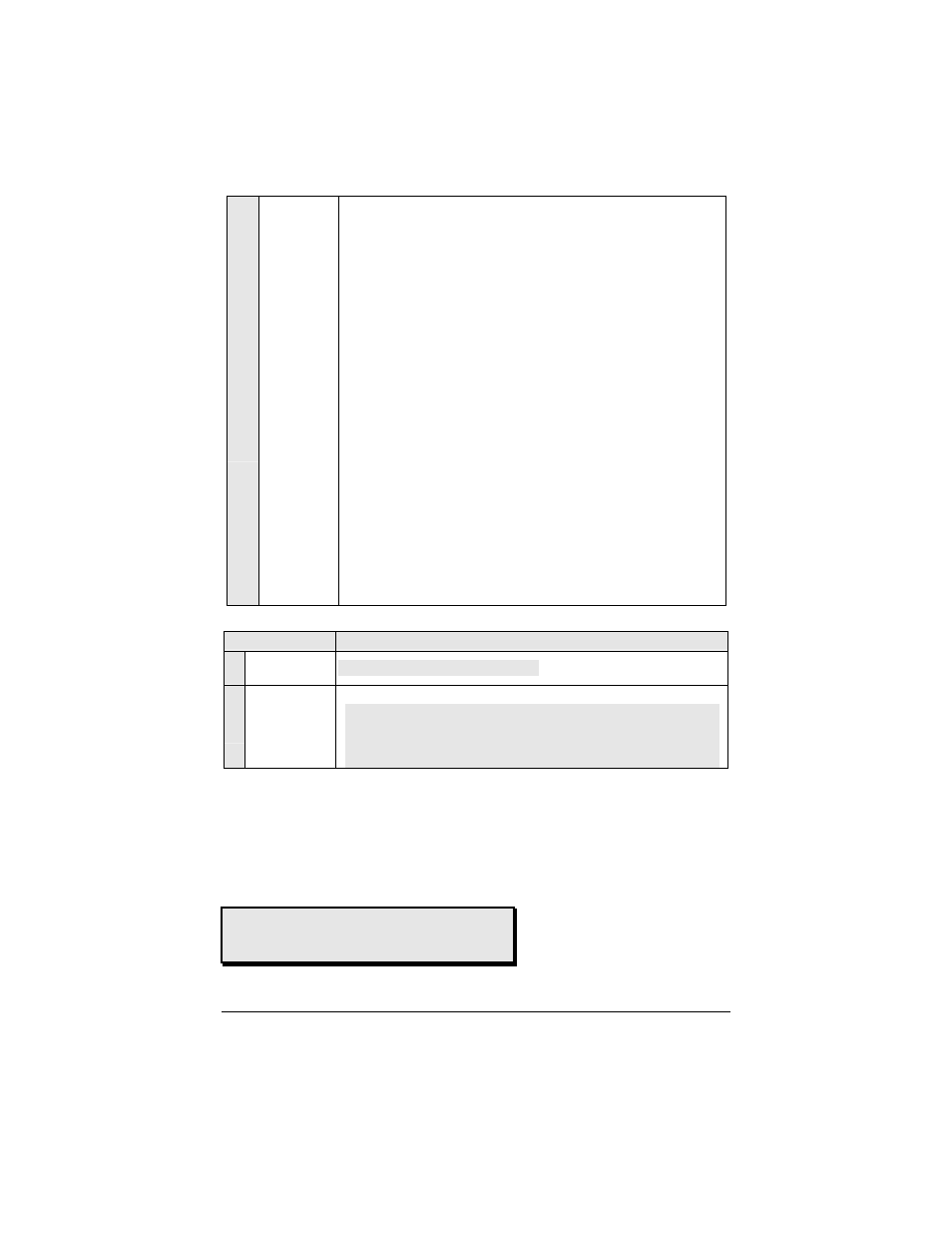
AS-1535 SH Installation Guide P.9
12
(cont.)
YELLOW
(+) Glow-
plug Light
input
(cont.)
A diode must be added between the negative Glow-plug trigger on the
relay and the negative Glow-plug wire of the car. This is to prevent
feedback effects on the Glow-plug indicator light on the instrument
cluster: the light on the dash would come on because of the feedback,
even though the circuit is off.
When the user remote-starts the vehicle:
x The Module will power up the Ignition circuit and wait to engage the
Starter Motor while the Glow-plug indicator light is still on.
x The Module will engage the Starter Motor as soon as the Glow-plug
light (+) goes out.
x Minimum waiting time is 3 seconds.
x Maximum waiting time is 18 seconds.
If no Glow-plug wire is found on the vehicle, the Glow-plug input on the
Module may be “timed out”. The Module will power up the Ignition and
Glow-plug circuits and simply wait for the time-out before starting:
x Connecting the Glow-plug input wire of the Module to Ignition will
hold the ignition
ON
for the maximum waiting time (18 sec.,
recommended).
x Keeping the Glow-plug input wire of the Module unconnected will
hold the ignition
ON
for the minimum waiting time (3 sec., not
recommended in very cold environments).
Connect the Glow-plug wire to the Ignition wire only after Tach has been
programmed (i.e.: Connecting the Glow-plug wire is one of the very last
steps in the installation process).
2-Pin Harness
Wire
Description
1
BLUE / WHITE
N/A
This pin is not used – leave it empty.
2
YELLOW
(-) Parking Light
output
x
500 mA negative Parking Light output
Note: Ensure that the voltage does not vary when the dimmer control
switch is turned up or down. If this is the case, it is not the right wire.
There is a also a positive Parking Light output. Only one of these
two different outputs needs to be connected.
Flashing the Hood Pin
What is F
Flashing the Hood Pin?
It is a procedure that makes the Module go into the Programming Centre. Once the Module
is in the Programming Centre, the Installer has no more than 20 seconds to get into one of
the sub-menus. Failure to do so will result in the Module exiting the Programming
Centre and the Installer will have to Flash the Hood Pin once more.
Remember:
You can use the Programming
Assistance Button instead of the Hood Pin any time
the Hood is up.
