Error codes, Find the cause of the error. refer to – Hach-Lange H170 User Manual User Manual
Page 18
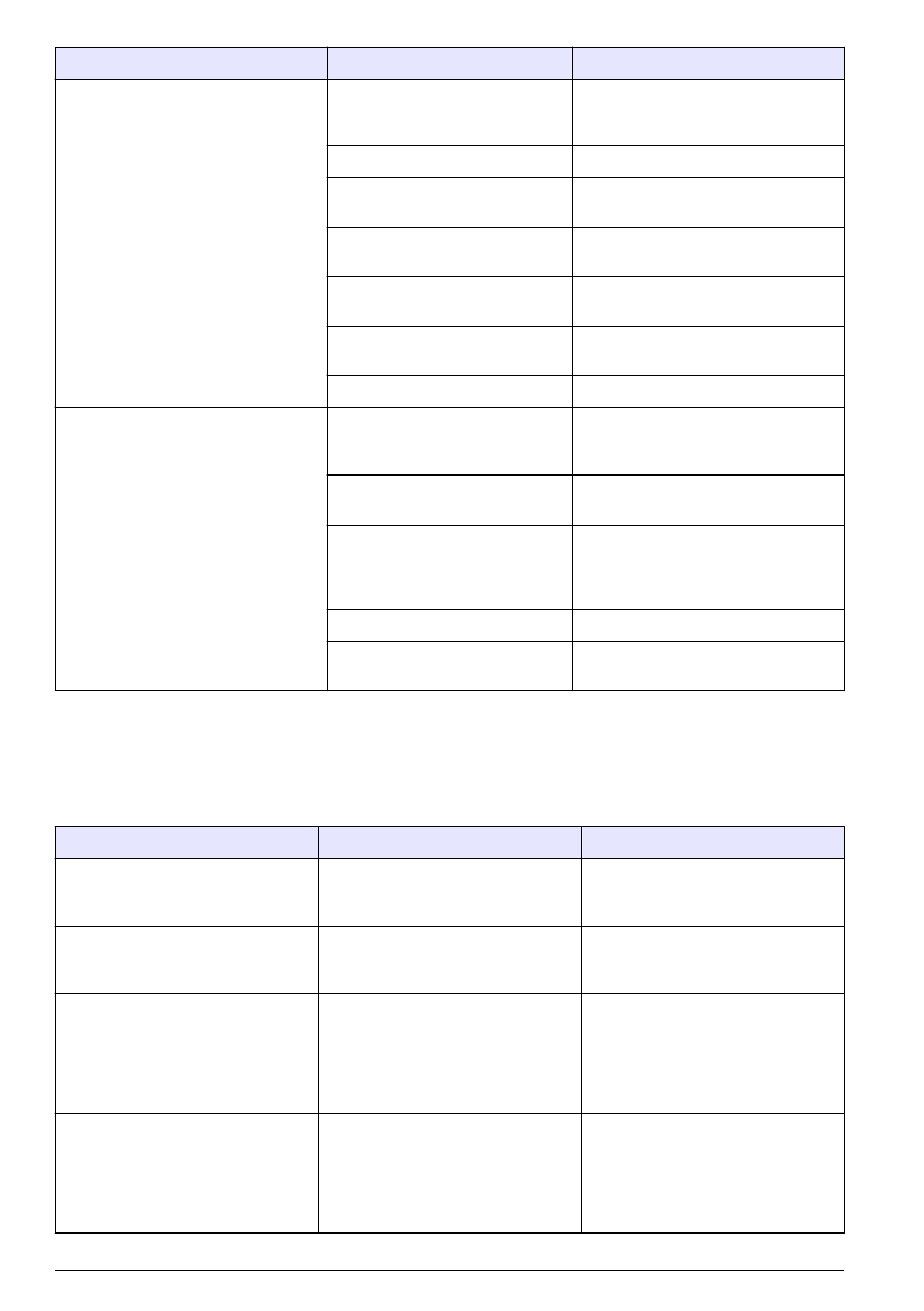
Problem
Possible cause
Solution
The pH or temperature of the solution
changes.
The probe sensor surfaces are
dirty or the probe needs to be
conditioned again.
Clean and condition the probe again.
No flow in the reference junction
Clean the warm buffer.
The buffers are contaminated or
expired.
Calibrate with new buffers again.
Interference from other devices in
solution
Remove other devices from the
solution.
The battery is low.
Replace the batteries if the battery
icon shows low battery power.
Interference from direct sunlight.
Out of calibration.
Use protection for the probe from
direct sunlight.
The probe is too old.
Replace the probe.
The meter continually shows 14.00 or
0.00 with an electrode attached. The
"ISFET" icon does not show when an
ISFET probe is attached.
The ISFET probe is not sensed
by the meter or the probe.
Set the meter power to off. If the
ISFET icon does not show, replace
the ISFET probe.
Out of calibration.
on page 16
The probe is not in the solution.
Put the probe in liquid. Carefully
shake the probe to make sure that air
bubbles are not caught on the sensor
surface.
The probe is dirty.
Clean the probe.
The probe is damaged.
Replace the probe. Contact technical
support.
Error codes
shows what codes can occur for various reasons. Error codes can show instrument
malfunction or user error.
Table 2 Error code descriptions
Error code
Description
Solution
E03
Glass electrode offset error.
Clean the probe. If the error
continues, contact technical support
to replace the probe.
E04
Glass electrode slope error.
Clean the probe. If the error
continues, contact technical support
to replace the probe.
E06
ISFET pH probe slope error.
Clean the probe. Soak in 40 ºC
(113 ºF) pH 7.00 buffer for
2 minutes. Try calibration again. If
the error continues, contact
technical support to replace the
probe.
E08
Too long to calibrate. Signal is not
stable during calibration.
Clean the probe. Disconnect stirrers
and other AC power sources. Make
sure that calibration solution
temperature is constant. If the error
continues, contact technical support
to replace the probe.
18 English
