5 sensor setup menu (continued), Operation – Hach-Lange 3705 sc User Manual
Page 18
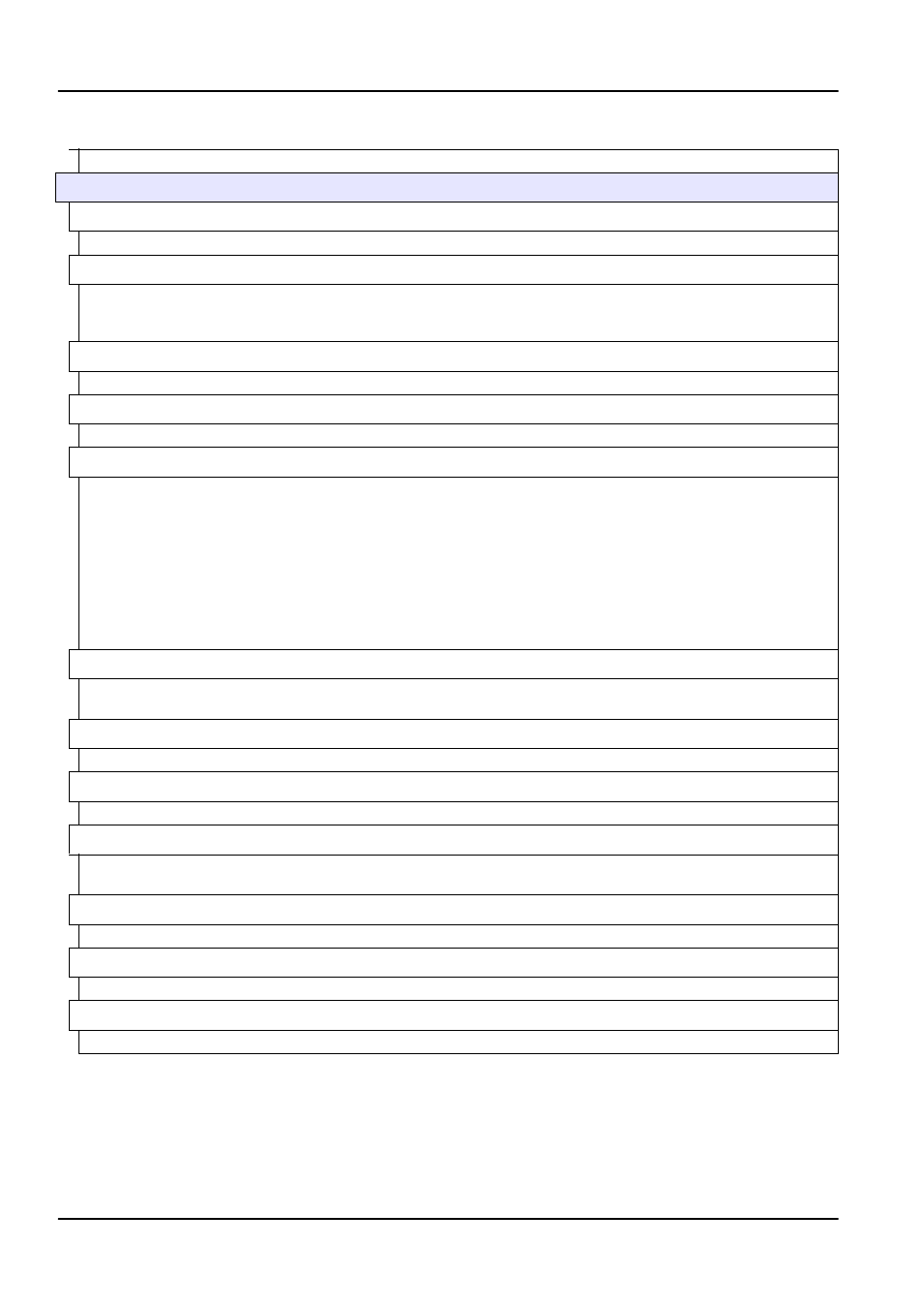
16
Operation
Resets all user-editable options to their factory-defaults.
CONFIGURE
EDIT NAME
Enter a 10-digit name in any combination of symbols and alpha or numeric characters.
SELECT MEASURE
Choose from Conductivity, Concentration, TDS, or Salinity. If Concentration is selected, the option to configure the
concentration settings is offered. Press the down arrow to Config Conc. Two concentration types are offered: Built-in and
User Defined. The Built-in menu offers an array of chemicals and concentrations to choose from.
COND UNITS
Choose from the displayed units (dependent on the parameter selected in the Select Measure menu)
TEMP UNITS
Select Celsius or Fahrenheit.
T–COMPENSATION
The factory default for temperature compensation is linear with a 2.00% per °C slope and a 25 °C reference temperature.
The default settings are appropriate for most aqueous solutions. The menu options are different depending on the
measurement that is selected in the Configure>Select Measure menu. The options are as follows:
NONE: No temperature compensation.
LINEAR: Recommended for most applications. Press
ENTER
to change the slope or reference temperature.
NATURAL WATER: Contact Technical Consulting Services for application specific information and assistance.
TEMP TABLE: Use to configure a temperature compensation table by entering up to 10 x-axis values and 10 y-axis values.
See
section 4.8.1 on page 21
to enter values. Contact Technical Consulting Services for additional information and
assistance.
LOG SETUP
Choose from Sensor Interval or Temp Interval. If the interval is enabled, choose from the displayed options to specify the
frequency to log the sensor or temperature reading. Default is Disabled.
AC FREQUENCY
Select 50 Hertz or 60 Hertz to specify the frequency to be excluded.
FILTER
Average the measurement over time by entering a number between 0–60. Default is 0 seconds.
TEMP ELEMENT
Select the temperature element type (100PT, 1000PT (default), or manual) then choose Select Factor to enter the specific
“T” Factor supplied with the sensor.
CAL DAYS
Number of days since the last calibration. Default notification at 60 days.
SENSOR DAYS
Number of days the sensor has been in operation. Default notification at 365 days.
DEFAULT SETUP
Reset the configure settings to the factory defaults.
4.5 Sensor Setup Menu (continued)
