Operation, User navigation, System setup – Hach-Lange HACH 9523 User Manual
Page 13: Resin option, Sensor configuration and calibration, Maintenance, Controller, Service schedule, Controller service schedule
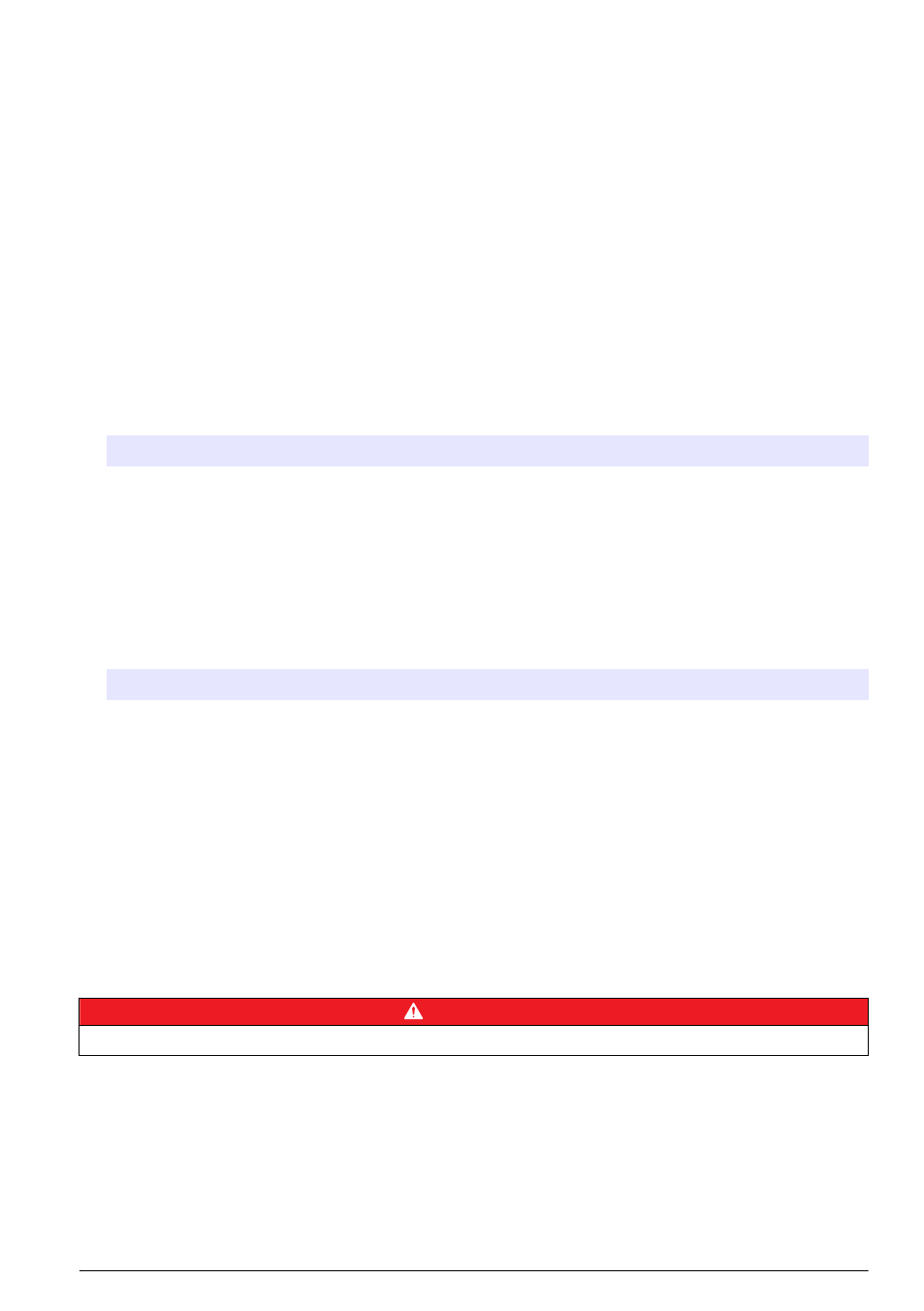
Operation
User navigation
Refer to the User interface and navigation section of the controller documentation for keypad
description and navigation information.
System setup
Refer to the System startup and Advanced operation sections of the controller documentation for
system setup information.
Resin option
Use the RESIN option to view and change the parameters related to the resin cartridge. These
parameters must be defined before the analyzer is used for the first time.
1. Push the menu key and select TEST/MAINT>RESIN.
2. To monitor the status of the resin select the TRACK option and push enter.
Option Description
YES
Monitor the resin status. When the life expectancy of the resin is less than 10 days a warning
message is triggered. When the life expectancy reaches 0 days a system error is triggered.
NO
The resin is not monitored.
3. To view the current status of the resin select the STATUS option and push enter. The date the
resin was last changed and the current life expectancy are displayed. Push back to return to the
menu or enter to reset the parameters.
4. To reset the resin parameters select PARAMETERS and push enter. Based on the values input,
the life expectancy of the resin is recalculated.
Option
Description
CAPACITY
Use the arrow keys to enter the resin exchange capacity (0.5 to 5.0 mole/liter).
VOLUME
Use the arrow keys to enter the volume of resin (0.5 to 20 liters).
FLOW
Use the arrow keys to enter the sample flow rate through the cartridge (2 to
20 liters/hour).
CONCENTRATION Use the arrow keys to enter the resin concentration (0 to 20 ppm).
Sensor configuration and calibration
Refer to the Operation section of the conductivity module documentation for contacting conductivity
sensor configuration and calibration information.
Maintenance
D A N G E R
Multiple hazards. Only qualified personnel should conduct the tasks described in this section of the manual.
Controller
Refer to the Maintenance section of the controller documentation.
Service schedule
The following table shows the recommended service schedule:
English 11
