4 reactivation frequency, User setup 7.2.4 reactivation frequency – Hach-Lange POLYMETRON 9240 Operator Manual User Manual
Page 84
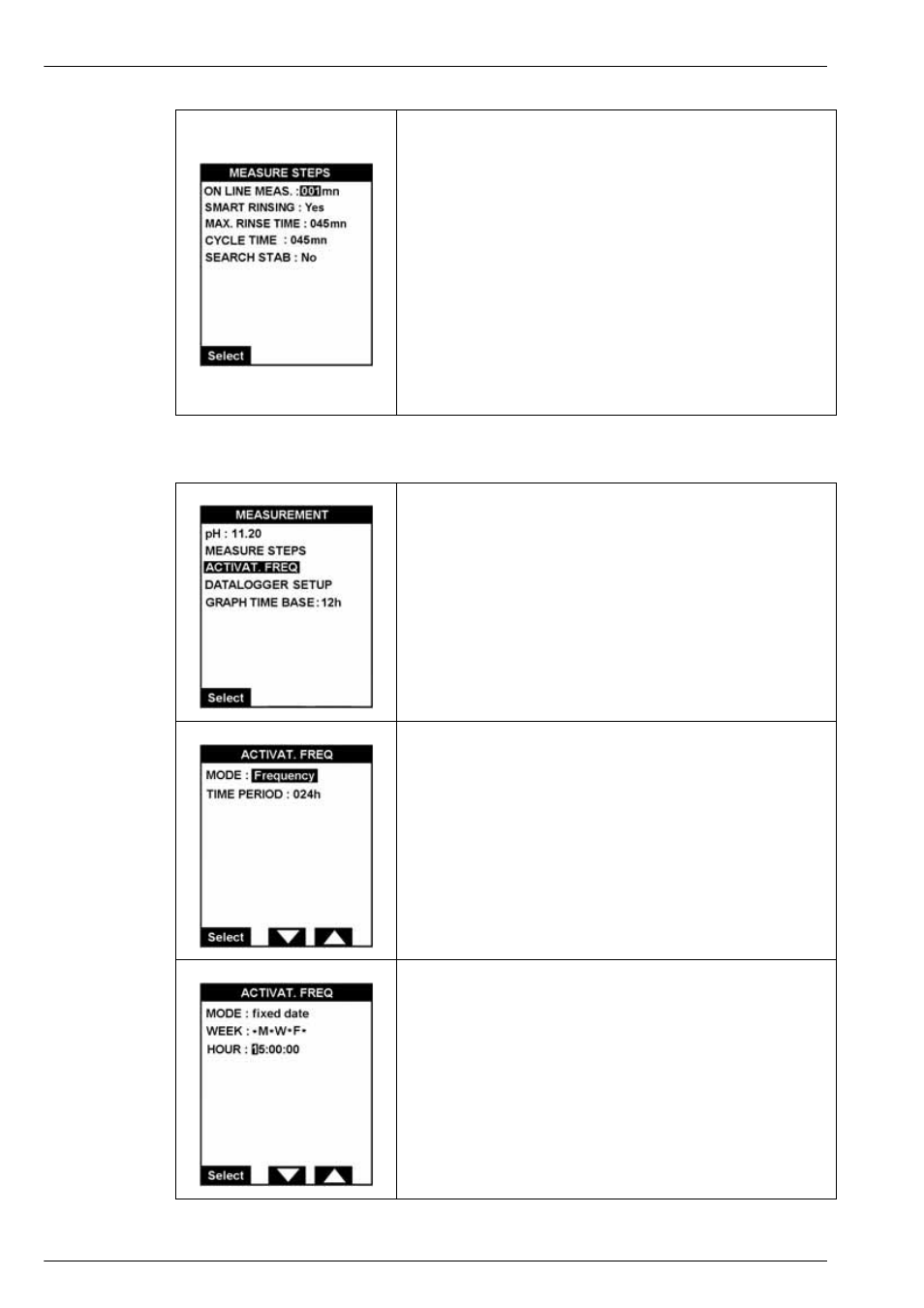
82
User Setup
7.2.4 Reactivation frequency
If the analyzer has been set up as a multi channel analyzer
the screen illustrated left will be displayed.
The on line measurement time is the time when the analyzer
displays the true sodium measurement. This value must be at
least 1 minute and less than the cycle time.
If smart rinsing is required after a calibration, grab sample or
sensor reactivation, set this parameter to Yes and define the
maximum rinse time.
The cycle time is the total measurement time for each channel
and cannot be less than 10 minutes.
After a change of measurement channel, for a manual mode
with a fixed cycle time, set the search stability mode to No.
For an automatic mode which minimizes the cycle time, set
this parameter to Yes.
Select the ACTIVAT. FREQ option to set the time period
between electrode reactivation. When this time period
expires, the electrode is reactivated automatically with an
injection of a small amount of reactivation solution.
Set the reactivation mode to either a Frequency or a fixed
date
.
If set to frequency, the recommended time period is 24 hours
so that the electrode is reactivated on a daily basis.
Note:
If this value is set to zero, then no electrode reactivation will
take place during the calibration process and as such the calibration
may be inaccurate. It is highly recommended to set this parameter to
24.
If set to a fixed date, define the day and time of the week
when reactivation takes place. Set the day of the week to an
asterisk if reactivation is not to take place on that day.
When the days have been defined, set the time in HH:MM:SS.
In the example screen shown left, reactivation will occur
automatically every Monday, Wednesday and Friday at 3
o’clock in the afternoon.
