4 sensor diagnostics menu 4.5 sensor setup menu, 4 sensor diagnostics menu, 5 sensor setup menu – Hach-Lange 9187 sc User Manual
Page 22: Operation
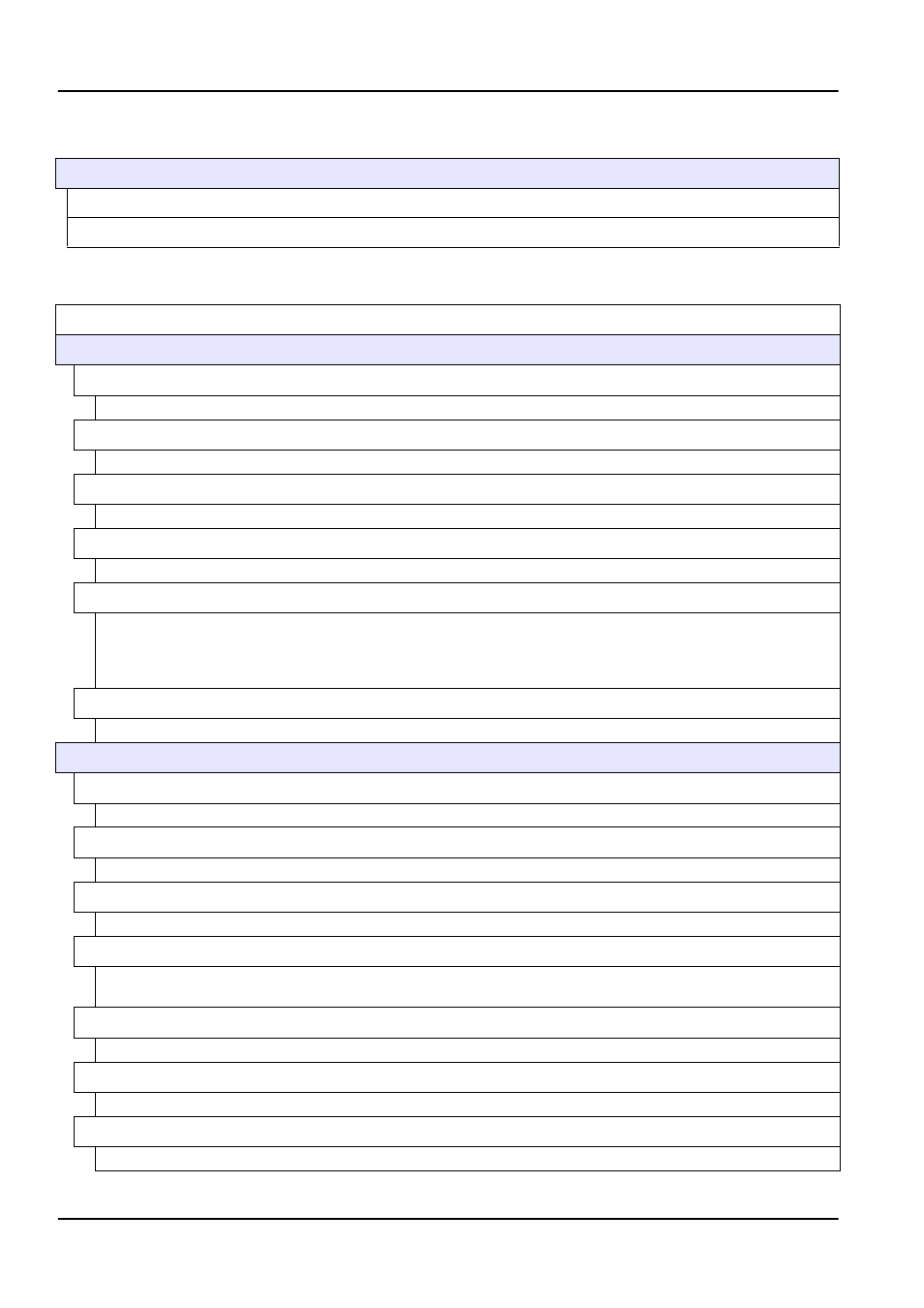
20
Operation
4.4 Sensor Diagnostics Menu
SELECT SENSOR
ERROR LIST—See
WARNING LIST— See
.
4.5 Sensor Setup Menu
SELECT SENSOR (if more than one sensor is attached)
CALIBRATE
ZERO CAL
.
PROCEESS CONC
Use to adjust concentration which requires accurate pH; and TFC in ppb. See
PROCESS TEMP
Use to adjust the TEMPERATURE for a °C value. See
PROCESS PH (9184sc T.F.C. or 9184sc Chlorine + Acid only)
Use to adjust for a 1 or 2 Point Process pH Sample. See
and
.
CAL CONFIG
Select OUTPUT MODE, CAL ZERO, or CAL DELAY. For the OUTPUT MODE, select ACTIVE, HOLD, TRANSFER, or
CHOICE. For CAL ZERO, select ELECTRICAL or CHEMICAL. For CHEMICAL use a sample that does not contain any
oxidants. Ensure that the sample source has a sufficient flow rate and that the sample is adequately mixed. CAL DELAY
can adjust for Days. See
DEFAULT SETUP
Resets the sensor configuration to default settings. See
CONFIGURE
EDIT NAME
Enter up to a 10-digit name in any combination of symbols and alpha or numeric characters.
SELECT PARAM.
Select CHLORINE HOCL, CHLORINE + ACID, T.F.C., OZONE, or CHLORINE DIOX.
CONC UNITS
Select for ppb–ppm and ug/l–mg/l
T-SENSOR
The sensor has a factory-set internal temperature. Select AUTOMATIC or MANUAL setting. The preferred setting is
AUTOMATIC.
TEMP UNITS
Select °C or °F.
SAMPLE PH (9184sc Chlorine + Acid only)
Allows user to set the pH of the sample.
SELECT PH MEAS (9184sc T.F.C or 9184sc Chlorine + Acid only)
AUTOMATIC or MANUAL setting and pH compensation. Use the AUTOMATIC setting when using supplied pH.
