Concert client application, Network, 2 concert client application – Clear-Com Concert for Newsroom User Manual
Page 7: 3 network
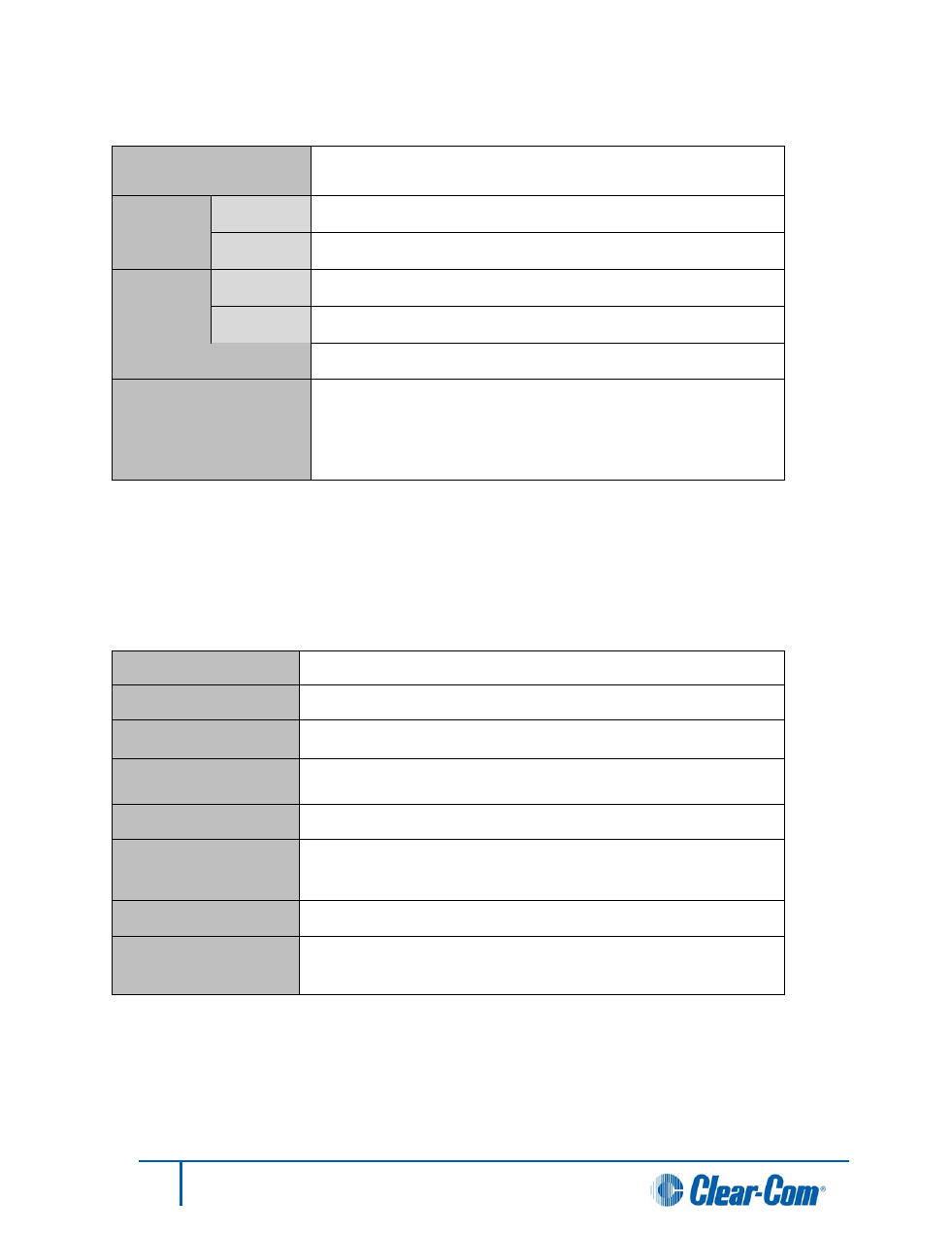
7
Server Installation Guide
1.1.2 Concert Client application
Operating System (OS)
Windows XP (32-bit), Windows Vista (32-bit), Windows 7 (32-bit),
Leopard v10.5, Snow Leopard v10.6
Processor
Windows
Intel® Pentium® 4 Processor (2.8 GHz) or comparable
Mac
Intel ® Core ® 2 Processor (2.4 GHz or 2.66 GHz) or comparable
Memory
RAM
2GB
Hard Drive
60 MB free hard disk space
Network Card
100 MB Ethernet interface or better
Audio Device
Built-in (on board) audio device
USB headsets (recommended)
USB conference phones
Table 2: System requirements: Concert Client application
Table note:
The setup and use of the Concert Client application are not directly addressed by this guide. For more
detailed information about the Client, see the Concert Client User Guide.
1.1.3 Network
Network
TCP/IP based LAN/WAN/Internet
Connections
Ethernet/Fiber/Wireless
Packet type
UDP voice packets
QoS
60-100 ms
*
Security
128 bit AES encryption
Ports
TCP port 6001
UDP port 6001
System management
Web-Based
Network Load
60
– 150 kbps per connection passing audio, depending on Codec
setting
Table 3: System requirements: Network
Table note:
*
Network latency, above that which is specified, could result in partial or total loss of CMI usability.
