Troubleshooting – Hydrotech Precision-PWS 8-8 OWNERS GUIDE User Manual
Page 42
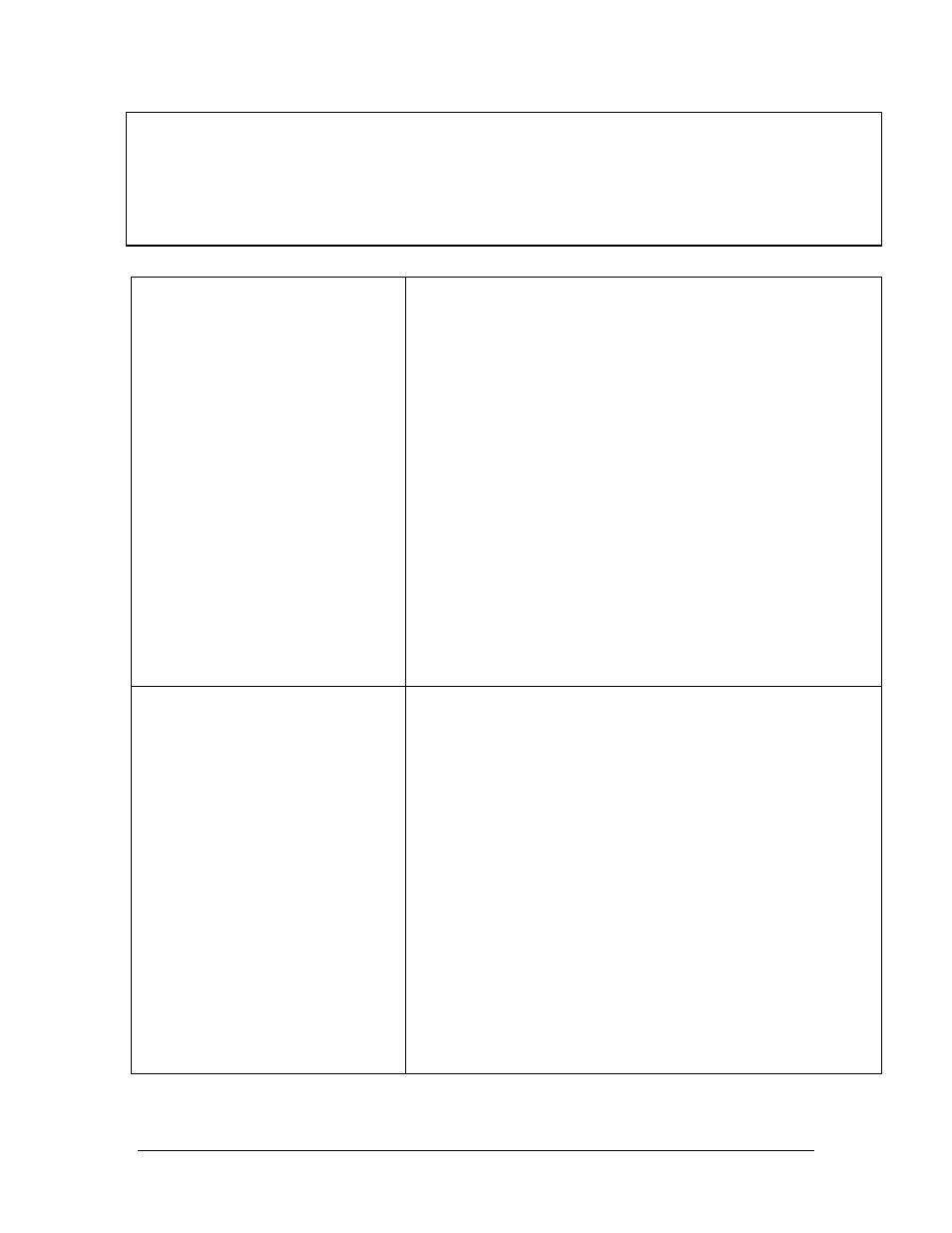
42
PROBLEM
CAUSE
A) Water distiller does not
operate.
1. Water distiller is not plugged in securely to the
wall outlet or the circuit breaker is off.
2. Power switch on the water distiller is turned off
3. Reset button has shut the unit off. The reset
button will shut the unit off if the water distiller
has overheated, it may be reset once the water
distiller is cooled off. This may also indicate a
problem and should be looked at by a service
center. The reset button is a safety feature and
is designed to shut the water distiller down
should it overheat. Push your finger through the
hole in the front cover labelled ‘Manual Reset’ to
reset.
4. Reset button is faulty and needs to be replaced.
Call Service Center.
5. The Storage tank is full of water. The storage
tank water level must be lowered below 2/3
before the water distiller will operate.
6. Saddle valve is turned off. Turn it on.
B) Water is coming out from
the top of the charcoal filter.
1. Charcoal is old and compacted. Replace
coconut charcoal. See Maintenance section-
Replacing Charcoal in Charcoal Filter Canister.
2. Water solenoid valve has malfunctioned and is
stuck open allowing water to flow from the
boiling tank to the storage tank before it is
distilled. Call Service Center.
3. The boiler fill micro switch requires adjustment
or is faulty and needs to be replaced. The boiler
tank overfills and flows into the charcoal filter.
Call Service Center.
4. Check to see that boiler tank water level float is
floating. If it is not floating properly this could be
the problem. Call Service Center.
5. Charcoal filter is more than 2/3 full. There must
be an air gap between the charcoal and the top
of the filter. Remove Charcoal filter and make
sure charcoal filter is only 2/3 full.
Troubleshooting
Caution! Always Disconnect Water Distiller Electrical plug and Let the
Water Distiller cool down completely before completing any
Troubleshooting.
