Chiller use, Before calling for service – Hydrotech ProSelect R1P Remote Water Chiller User Manual
Page 7
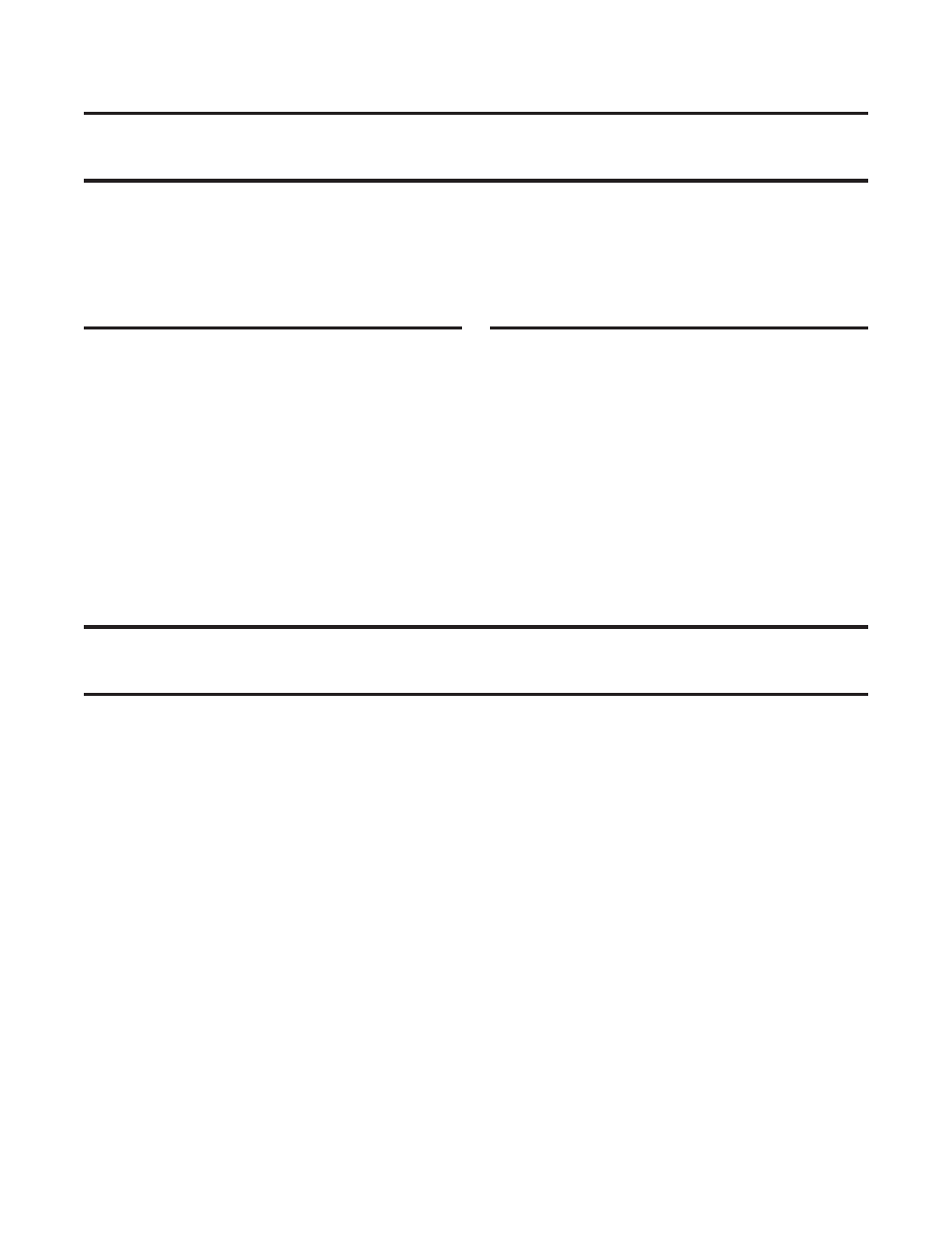
7
Chiller Use
Setting the Control
Your chiller has a dial for water temperature control.
For colder water: Turn it clockwise (to the right).
For less cold water: Turn it counterclockwise (to the left).
To shut down the chiller: Turn the dial to the Off position at full counter-clockwise (extreme left).
Allow one hour to obtain chilled water.
Before calling for service...
If the chiller does not operate, check for these conditions first:
]
Has the circuit breaker tripped or has a house fuse blown?
]
Is the power supply cord plugged into a grounded 3 prong outlet?
]
Is the electrical outlet controlled by a switch?
]
Is the temperature Control set to the “Off” position?
]
Has the water supply been turned off?
Draining the Chiller
1. Unplug the chiller.
2. Shut off water supply to chiller.
3. Open faucet to release pressure.
4. Disconnect the water lines attached to the chiller by
depressing collet on easy to connect fittings.
5. Tip chiller to left side (power cord side) and drain water
into a large container.
6. Set chiller in its normal upright position for storage.
7. If the water system is to be used without the chiller in
place, connect the blue faucet tubing to the flow
monitor.
Reconnecting the Chiller
1. Shut off water supply to chiller.
2. Put chiller back in position, allowing a 2” (5cm) space
around the side and top.
3. Connect water lines as described in the “install the
Chiller” section.
4. Slowly open main water supply valve and open faucet
until water flows.
5. Plug in chiller and set dial to desired water temperature
(See the “Setting the Control” section).
