Basic programming quick reference guide, Page 22 – Hydrotech FreshPoint U440 Ultrafiltration System User Manual
Page 22
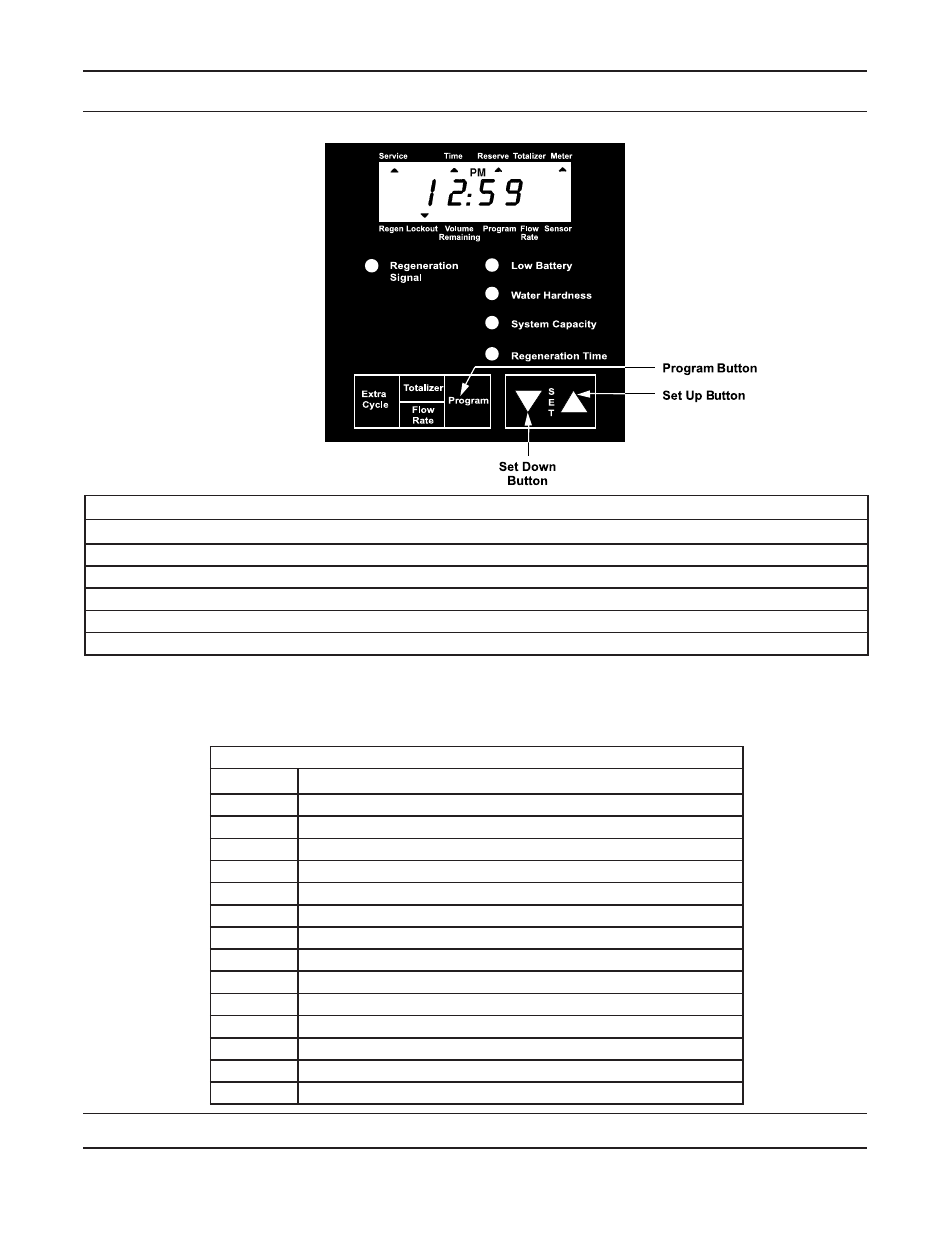
Page 22
Basic Programming Quick Reference Guide
Default Settings
1--- 0.5
Flush Duration- minutes (eg. 30 seconds = 0.5) (default 0.5 minutes)
Fr --- .0
Flow rate
d --- 0
Days since last regeneration
E ---0
Prior volume used
Pd ---0
Previous day usage
y --- OFF
Time Aux off
r --- OFF
Cancel setting
n --- OFF
Chem pump off
A --- 1
Time override - days (default 1 day)
b --- 100
Flush volume - gallons (default 100 gallons)
u --- 1
US gallons
7 --- 2
Meter immediate flush
F --- 6
Allows for pulse setting of flow meter
F - 6 - 80.0
80 pulses per gallon
PL --- OFF
Lock OFF
Basic Programming Quick Reference Guide
1. Plug in the system
2. The display will alternate between Time and Flush Volume (Default 100 gallons)
3. Set the time to 12:01 PM by moving the Set Up button and/or the Set Down button
4. Press and hold the Program button to for 5 seconds to enter the programming menu
5. Once in the programming menu, continue to press the Program button to toggle through the various settings listed below
6. Use the Set Up button and/or the Set Down button to adjust the setting as desired
* In typical applications, only the Flush Duration, Flush Volume, and Time of Day would need adjustment
During cold weather, it is recommended that the installer warm the system up to room temperature before operating.
A 9V alkaline battery is recommended to be installed at all times for proper controller operation. The system will indicate when the
battery needs to be replaced by turning on the Low Battery LED.
