Chapter 1 getting started, Introducing mypal, Front features – Asus A632N User Manual
Page 7
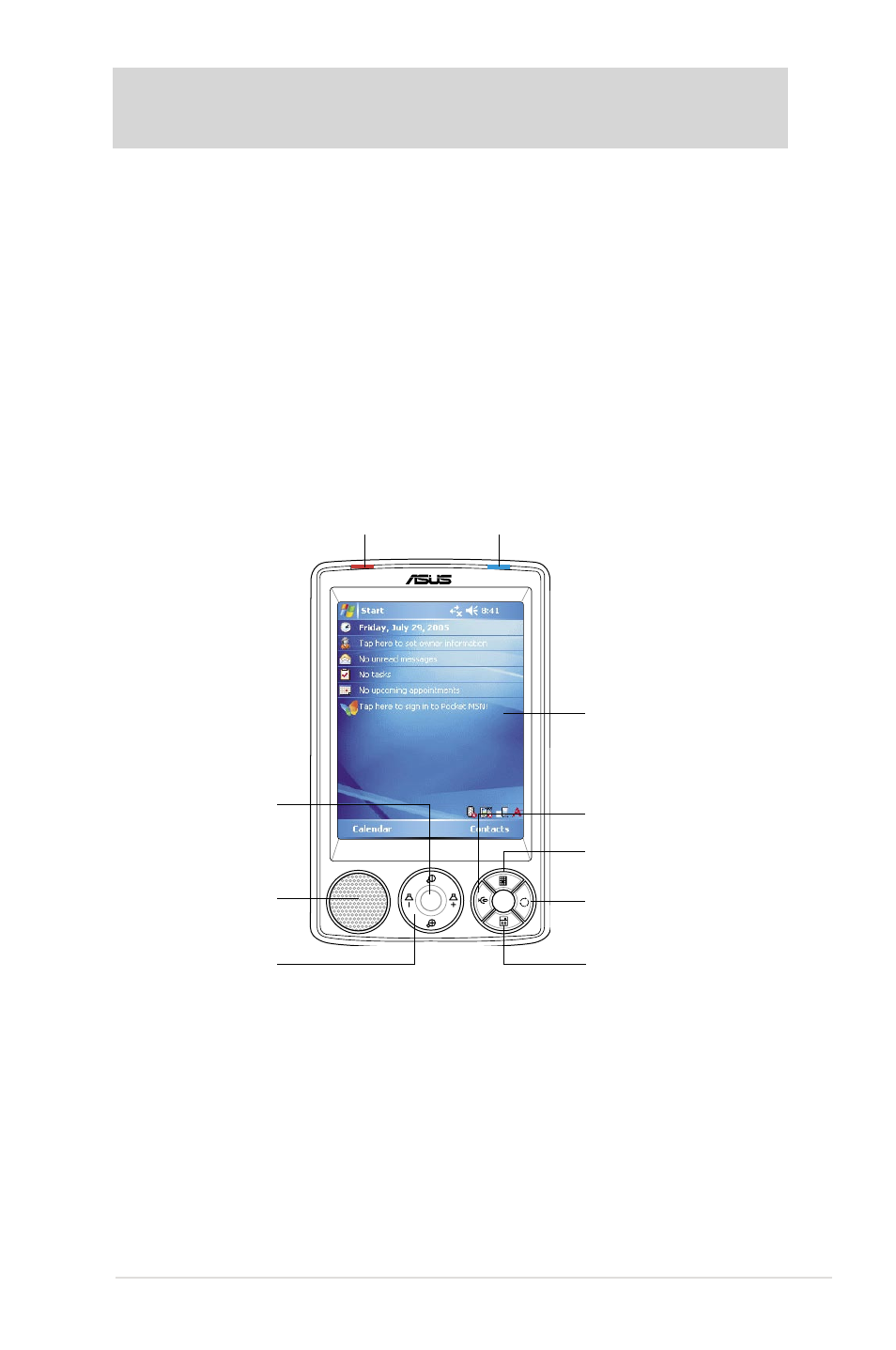
Getting Started
1
Chapter 1 Getting Started
• Power LED - shows a steady red light when the battery is charging;
steady green when the battery is fully charged and the device is
connected to an AC power source.
• Bluetooth/GPS/Wi-Fi LED - lights up blue when the Bluetooth
®
feature
is on; lights up green when GPS is on; lights up red when Wi-Fi is on
(MyPal A636N only).
• LCD touch screen - allows you to enter, read, send, receive or edit
data by tapping on it. The screen lumination is increased or decreased
by changing the backlight settings.
Introducing MyPal
The ASUS
®
MyPal A636N/A632N is truly a good companion wherever
you go. Powered by a 416MHz Intel
®
XScale processor, equipped with
64MB SDRAM and 128MB Flash ROM, and bundled with the Microsoft
®
Windows Mobile
®
5.0 plus a host of useful utilities, you have everything
you need in your pocket!
MyPal A636N comes with additional Wi-Fi feature that allows you to
connect to wireless LAN and Internet. MyPal A636N has a single SD card
slot, whereas MyPal A632N comes with dual slots: SD and mini SD slots.
Speaker
Launch button
LCD touch screen
Notes button
Calendar button
Mode/Task
Switcher button
Contacts button
4-way Navigaition
button
Power/Notification LED
Bluetooth/Wi-Fi/GPS
LED
Front features
