Timing-advance test procedure, Volts & dwell measurements – GxT V086-01, Ferret 86, Tach-Adv-Dwell-Volts Timing Light User Manual
Page 2
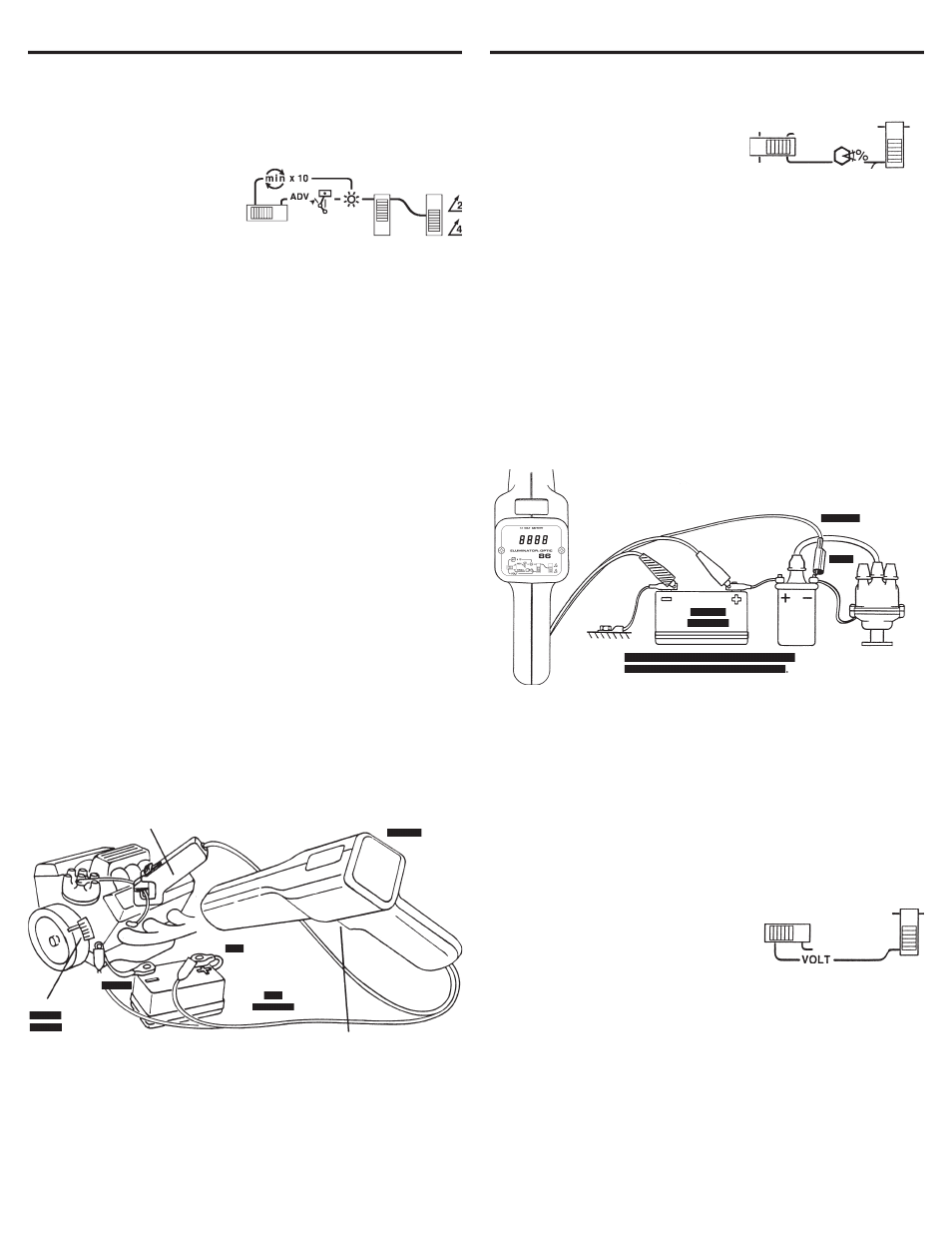
TIMING-ADVANCE TEST PROCEDURE
This light measures advance by delaying the fl ash so that it
appears to align the crank shaft TDC mark to its pointer, and
then displaying the degrees delayed. Note that on engines
with ignition contact points, dwell affects timing and must be in
calibration before timing is adjusted.
1. Connect the power
leads: RED - positive,
BLACK - negative. Push
the middle switch up for
strobe. Select the RPM x 10 display. Set the 2/4 stroke switch.
Place the Inductive Pickup around the #1 spark plug wire.
2. Prepare the engine for timing tests, such as: warming-up,
disabling electric and vacuum control lines, and cleaning the
wheel timing marks. Then run the engine. The light should
begin fl ashing.
3. Read RPM x 10, and set the engine speed to the test
specifi cation. Then slide the display switch toward the crank
angle symbol to read degrees of advance. The display will
show a decimal point one place from the right.
4. Point the light beam onto the degree marks at the engine
damper wheel or fl ywheel, and move the apparent mark to
the TDC position using the Timing Advance Control Buttons.
Then read the timing advance on the display.
5. Compare the measurement with the specifi cation. Timing
adjustments are made by turning the distributor slightly or
by moving the ignition timing sensor.
6. Restore all engine parts to their normal arrangement.
NOTE: Align your eye squarely with the timing marks when
viewing, to avoid parallax error. The strobe light may be aimed
from the side, but marks must be
INDUCTIVE PICKUP AROUND
SPARK WIRE
TIMING ADVANCE
CONTROL BUTTONS
YELLOW CLIP IS
NOT USED FOR
TACH OR
TIMING.
VOLTS & DWELL MEASUREMENTS
Connect Power Leads to the engineʼs 12 volt battery. Have
the middle switch pushed down. Use the YELLOW clip lead to
sense dwell and voltage on ignition coils, control solenoids, and
sensors. This clip does not affect
RPM or Advance readings.
IGNITION DWELL
This reading gives the percent of time that a coil minus terminal
is switched to ground. To use, push the left switch toward the
right, by the cam angle symbol. The display will show a decimal
point one place from the right. With the test clip disconnected
or grounded, the display will read 100.0 ±1. It will read 0.00 if
connected to battery voltage. Connect the YELLOW clip to the
coil minus (TACH) terminal. Then run the engine.
If dwell specifi cation is only provided in degrees, use the following
formula:
DEGREES X CYLINDERS / 3.6 = DWELL PERCENT
For example:
54 deg.X 4 cyln/ 3.6 =60 %
36 deg.X 6 cyln/ 3.6 =60 %
27 deg.X 8 cyln/ 3.6 =60 %
DUTY CYCLE DWELL
Have the left switch toward the cam angle symbol on the right
side. Connect YELLOW clip to the signal terminal and run engine.
The dwell reading is the percent of time that the signal is switched
below this meterʼs 3 volt input threshold.
Most of these applications read the percent of time that fuel
metering solenoids are turned on. This includes Bosch K &
KE-Lambda Jetronic and GM mixture control carburetors. Most
systems are designed to operate around 50% duty. Follow testing
procedures specifi ed for each engine.
VOLTAGE MEASUREMENT
Push the left switch toward the left
side. A decimal point will be on the
display two places from the right.
Touch the YELLOW clip to a voltage
test terminal. The display shows the DC voltage from the
YELLOW clip to the battery minus clip. The usable range is from
0.00 through 19 volts DC.
Input impedance is 175 kilohms, so it is generally suitable for
circuits under 5 kilohm source impedance. This includes virtually
all signals within an automotive harness, with the exception of
O2 sensors. O2 lambda sensors usually have a high source
impedance (unless good and hot), so connection to them may
