1 suggested hard disk arrangement – GeoVision Case Study for GV-Hot Swap Recording Server System User Manual
Page 7
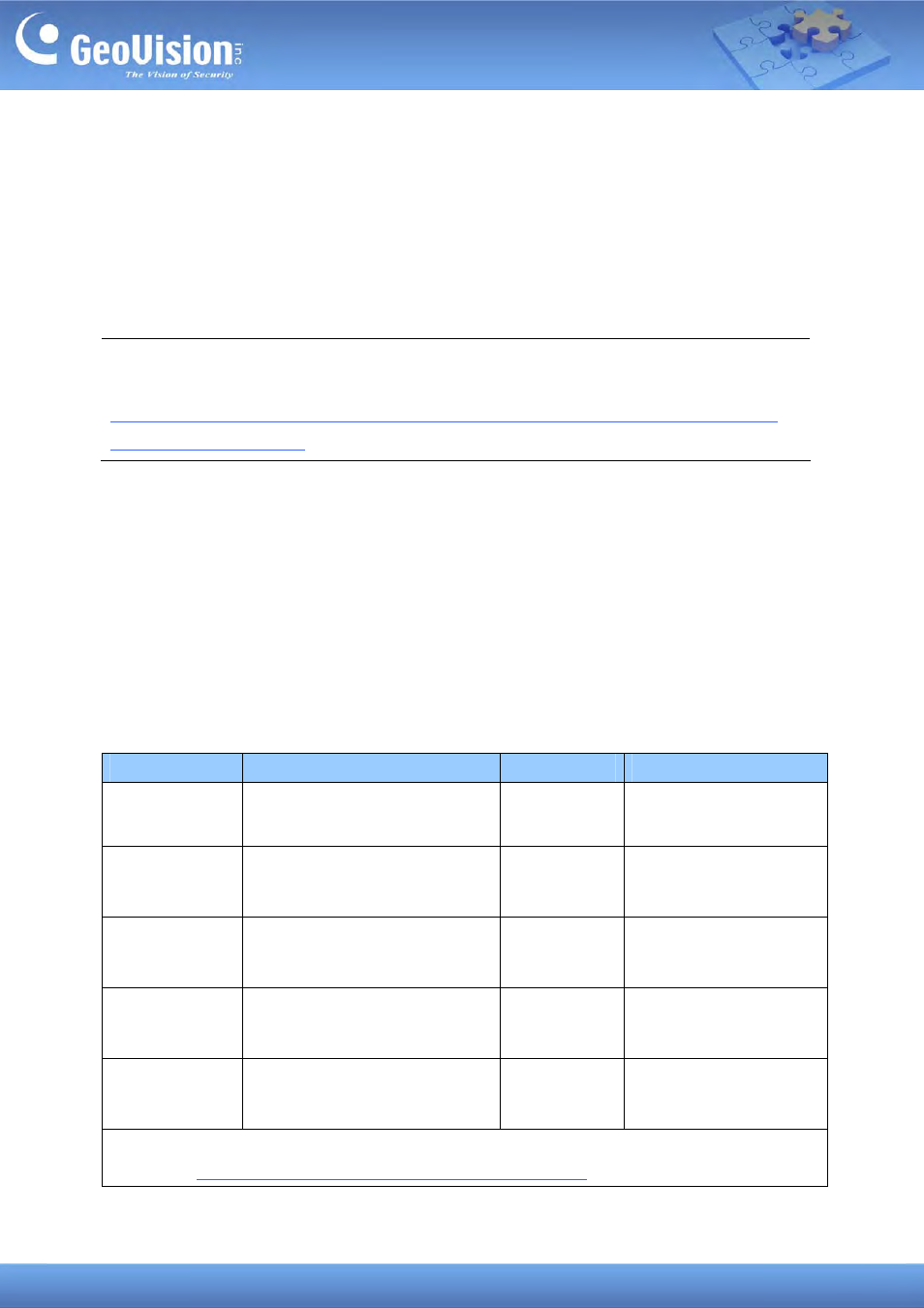
7
4. Recommendations and Limitations for GV-Recording Server
4.1 Suggested Hard Disk Arrangement
This section describes how to arrange 20 2TB hard disks for recording in the 20-bay GV-Hot
Swap Recording Server System, under Round-the-Clock Mode and Motion Detection
Mode.
Note: To see how to set up storage groups and assign hard disks in the GV-Recording
Server software, refer to p. 17 in GV-Recording Server User’s Manual:
Round-the-Clock Mode
When using Round-the-Clock recording mode, you can divide the 128 channels into 5 storage
groups, with 1 storage group for each floor. Next, assign 4 hard disks to each storage group.
The table below shows the number of days you can record in 20 2TB hard disks under
Round-the-Clock mode.
In this example, the 4 GV-SD220 cameras installed on the 1
st
floor were distributed to storage
groups 2 and 3 to avoid overloading the hard disks. Every storage group evenly included 26
cameras and 4 hard disks, except for Group 1 with only 24 cameras.
Storage Group
Camera
Hard Disk
Recording Capacity
Group 1
4F: GV-BX1200 x 24
HDD 1 ~ 4
At least 8 days of data
Group 2
3F: GV-BX1200 x 24
1F: GV-SD220 x 2
HDD 5 ~ 8
At least 8 days of data
Group 3
2F: GV-BX1200 x 24
1F: GV-SD220 x 2
HDD 9 ~ 12
At least 8 days of data
Group 4
1F: GV-BX1200 x 24
1F: GV-FE521 x 2
HDD 13 ~ 16
At least 8 days of data
Group 5
B1: GV-BX1200 x 24
B1: Hybrid LPR Camera x 2
HDD 17 ~ 20
At least 8 days of data
Note: The data is based on calculation from the GV-IP Camera Bandwidth and Recording Size
Calculator:
