1 setting up display on multiple monitors – GeoVision Case Study for GV-Hot Swap Recording Server System User Manual
Page 13
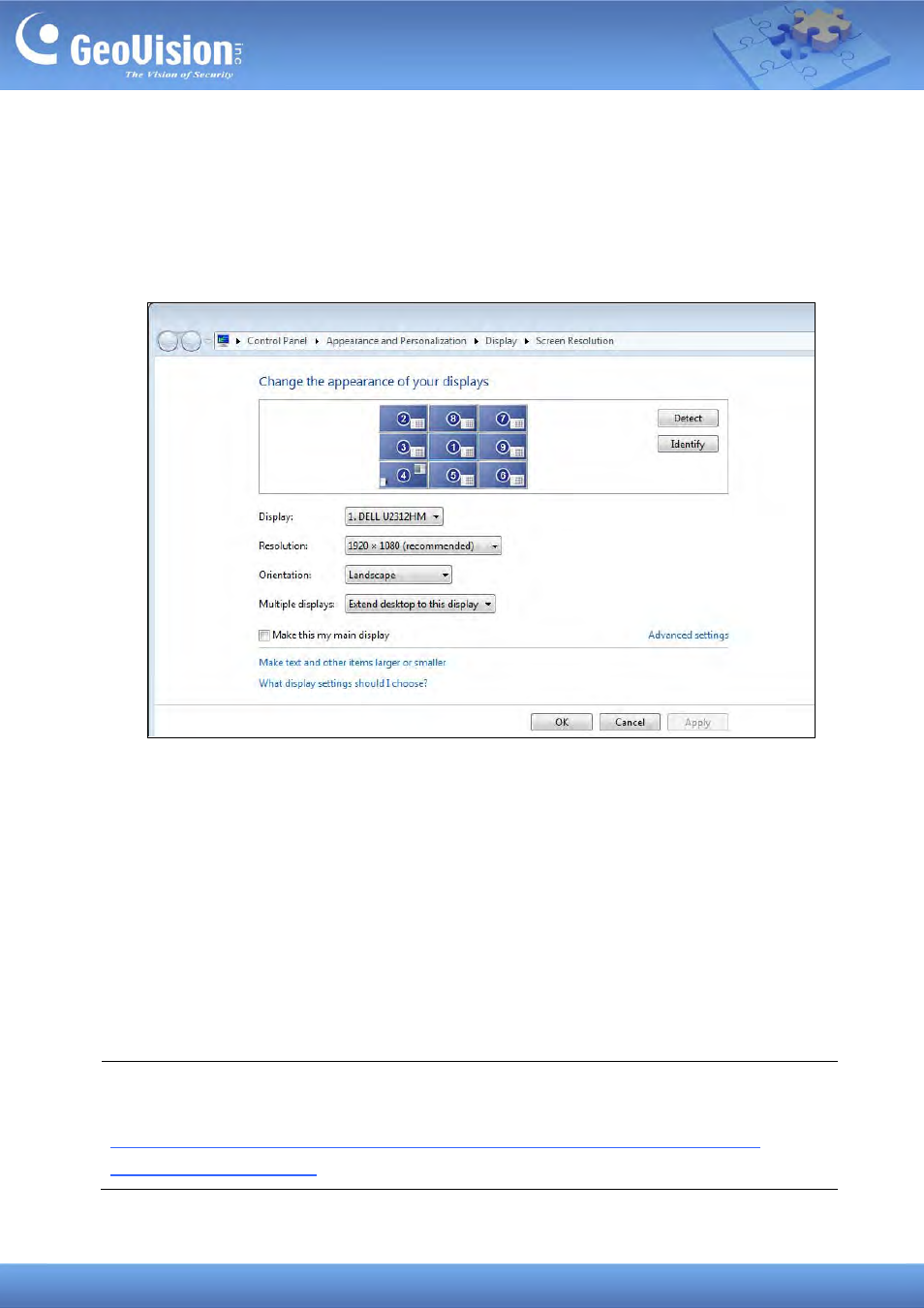
13
5.1 Setting Up Display on Multiple Monitors
1.
After the graphic cards are installed, go to Windows’ Screen Resolution setting in the
Control Panel. The number of monitors detected will be displayed.
2.
Drag the monitor icons and adjust the positions according to your actual monitor
arrangement.
3.
To simultaneously watch 128 channels, create multiple Matrix Views using one of the
options below.
a. 6 Monitors: Divide the 128 channels into 5 Matrix Views with 1 Matrix View for
each floor. In this example, one Matrix View displays 24 to 30 channels depending
on the number of cameras installed in each floor. The 6th monitor is used for
applications such as E-Map and Remote ViewLog.
b. 9 Monitors: Divide the 128 channels into 8 Matrix Views with 16-channel screen
divisions for each Matrix View. The 9th monitor is used for applications such as
E-Map and Remote ViewLog.
Note: For details on assigning channels to Matrix View, refer the Matrix View section in
GV-Control Center User’s Manual starting from p.74:
