Installation, Wall installation – AT&T 957 User Manual
Page 7
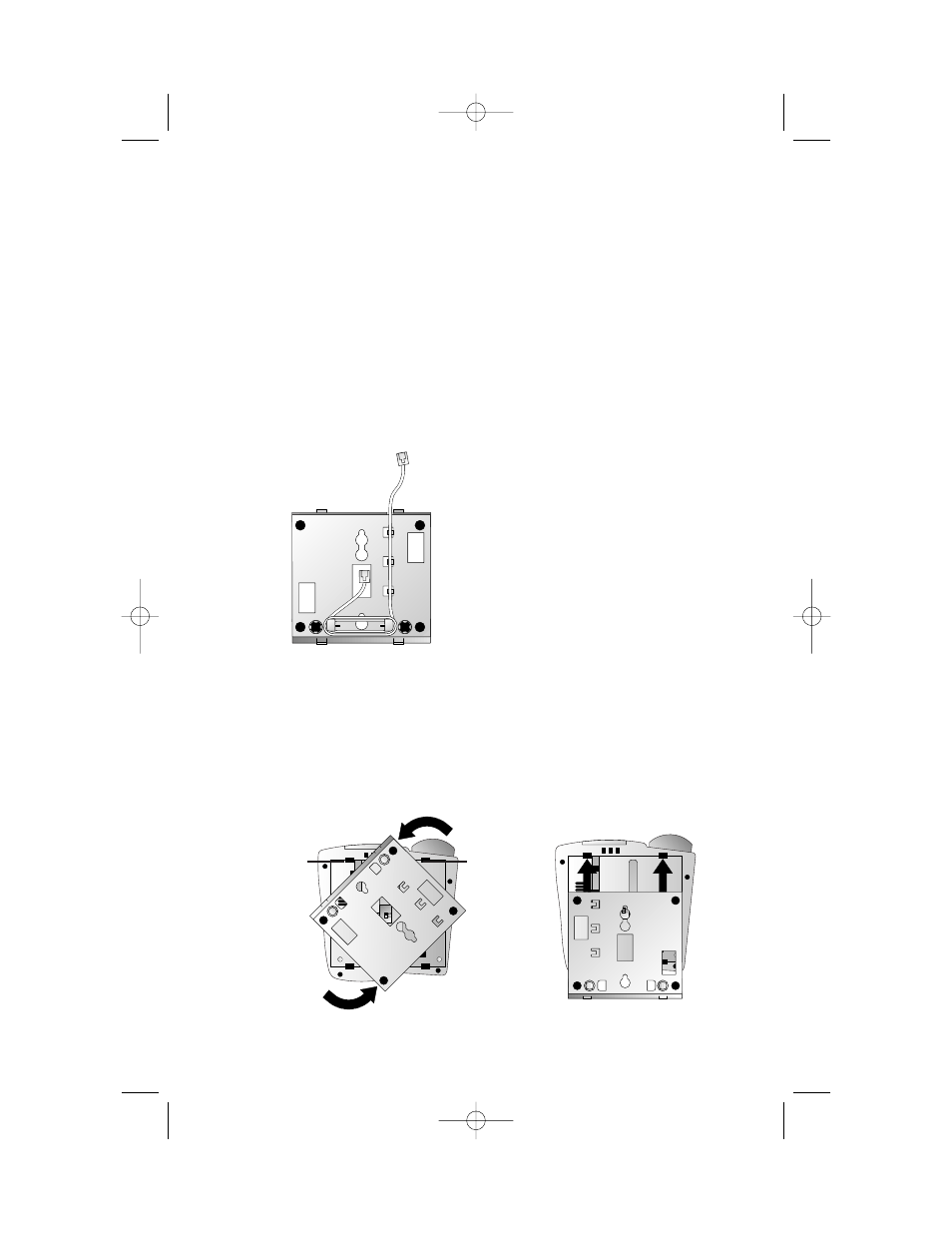
6
Wall Installation
1
Set the dial mode.
This phone comes set for tone dialing. If you have pulse dialing
service, you cannot dial numbers with the phone set to tone. Set
the switch on the underside of the base to
TT
(touch tone) or
DP
(dial pulse/rotary), depending on your service.
2
Connect the line cord to the telephone
Plug the short line cord into the jack labeled
TEL LINE
, then
thread it through the channel on the bottom of the set.
3
Attach the base to the telephone.
Make sure the pull-out feet are not extended. Turn the base so that
the larger end is toward the bottom of the telephone. Attach the
base by inserting the tabs into the slots. Push down on the large
end of the base so the tabs are in the slots, and the base locks in
place. Pull the loose end of the line cord through the rectangular
opening on the bottom of the base.
INSTALLATION
3a
3b
Slot
Slot
957_book_2ATT ill at margins 11/16/00 1:39 PM Page 6
- CL2909 (49 pages)
- 8434 (54 pages)
- 8434 (38 pages)
- TL74358 (41 pages)
- Definity 7410 (31 pages)
- 8503T (33 pages)
- NORTEL BCM50 (37 pages)
- EL52309 (8 pages)
- 100 (6 pages)
- 135 (8 pages)
- ML17959 (82 pages)
- System 75 (10 pages)
- CL82409 (9 pages)
- 2300 (13 pages)
- CL82601 (2 pages)
- CL82351 (2 pages)
- CL82351 (2 pages)
- TL74258 (97 pages)
- 820 (6 pages)
- 1856 (7 pages)
- 1187 (48 pages)
- 972 (29 pages)
- TR1909 (12 pages)
- TRIMLINE 210M (2 pages)
- SB67158 (2 pages)
- E2115 (27 pages)
- Generic 2 (44 pages)
- SBC-420 (26 pages)
- Partner Plus (26 pages)
- 1080 (18 pages)
- 1040 (74 pages)
- RIM BlackBerry Bold MDC 9000 (35 pages)
- System 25 (85 pages)
- System 25 (35 pages)
- System 25 (438 pages)
- System 25 (75 pages)
- DECT CL84209 (12 pages)
- DEFINITY 8101 (4 pages)
- TRIMLINE TR1909 (43 pages)
- 902 (6 pages)
- TL74108 (8 pages)
- 7406BIS (72 pages)
- CL4939 (77 pages)
- PARTNER MLS-12 (5 pages)
- 952 (8 pages)
