Telephone operation – AT&T 957 User Manual
Page 13
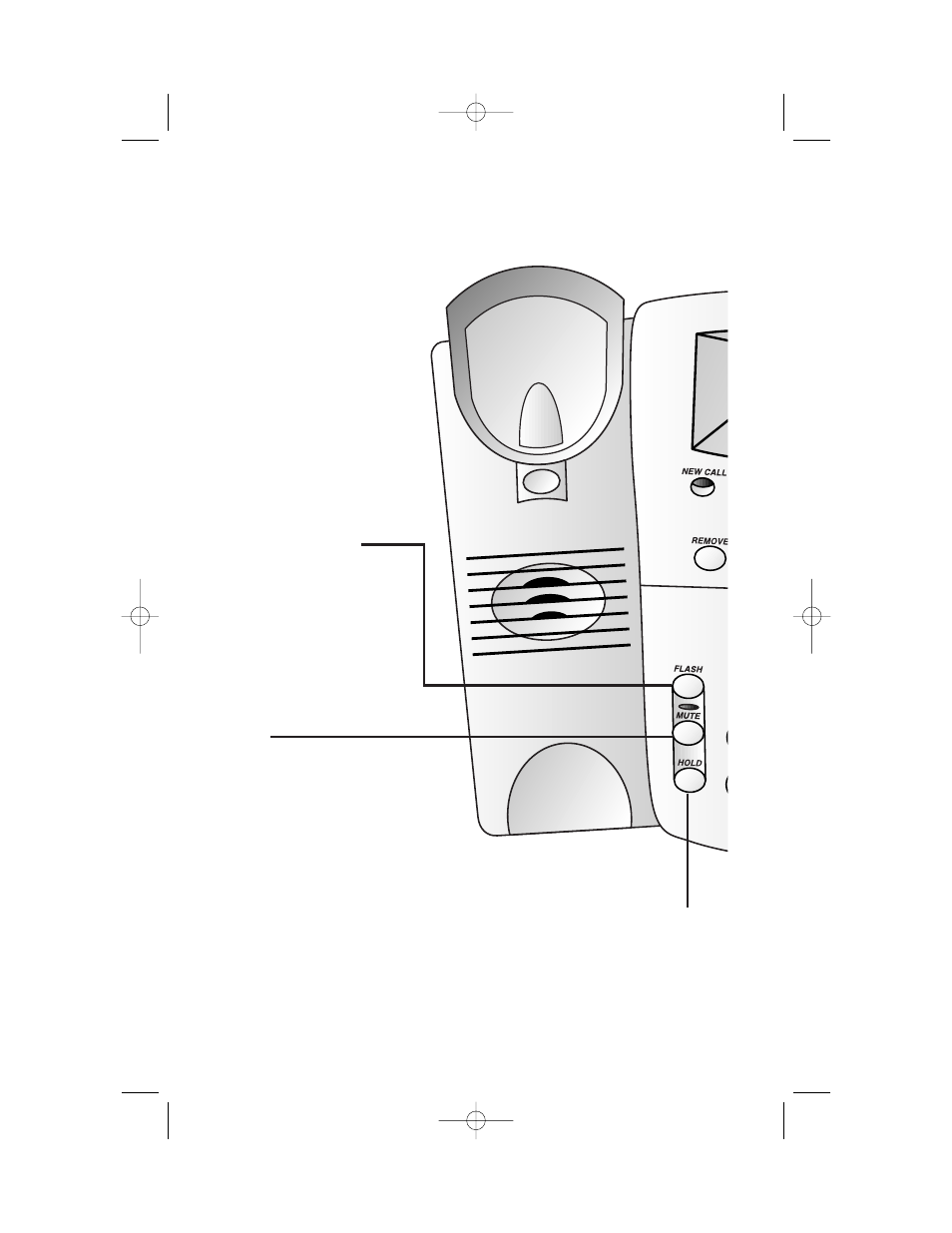
12
TELEPHONE OPERATION
Flash/Call Waiting
Press to connect to the
new call when you
receive a call waiting
signal. Press again to
return to original call.
Also use to access other
phone company
subscriber services.
Mute
Press to prevent the other
person from hearing you
(you will still be able to
hear the other person).
The MUTE light turns on.
To return to two–way
conversation, press
M
again.
Hold
Press to put a call on hold.
To return to the call,
press
H again,
press
K, or
lift the handset.
957_book_2ATT ill at margins 11/16/00 1:39 PM Page 12
See also other documents in the category AT&T Phones:
- CL2909 (49 pages)
- 8434 (54 pages)
- 8434 (38 pages)
- TL74358 (41 pages)
- Definity 7410 (31 pages)
- 8503T (33 pages)
- NORTEL BCM50 (37 pages)
- EL52309 (8 pages)
- 100 (6 pages)
- 135 (8 pages)
- ML17959 (82 pages)
- System 75 (10 pages)
- CL82409 (9 pages)
- 2300 (13 pages)
- CL82601 (2 pages)
- CL82351 (2 pages)
- CL82351 (2 pages)
- TL74258 (97 pages)
- 820 (6 pages)
- 1856 (7 pages)
- 1187 (48 pages)
- 972 (29 pages)
- TR1909 (12 pages)
- TRIMLINE 210M (2 pages)
- SB67158 (2 pages)
- E2115 (27 pages)
- Generic 2 (44 pages)
- SBC-420 (26 pages)
- Partner Plus (26 pages)
- 1080 (18 pages)
- 1040 (74 pages)
- RIM BlackBerry Bold MDC 9000 (35 pages)
- System 25 (85 pages)
- System 25 (35 pages)
- System 25 (438 pages)
- System 25 (75 pages)
- DECT CL84209 (12 pages)
- DEFINITY 8101 (4 pages)
- TRIMLINE TR1909 (43 pages)
- 902 (6 pages)
- TL74108 (8 pages)
- 7406BIS (72 pages)
- CL4939 (77 pages)
- PARTNER MLS-12 (5 pages)
- 952 (8 pages)
