Feature settings, Set local area codes, Set contrast – AT&T 957 User Manual
Page 10: Set time/date
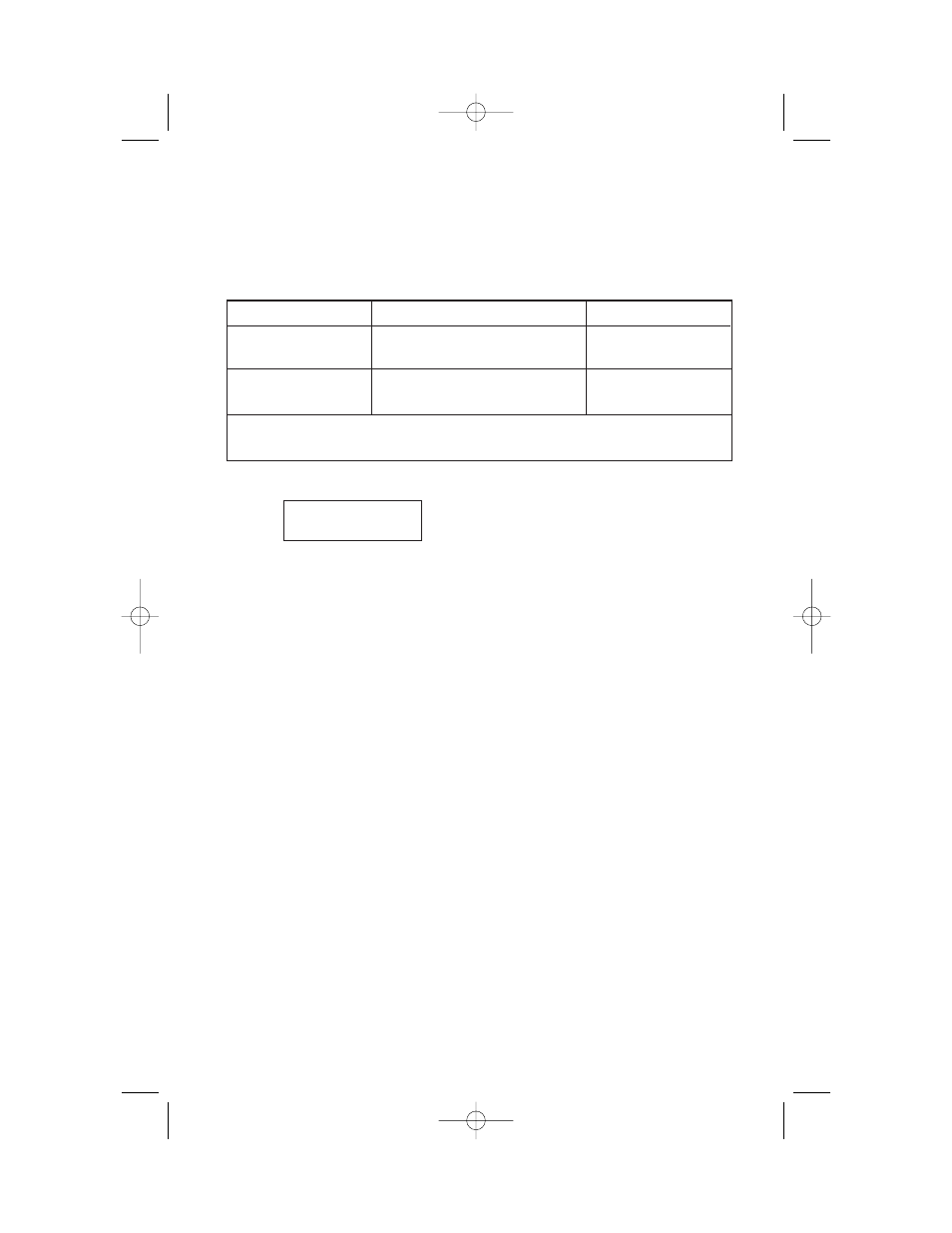
9
Set Local Area Codes
You can program up to four local area codes.
If for
You dial
Enter in Step 2
All calls outside
11 digits
No local area codes
your area code
(1 + area code + phone number)
Some calls outside
10 digits
Area codes that do
your area code
(area code + phone number)
not require a “1”
If you dial 10 digits (area code plus phone number) for calls within your own area
code, include your area code as a local area code.
1
Press and release
O until the screen displays:
2
Use the keypad to enter the three digits of the first local area code.
The screen prompts you for the next local area code (
LAC2–,
LAC3–, LAC4–).
3
Press
O when you are finished.
Set Contrast
Adjust screen lighting to a comfortable level, from 1 (light) to 4 (dark).
1
Press and release N until the screen displays
SET CONTRAST.
2
Press CALL LIST
+
or CALL LIST
-
until the screen displays the
contrast level you prefer.
3
Press N.
Set Time/Date
NOTE: The time/date are automatically reset each time new call
information is received. Incorrect time/date will be corrected with next
incoming call.
1
Press and release
O. The screen displays ENTER TIME?.
2
Use the numbers on the keypad to enter the time. Press
+ to
select
AM; press - to select PM (the screen may not display PM
until you have finished setting the time).
3
Use the numbers on the keypad to enter the date. For example,
press
0605 to enter June 5. (Zeroes are not displayed.)
4
Press
O to move to the next feature
— OR —
Wait 30 seconds for the phone to return to standby.
LAC1-___
LOCL AREA CODE?
FEATURE SETTINGS
957_book_2ATT ill at margins 11/16/00 1:39 PM Page 9
