Telephone directory, Storing directory numbers & names – AT&T 957 User Manual
Page 15
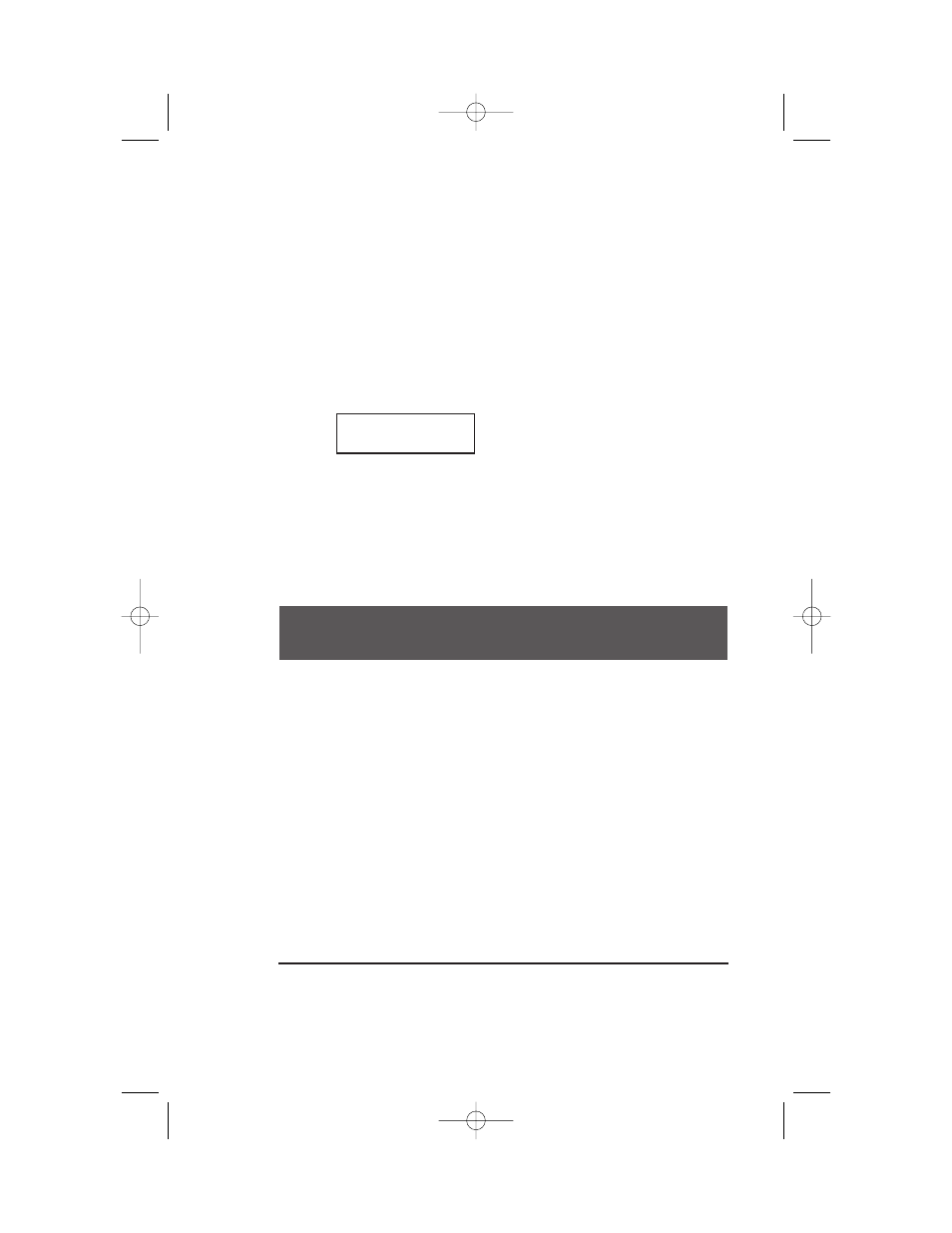
14
TELEPHONE DIRECTORY
This telephone can store up to 50 telephone numbers (and names) that
you can dial just by pressing
d, a directory location, and D.
When entering a number or name, you can use CALL LIST
- to backspace.
Storing Directory Numbers & Names
If you choose to store a name with a telephone number in the directory,
you must then store names with all directory entries.
1
Press
d, then O.
2
Dial the telephone number you want to store (up to 24 digits)
— OR —
Press
R to store the last number dialed.
3
Press
d.
4
Use the chart below to enter a name up to 15 characters (use
CALL LIST
-
to backspace and CALL LIST
+
to advance or add a
space); then press
d to store the name and number.
Presses
Dial Key
1
2
3
4
5
1
1
2
A
B
C
2
3
D
E
F
3
4
G
H
I
4
5
J
K
L
5
6
M
N
O
6
7
P
Q
R
S
7
8
T
U
V
8
9
W
X
Y
Z
9
*
*
0
0
#
#
NOTE: Entries cannot be edited after screen displays
STORED.
ENTER NUMBER
957_book_2ATT ill at margins 11/16/00 1:39 PM Page 14
- CL2909 (49 pages)
- 8434 (54 pages)
- 8434 (38 pages)
- TL74358 (41 pages)
- Definity 7410 (31 pages)
- 8503T (33 pages)
- NORTEL BCM50 (37 pages)
- EL52309 (8 pages)
- 100 (6 pages)
- 135 (8 pages)
- ML17959 (82 pages)
- System 75 (10 pages)
- CL82409 (9 pages)
- 2300 (13 pages)
- CL82601 (2 pages)
- CL82351 (2 pages)
- CL82351 (2 pages)
- TL74258 (97 pages)
- 820 (6 pages)
- 1856 (7 pages)
- 1187 (48 pages)
- 972 (29 pages)
- TR1909 (12 pages)
- TRIMLINE 210M (2 pages)
- SB67158 (2 pages)
- E2115 (27 pages)
- Generic 2 (44 pages)
- SBC-420 (26 pages)
- Partner Plus (26 pages)
- 1080 (18 pages)
- 1040 (74 pages)
- RIM BlackBerry Bold MDC 9000 (35 pages)
- System 25 (85 pages)
- System 25 (35 pages)
- System 25 (438 pages)
- System 25 (75 pages)
- DECT CL84209 (12 pages)
- DEFINITY 8101 (4 pages)
- TRIMLINE TR1909 (43 pages)
- 902 (6 pages)
- TL74108 (8 pages)
- 7406BIS (72 pages)
- CL4939 (77 pages)
- PARTNER MLS-12 (5 pages)
- 952 (8 pages)
