ELRO DVR74W 7 tft 4-ch digital recorder + 500Gb hard disc User Manual
Page 4
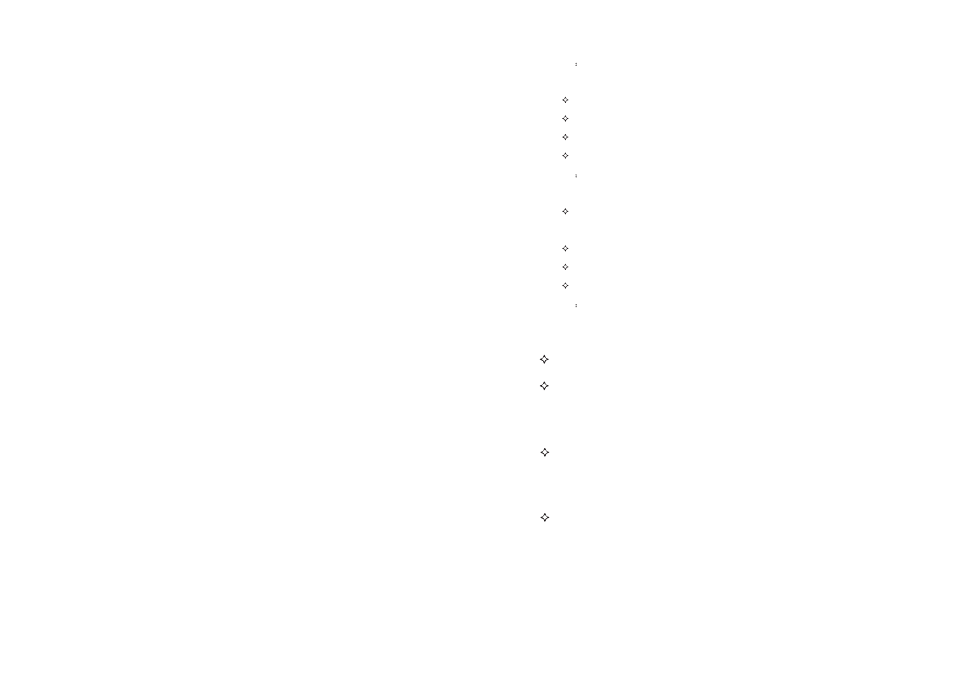
- 3 -
5 . 2 D V R H D D I
NSTA L L A T IO N
D
EMON S TRA T I ON
. . . . . . . . . . . . . . . . . . . . . . . .. . . . . . . . . . . . . . . . . . . . .. . . . .. . . . .. . . . . .. . . ..... . . .................... . . ..... . . . - 3 7 -
5 . 2 . 1 H D D I n s t a ll a ti o n
. . . . . . . . . . . . . . . . . . . . . . . . . . . . . . . . . . . . . . . . .. . . . . . . . . . . . . . . .. . . . ........ . . ...... . . ................... . . .. . . ..................... . . ....... . . - -
5 . 3 C
AMERA
I
NSTALLATION
. . . . . . . . . . . . . . . . . . . . . . . . . . . . . . . . . . .. . . . .. . . . .. . . . . .. . . ..... . . .................... . . ..... . . .. . . ............. . . ...... . . . . . . . . . . . . . . . . - -
CHAPTER 6 DEV I CE PART ...............................................................
........................ . - 40 -
6 . 1 C
HECK
D
E V I C E PA R T
. . . . . . . . . . . . . . . . . . . . . . . . . . . . . . . . . . . . . . . . . . . . . . . . .. . . . .. . . . .. . . . . .................... . . ..... . . ........................ . . ...... . . . . . . . . . . .. . . - 4 0 -
CHAPTER 7 FAQ
............................................................... ........................................... . - 41 -
- 44 -
1 4 . Question : Why
re m ote c o ntrol
c a n’t
work?
A n swer ::
The address of remote cont r o l is not corr e ct
T he d i s t a n c e o f r e m o t e c o nt r o l i s t oo f a r o r t h e a ng l e i s t o o b i a s e d
R e m o t e c o n t rol ba t t e r i e s r u n o u t
R e m o t e c o n t rol i s d a m a g e d or t h e fro n t p a n e l of d v r i s d a m a g e d
1 5 . Question : Why
WEB
can`t
log?
A n swer :
P l e a se c h e c k t h e n e t w o r k w h e t h e r i t ’s c o n n e c t e d . A n d c h e c k i f t h e p a n e l L I N K or 1 00 M L E D
d i s p l a y n o rm a l ; use pi n g x x x. x x x . x xx . x x x ( D V R IP) t o c he c k i f t h e i n t e rn e t i s w e l l l i n k e d
R e c om m e n d e d W i n do w s X P or V i s t a o p e r a t i n g sy s t e m , us i ng I E 6. 0 b r o w s e r or I E 7 . 0 bro w s e r
A c t i v e X c o nt r o l i s b e e n b l o c ke d . Pl e a s e m a n u a l i ns t a l l A c t i v e X c o n t ro l .
P l e a se i ns t a l l D X 8 .1 a nd u p gr a d e y our v i d e o c a rd dri v e r
1 6 . Question : t h er e
I s
n o p i c t u r e o r n o t c l e a r wh e n yo u prev i e w the recording or playback the recording
by I E ?
A n swer :
If you visit DVR by IE, please choose “Wan” in “web environment”
Please try to “Close windows” by the right mouse button, and try to “Open windows”
17.Question::
Why does it display “ other members are setting……” while setting DVR by IE?
Answer:
Please check the DVR configuration interface is in the state of open. Please exit DVR.
18.Question::
Why users can not resume the system while it is in standby mode?
Answer:
Press the”standby” key for 5 sec on Remote controller to resume. Any other keys are not available.
3 7
3 8
5 . 4 C
AMERA
S
PECIFICATION
. . . . . . . . . . . . . .
. . . . . . . . . . . . . .
. . . .. . . . .. . . . .. . . . . .. . . ..... . . .................... . . ..... . . .. . . ............. . . ...... . . . . . . . . . . . . . . . . - -
3 9
