ELRO DWH SERIES VIDEO SECURITY SYSTEM User Manual
Page 32
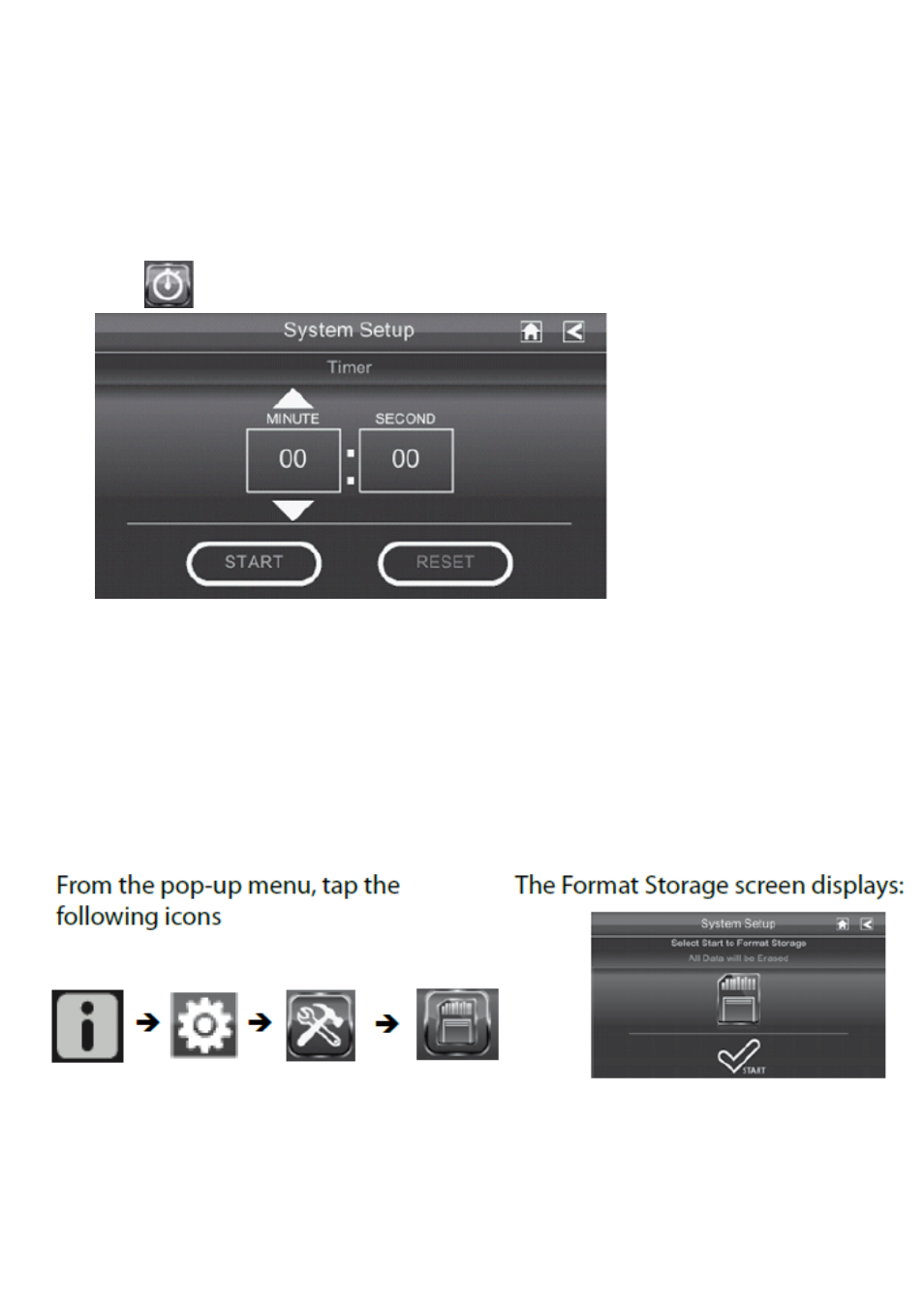
3. Tap on the AM/PM block to switch between the two.
4. Tap SAVE when you are finished.
Timer
This feature operates as an independent alarm clock. It does not affect
the operation of live video of recoding video.
1. Tap
to display the Time Setting screen.
2. Tap on each field to set it. Use UP/DOWN to set the field.
3. Tap START to begin the time. When the time reaches 00:00, an alarm
beeps until you tap OK.
Format Storage
When using an SD card other than the one provided, it is highly
recommended that you format the card using these procedures.
Formatting any SD card deletes all files on that card.
1. Tap on START; a warning statement displays.
2. Tap OK to proceed to format storage or tap CANCEL to discontinue.
3. The system will indicate success or failure.
32
