Maintenance and troubleshooting, Safety instructions, Maintenance of the multicell – Burkert Type 8619 User Manual
Page 37: If you encounter problems
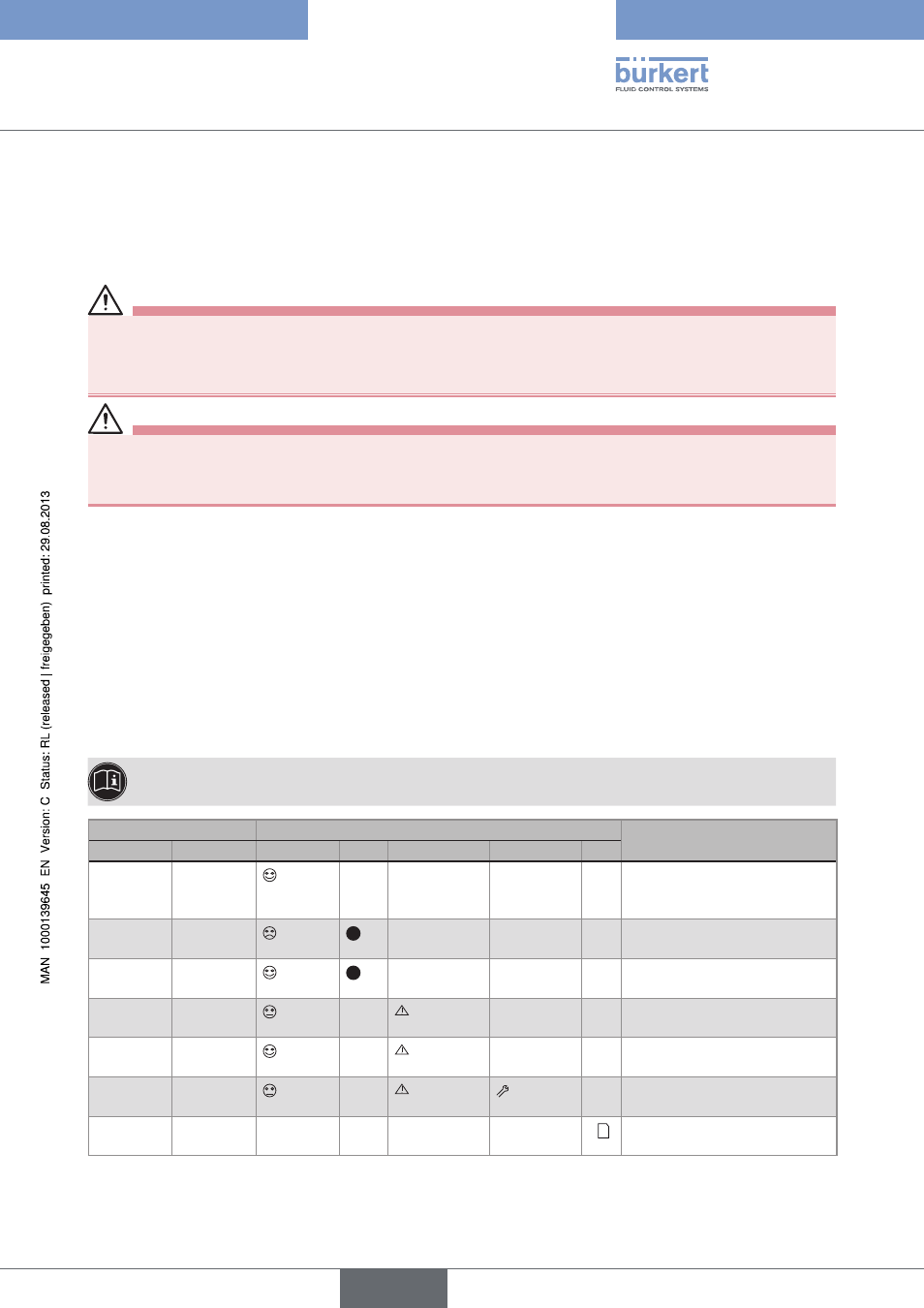
35
Maintenanceandtroubleshooting
9.
mAinTenAnce AnD TroubleshooTinG
9.1.
safety instructions
danger
risk of injury due to electrical discharge.
• Shut down and isolate the electrical power source before carrying out work on the system.
• Observe all applicable accident protection and safety regulations for electrical equipment.
WarnIng
risk of injury due to non-conforming maintenance.
• Maintenance must only be carried out by qualified and skilled staff with the appropriate tools.
• Guarantee a set or controlled restarting of the process, after a power supply interruption.
9.2.
maintenance of the multicell
The multiCELL can be cleaned with a duster slightly moistened with water with possible addition of a detergent
compatible with the materials it is made of.
Please feel free to contact your Bürkert supplier for any additional information.
9.3.
if you encounter problems
The following table gives the association between the LEDs, the icons and the types of events generated by the
device.
The messages generated in the system log are detailled in the complete instruction manual.
LEDs
Displayed icons
Type of event and possible
cause
left
right
Smiley
Error Warning
Maintenance
green
green
Normal operating and default
icon if no diagnostic function is
active on the device.
green
red
X
"Error" event linked to the
diagnostic.
red
green
X
"Error" event linked to the
device.
green
orange
"Warning" event linked to the
diagnostic.
orange
green
"Warning" event linked to the
device.
red
green
"Maintenance" event linked to
the calibration.
any colour any colour any colour
X
Problem linked to the
datalogger
Type 8619
english
