Brooks, Model 0260 secondary electronics – Brooks Instrument 0260 User Manual
Page 9
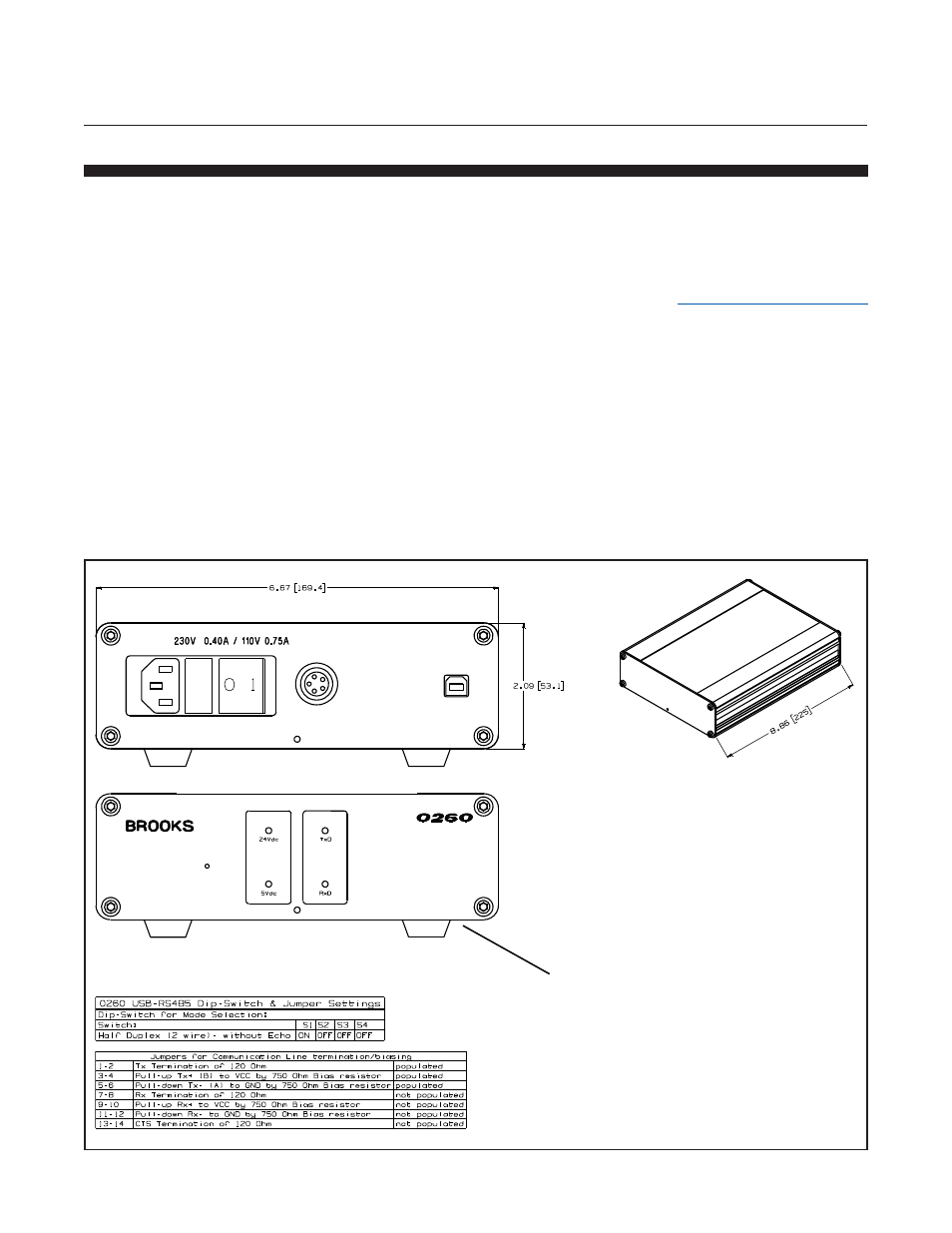
1-5
Section 1 Installation
Quick Start Guide
X-SW-0260-QS-eng
Part Number: 541B157AAG
October, 2010
Brooks
®
Model 0260 Secondary Electronics
1.5 Install the Brooks 0260 Hardware
1. If you didn’t purchase the Brooks Smart Interface software application
you still have to run the installation of this software application in order to
get the installation files for the USB to serial driver, see list items 9 and
10 of the previous section for the location of the driver files and driver
installation application. The Brooks Smart Interface software installation
can be downloaded from the Brooks website
www.BrooksInstrument.com
in section ‘Documentation & Downloads->Software Downloads’, note
that you will not be able to run this application without the security
dongle.
2. Connect the RS485 communication and power cable to the 0260
hardware module. On the other end of the cable connect any Brooks
Mass Flow Meters of Controllers.
3. Connect the power cord to the 0260 hardware module and insert the
other end to an AC power source.
4. Connect the USB cable to the 0260 and the PC.
(See Figures 1.1 and 1.2 showing dimensions and connections.)
Figure 1.1 Outline Drawing for Brooks
®
0260 Secondary Electronics Device
Labeling on bottom of unit indicates:
Manufacturer and Address
Warnings
Serial Number
Model Number
Reference Number
Agency Approvals
