Brooks, Model 0260 secondary electronics – Brooks Instrument 0260 User Manual
Page 5
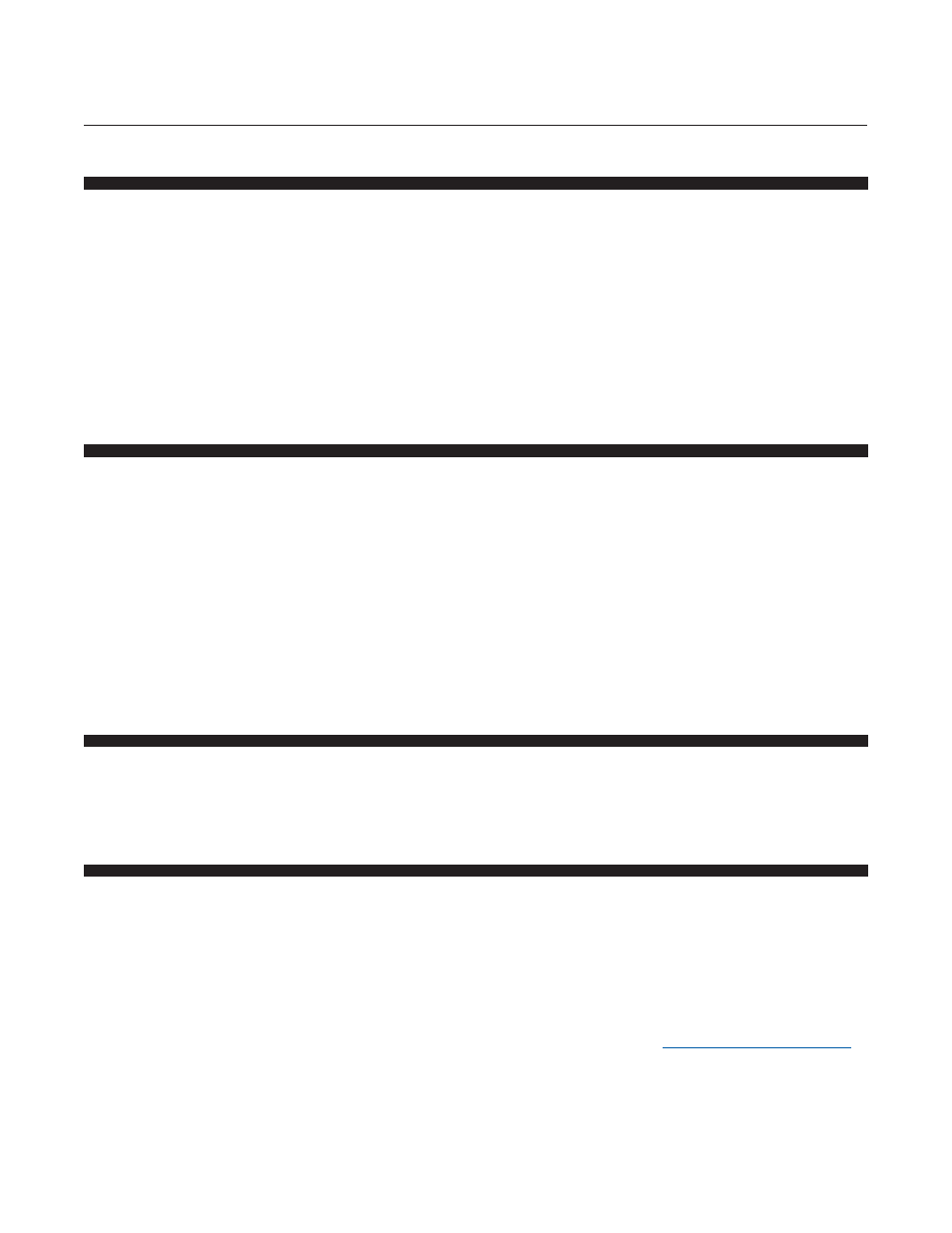
1-1
Section 1 Installation
Quick Start Guide
X-SW-0260-QS-eng
Part Number: 541B157AAG
October, 2010
Brooks
®
Model 0260 Secondary Electronics
1.1 System Requirements
The Brooks Smart Interface software application can be installed on a
Windows PC under the following requirements:
•
Microsoft Windows XP (SP2), Vista or 7
•
Two spare USB Ports, one for the security dongle which enables the
user to run the Brooks Smart Interface application, one for connecting
the 0260 hardware module. Up to 10 Brooks Mass Flow Meters and
Controllers can be connected to one single 0260 hardware module. A
third USB Port is needed if you want to connect up to 20 Brooks Mass
Flow Meters and Controllers. The Smart Interface software application
supports up to 30 Brooks Mass Flow Meters and Controllers
1.2 Hardware Requirements
•
0260 hardware module, capable of connecting up to 10 Brooks RS485
based Mass Flow Meter or Controllers.
•
Power cord
•
USB cable type A to B
•
0260 Single Drop RS485 Communication/Power cable
•
USB security dongle (in case the Brooks Smart Interface software
application is purchased)
The 0260 Single Drop RS485 cable can be extended to a Multi Drop RS485
cable by purchasing the following Brooks Part Number:124Y042AAA
1.3 Uninstall Previous Brooks Smart Interface
Prior to installing the Brooks Smart Interface software application you first
need to uninstall any previous versions of the Smart Interface and HASP
SRM driver software.
1.4 Install the Brooks Smart Interface
1. Make sure that the 0260 hardware module is not connected.
2. To install the Brooks Smart Interface software application, place the
Smart Interface CD-ROM into the drive. If the installation shell does not
come up automatically, find the installation file ‘Autorun.exe’ on the CD-
ROM and double-click to launch the program. The following window will
appear. If you didn’t purchase the CD-ROM you can download the CD-
ROM contents from the Brooks website in the ‘Documentation &
Downloads->Sofware Downloads’ section,
www.BrooksInstrument.com
