Warning, Caution, Ips122 series – Brooks Instrument IPS122 2 Indicating Pressure Switches" User Manual
Page 16: Notice
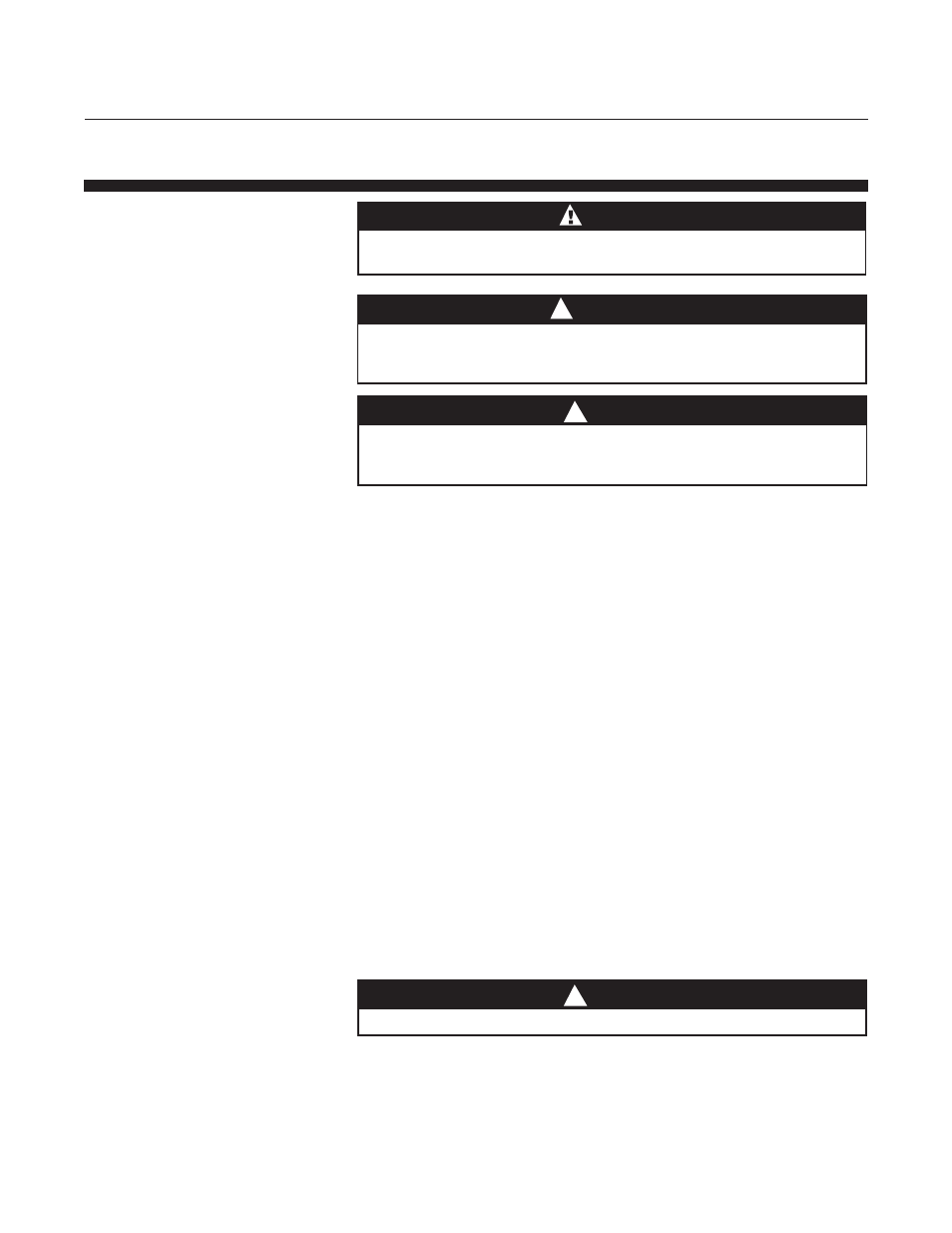
Installation and Operation Manual
X-PR-IPS122-eng
Part Number 541B150AAG
January, 2011
2-6
Section 2 Installation
IPS122 Series
2-12 Setpoint Adjustment
NOTICE
Note: Moving the red-pointer does not change the setpoint.
It is merely a visual reminder of where setpoint was previously set.
Before operating the device, ensure all fluid connections have been
properly tightened and where applicable, all electrical connections
have been properly terminated.
WARNING
!
(Typical factory setting is at mid-scale.)
1. Connect the IPS pressure switch to a variable pressure source.
2. Apply pressure equal to the desired setpoint.
3. Slowly turn the setpoint adjustment screw (with a 1/8” or smaller
flathead screwdriver only) until the LED indicator on top of the IPS
pressure switch is activated. DO NOT OVERTIGHTEN.
(Refer to Figure 2-1 for adjustment screw location)
• CLOCKWISE to activate the electronic switch to increase pressure
setpoint.
• COUNTERCLOCKWISE to activate the electronic switch to decrease
pressure setpoint.
4. Change the applied pressure until the gauge is within the normal zone of
operating pressure.
5. Slowly continue to change the pressure and verify that the LED indicator
is activated at the desired setpoint.
6. Repeat pressure cycle to verify setting and readjust if necessary.
7. Adjust the red pointer mounted on the lens cover with a small
screwdriver to indicate the setpoint setting.
DO NOT attempt to adjust the red pointer by rotating the cover.
CAUTION
!
8. On a compound gauge, the zero is indicated by a range on the dial
rather than a setpoint.
When adjusting the setpoint, DO NOT overtighten the setpoint
adjustment screw in either direction. This may cause permanant
damage to the device.
CAUTION
!
