Guide to controls installation – Flowline LC1X Compact Controller User Manual
Page 4
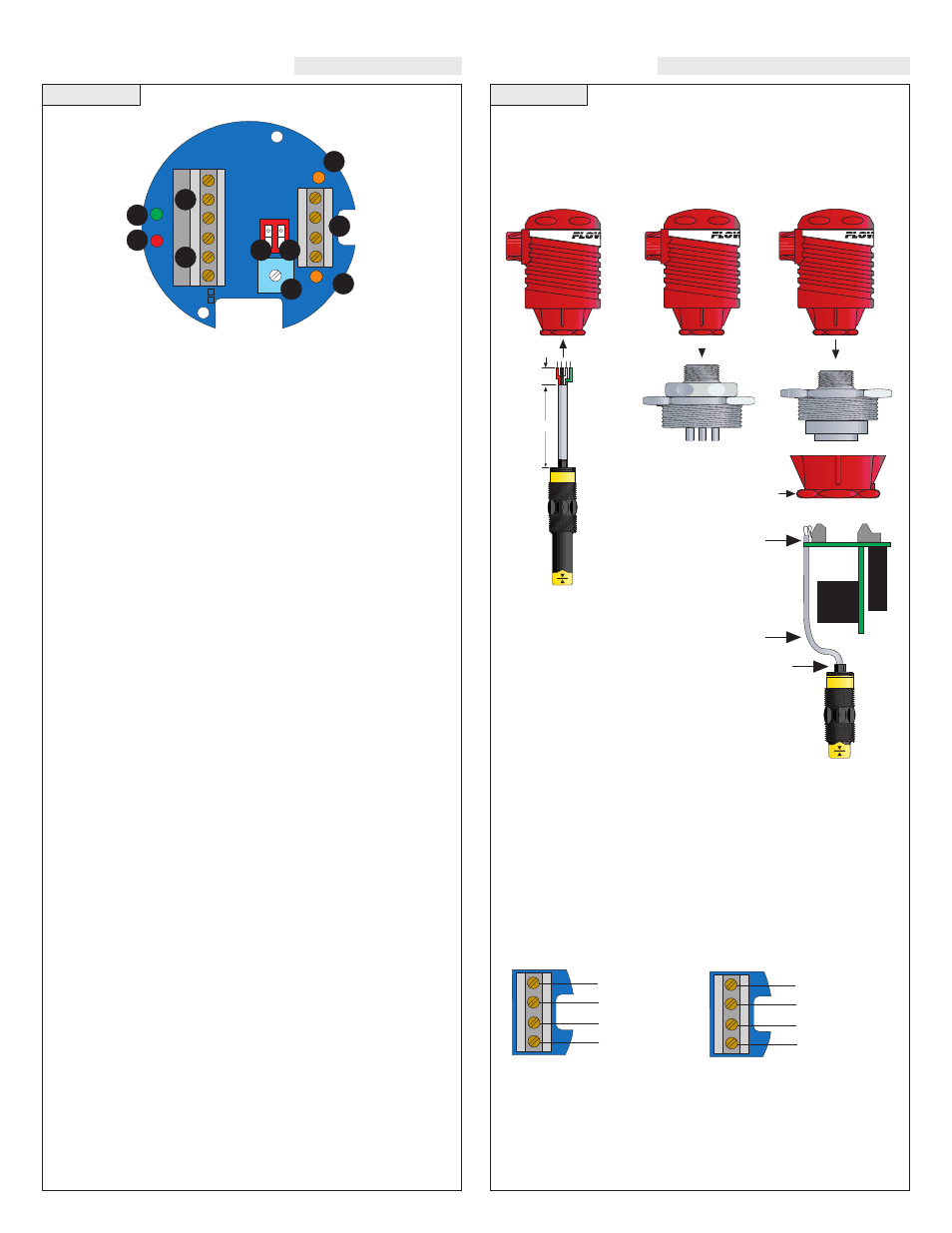
Step Four
Step Five
GUIDE TO CONTROLS
INSTALLATION
1. Power indicator: This green LED lights when AC power is ON.
2. Relay indicator: This red LED will light whenever the controller
energizes the relay, in response to the proper condition at the sen-
sor input(s) and after the time delay.
3. AC Power terminals: Connection of 120 VAC power to the con-
troller. The setting may be changed to 240 VAC if desired. This
requires changing internal jumpers; this is covered in the
Installation section of the manual. Polarity (neutral and hot) does
not matter.
4. Relay terminals (NC, C, NO): Connect the device you wish to
control (pump, alarm etc.) to these terminals: supply to the COM
terminal, and the device to the NO or NC terminal as required.
The switched device should be a noninductive load of not more
than 10 amps; for reactive loads the current must be derated or
protection circuits used. When the red LED is ON and the relay is
in the energized state, the NO terminal will be closed and the NC
terminal will be open.
5. Invert switch: This DIP switch reverses the logic of the relay
control in response to the sensor(s): conditions that used to ener-
gize the relay will make it turn off and vice versa.
6. Latch switch (LC11 only): This DIP switch determines how the
relay will be energized in response to the two sensor inputs. When
LATCH is OFF, the relay responds to sensor Input 1A only; when
LATCH is ON, the relay will energize or de-energize only when
both sensors (1A and 1B) are in the same condition (wet or dry).
The relay will remain latched until both sensors change states.
7. Time Delay: After the input(s) change(s) state, this control sets a
delay from 0.15 to 60 seconds before the relay will respond.
8. Input 1A and 1B indicator: These amber LEDs will light imme-
diately whenever the appropriate sensor attached to the terminals
detects liquid, and will turn off when it is dry.
9. Input terminals: Connect the wiring from the sensors to these
terminals: A to the upper pair, B (LC11 only) to the lower pair.
Note the polarity: (+) is a 13.5 VDC, 27 mA power supply (to be
connected to the red wire of a Flowline sensor), and (-) is the
return path from the sensor (to be connected to the black wire of
a Flowline sensor). If polarity is reversed, the sensors will not
work.
3/4" NPT Mounting Thread:
Installation of the compact relay controller takes advantage of the
3/4" NPT thread located on its base. This makes the controller fully
compatible with any of Flowline's level switches or Smart Trak™ or
Switch Pak™ mounting systems.
Always tighten the controller
from the wrench flat located
on the swivel base. Never
tighten from the body of the
controller.
Switch Cable:
When installing a Flowline level switch,
adjust the cable away from the printed cir-
cuit boards in the controller body. Avoid
breaking the seal between the top of the
level switch and the plastic coated cable.
Connecting switches to input terminals:
Please note a difference between FLOWLINE powered level switches
and reed switches. All powered level switches (models LO10, LP10,
LP15, LP50, LU10, LZ12) will be wired with the Red wire to the (+)
terminal and the Black wire to the (-) terminal. FLOWLINE reed
switches (models LV10, LV20, LV30, LH20 and LH30) will have a par-
ticular wiring based upon part number. See the illustration below to
indicate wiring for your switch. Note: the Shield wire will be used only
for long cable runs or where excessive electrical noise is present.
FLOWLINE
FLOWLINE
Powered Switch
Reed Switch
INVERINVER
T
+/- +/-
LALA
TCHTCH
DELAY
AC
AC
GND
NC
C
NO
R
R
P
P
Input 1A
(+)
(-)
115 VAC
220 VAC
Input 1B
(+)
(-)
1
3
7
4
2
5
6
8
9
8
3"
1"
(+)
(-)
(+)
(-)
Red
Black
Models:
LZ10, LU10,
LP50, LP15,
LP10, LO10,
LV10-_201
Red*
Black*
(+)
(-)
(+)
(-)
White
Black
Models:
LV10-_301,
LH10
White*
Black*
* Terminals available on LC11 Only
* Terminals available on LC11 Only
Models
LZ10, LU10,
LP50, LP15,
LP10, LO10,
LV10-_2_1
Models
LV10-_3_1
LH10
