Maintenance, Calibration – Flowline GT10 Thermo-Flo User Manual
Page 6
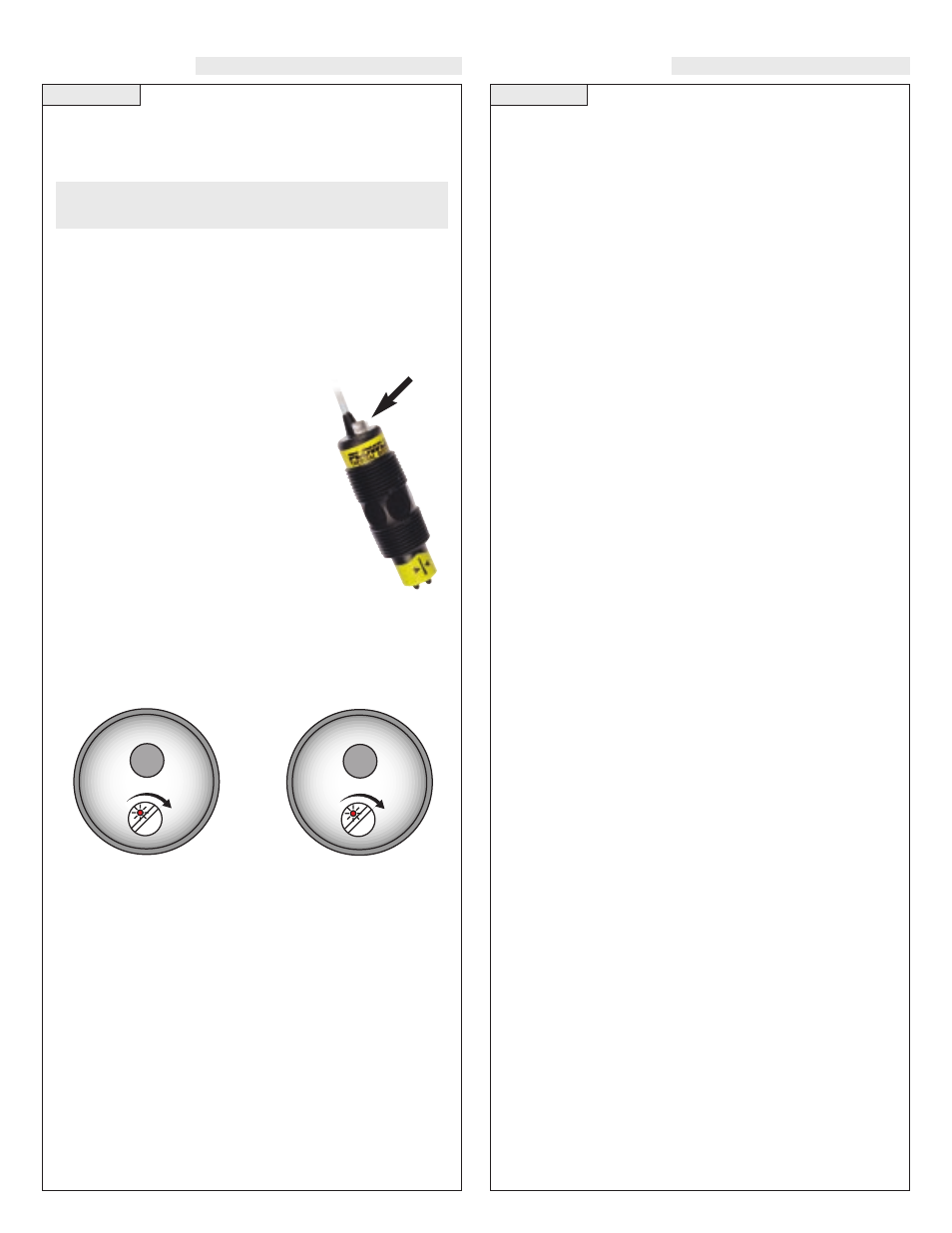
Step Nine
MAINTENANCE
General:
The Thermo-Flo flow switch requires no periodic maintenance except
to clean off any deposits or scaling from the sensor tip as necessary.
It is the responsibility of the user to determine the appropriate main-
tenance schedule, based on the specific characteristics of the applica-
tion liquids.
Cleaning Procedure:
1. Power:
Make Sure that all power to the sensor, controller and/or
power supply is completely disconnected.
2. Sensor Removal:
Make sure that the flow is off and the pres-
sure is down prior to removing the Thermo-Flo. Carefully,
remove the sensor from the installation. Replace the sensor with
a 3/4” NPT plug to insure that liquid does not leak out during this
procedure. Do not re-install the Thermo-Flo if the threads are
damaged.
3. Cleaning the Sensor:
Use a soft bristle brush and mild deter-
gent, carefully wash the Thermo-Flo flow switch. Do not use
harsh abrasives such as steel wool or sandpaper, which might
damage the surface sensor. Do not use incompatible solvents
which may damage the sensor's PP/Ryton or PVDF plastic body.
4. Sensor Installation:
Follow the appropriate steps of installa-
tion as outlined in the installation section of this manual.
Testing the installation:
1. Power:
Turn on power to the controller and/or power supply.
2. Immersing the switch:
Immerse the sensing tip in its applica-
tion liquid, by filling the tank up to the switches point of actua-
tion. An alternate method of immersing the switch during prelim-
inary testing is to hold a cup filled with application liquid up to
the switch's tip.
3. Test:
With the switch being fluctuated between wet and dry
states, the switch indicator light in the controller should turn on
and off. If the controller doesn't have an input indicator, use a volt-
meter or ammeter to ensure that the switch produces the correct
signal.
4. Point of actuation:
Observe the point at which the rising or
falling fluid level causes the switch to change state, and adjust the
installation of the switch if necessary.
Step Eight
CALIBRATION
Set Points:
If the preset factory calibration is not adequate for your application,
follow the calibration steps listed below.
Note: the switch's internal LED will be on when the switch
detects no-flow and will off when the switch detects flow.
1. Install the fitting and flow switch as described in the Installation
section of this manual. Turn the flow switch and controller power
on and adjust the flow rate to the application setting. If the medi-
um to be sensed is likely to be subject to high temperature varia-
tions, the flow switch should be set at the highest normal temper-
ature likely to be encountered.
2. Locate the potentiometer knob at the top
of the flow switch. The red LED is visible
through the potentiometer. (If the LED is
on, slowly adjust the potentiometer coun-
terclockwise, with a small flat head
screwdriver until the LED turns off.) The
adjustment is a single turn 270° poten-
tiometer. The initial response time of the
flow switch after adjustment is 1 to 10
seconds. Adjust the potentiometer in slow
increments and wait for the response.
If the LED is off, slowly adjust the poten-
tiometer clockwise until the light turns on.
Then turn the potentiometer counterclock-
wise to bring the LED off at a reliable set-
ting. Remember, adjust the potentiometer in slow increments and
wait for the response.
3. Verify that the new calibration is correct by lowering the system
flow rate below the set point and check to see that the red LED
turns on. Then increase the flow rate above the set point and ver-
ify that the red LED turns off accordingly.
FT10 Series
GT10 Series
1 fps
90 fps
10 fps
.04 fps
3 fps
0.2 fps
Potentiometer
Knob
