Flowline LU84-5161 EchoSpan User Manual
Page 14
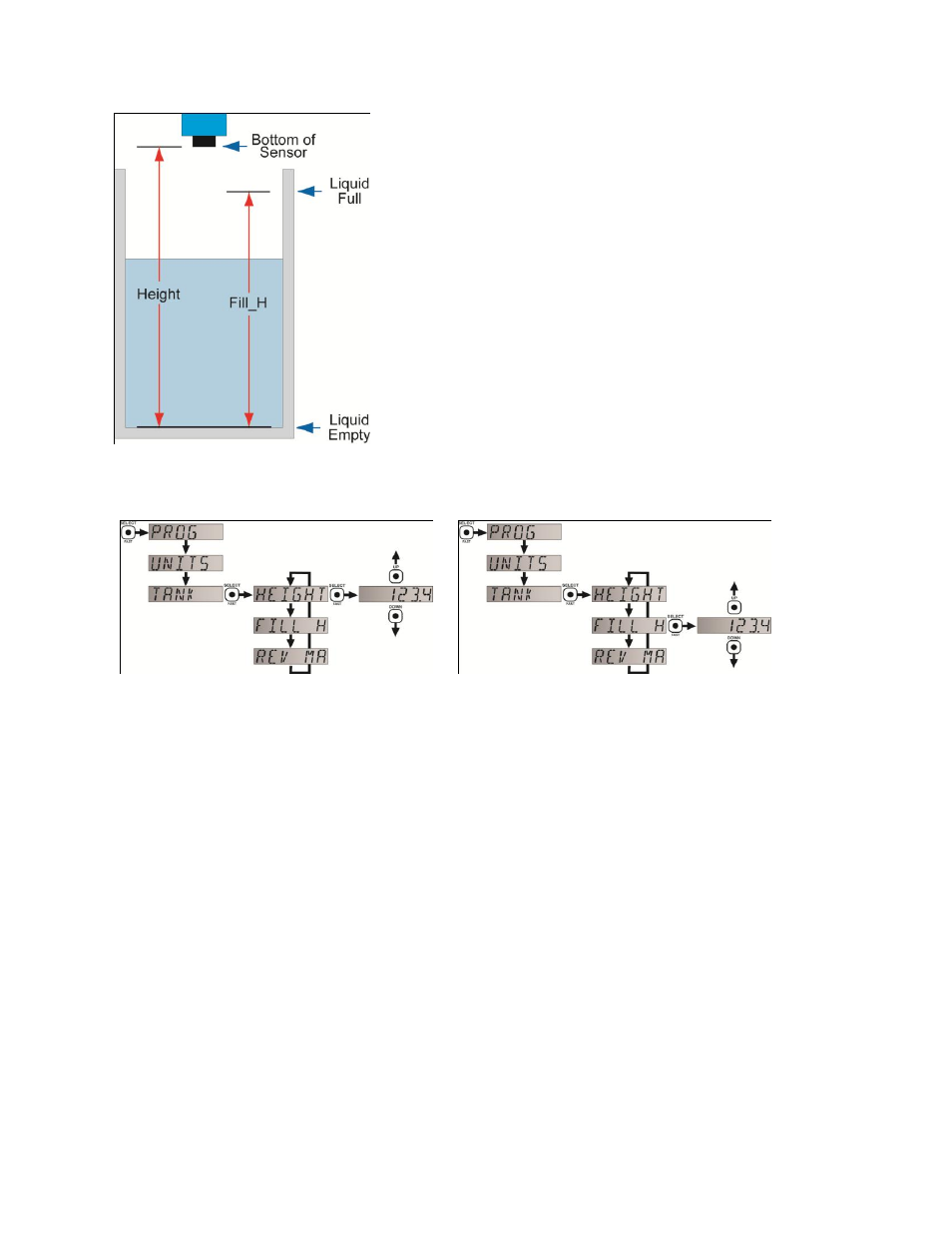
14 of 22
EchoSpan
31 MAR 11
MN301550
Rev B
How to configure the Operational range of EchoSpan:
No cumbersome measurement is required via Target
Calibration to establish set points. Set point distances are
relative to the tank bottom.
1. In MENU mode, select the TANK item.
2. When HEIGHT appears, press SELECT.
3. Using the UP and DOWN buttons, set the HEIGHT of
the tank from the transducer face to the bottom of the
tank.
4. To enter the value, press and hold SELECT
(Approximately 2 seconds) until SAVED is displayed.
5. When FILL-H appears, press SELECT.
6. Using the UP and DOWN buttons, set the Fill Height
(FILL-H) to the maximum fill height of the liquid from
the bottom of the tank.
7. Press and hold SELECT (2 seconds) to enter the value.
8. When EXIT appears, press SELECT return to Top Level
Menu.
Sensor Height
Fill-Height
Note:
Flowline recommends that when selecting PERCENT, configure the Height and Fill-H
settings before selecting PERCENT in order to span the EchoSpan for your application
requirements.
When PERCENT is selected, the TANK settings (Height and Fill-H) will be disabled.
