EXP Computer Bluetooth: Surfing the Web from Your Laptop Computer User Manual
Page 4
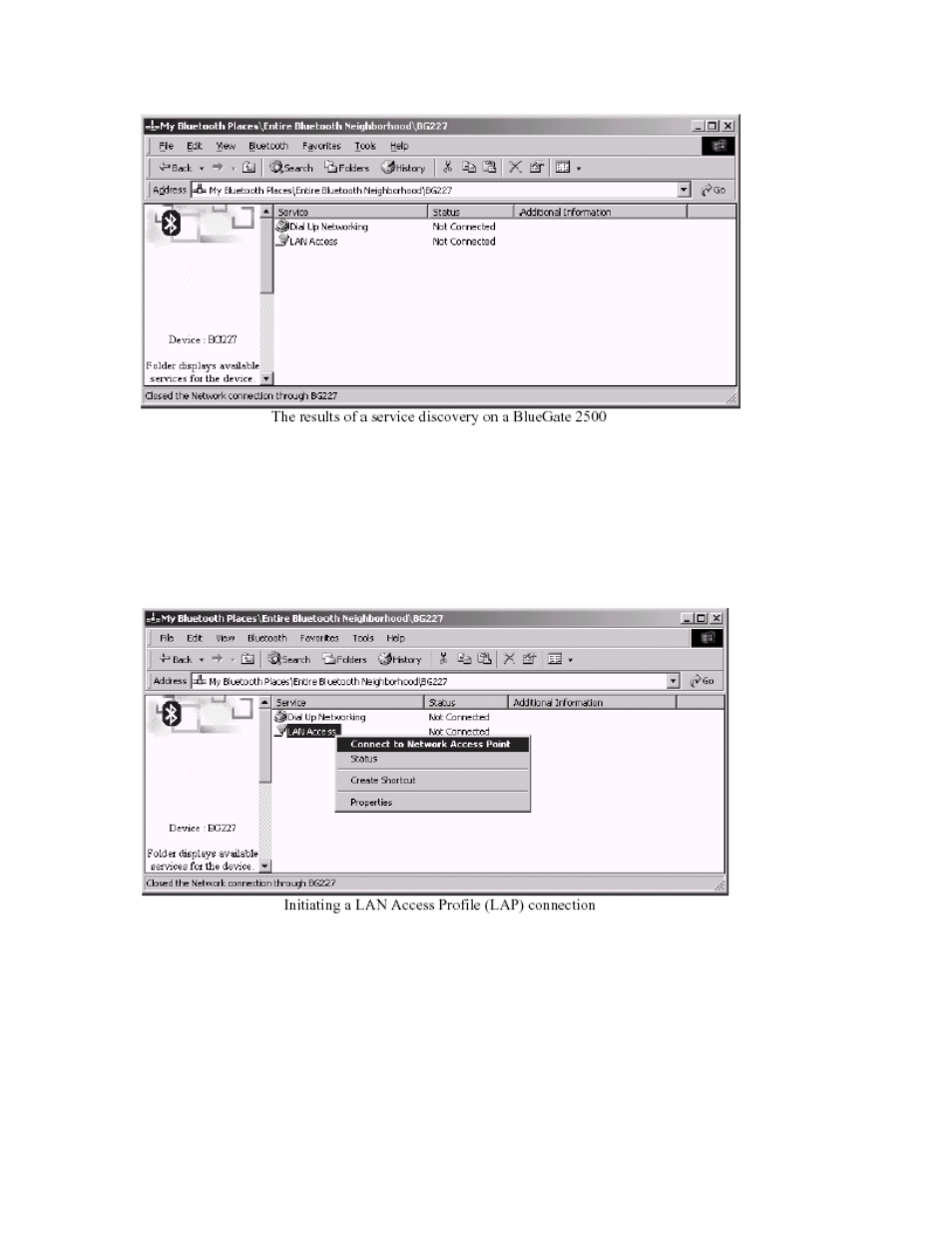
NOTE: The name of the service that is running on the BlueGate is configurable by the
BlueGate administrator. “LAN Access” is the default service name, but it may not match
the name shown above.
2.7 C
REATE THE
C
ONNECTION
You can use several methods to initiate a LAN Access Profile (LAP) connection. On the BTW
client, you can double-click on the LAN Access
service
to which the connection is to be
established. Another method is to right-click on the
service
and select Connect to Network
Access Point from the drop-down menu as shown below:
BTW will respond by activating the Microsoft Windows Dialup Networking dialog. The dialog
will be slightly different depending on which version of the Windows Operating System that
you are using. If you are running your BlueGate in its factory default configuration then the
user name and password are irrelevant. Feel free to leave these fields blank if you wish. Click
on Connect in order to initiate the connection.
- ThinConnect4 (152 pages)
- AudioDrive Ver. 3.0 (86 pages)
- Bluetooth: Pairing to the Ericsson T68 Phone Using BTW 1.2 (9 pages)
- Bluetooth: HP 995C Bluetooth-Enabled Printer (14 pages)
- Bluetooth: iPAQ H3850 (4 pages)
- Bluetooth: iPAQ H3870 (13 pages)
- Bluetooth: Serial Port Profile (13 pages)
- Bluetooth: Pairing to the Ericsson T39 Phone Using BTW 1.2 (11 pages)
- Bluetooth: Wireless HotSync of the Handspring Visor (16 pages)
- CD-420_CD-421_CD-621_CD-821 (33 pages)
- CD-620 (34 pages)
- CD-820_CDG-820 (37 pages)
- CD-940E (30 pages)
- CD-RW Station (19 pages)
- CD Station (27 pages)
- CD Traveler Plus (43 pages)
- CD Traveler Series CD-620, CD-820, CD-1020, and CD-2020 with Portable CD-ROM card (38 pages)
- CDG-821 (32 pages)
- CDG Game Upgrade (12 pages)
- CDS-620_820 (32 pages)
- CRW-726 (13 pages)
- CRW-940 (11 pages)
- CRW-944 (11 pages)
- CRW-944 (New) (13 pages)
- CRW with CDROM Card (32 pages)
- CRW with DVD ROM Card (40 pages)
- CRW with USB 2.0 Cable (32 pages)
- Data Traveler 336E (14 pages)
- DVD-785 (19 pages)
- DVD-to-Go DVD_Mpeg2 (29 pages)
- DVD-785 (new revision) (27 pages)
- DVD Station (22 pages)
- EXP CD-Rewriter Bundled S_W (130 pages)
- EXP Serial Card Single COM port (3 pages)
- EXP Serial Card Dual COM port (2 pages)
- EXP Sound card (20 pages)
- Game Traveler (3 pages)
- Hard Disk Traveler Plus (24 pages)
- HD TRAVELER E PCMCIA (including Win 2000 XP) (36 pages)
- HD Traveler E (23 pages)
- HD Traveler (15 pages)
- IEEE 1394 Firewire CD-RW Station (13 pages)
- PowerSync-HV (1 page)
- MIDI Traveler, Game Traveler, and Game Traveler Plus (19 pages)
