Function list, Ir remote controller guide – eLine Technology ANPTZ-Controller User Manual
Page 2
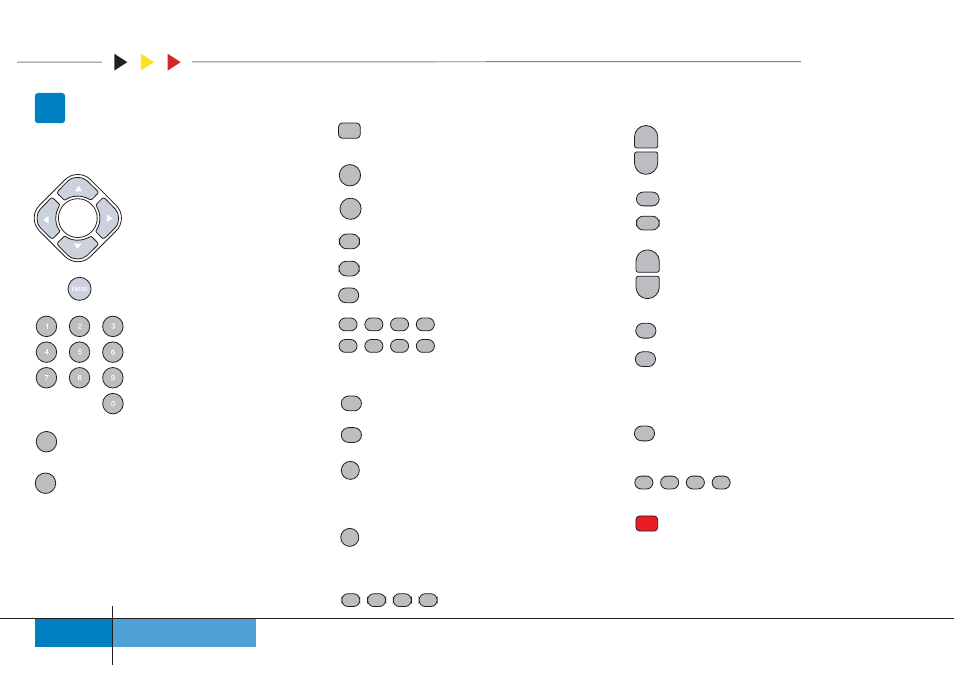
ZOOM-
ZOOM+
FOCUS+
FOCUS-
FOCUS+
IRIS
CLOSE
OPEN
-/--
SETUP
DISP
C
A
B
ESC
HOME
RUN
PATTERN
PRSET
DELETE
SPEED
AUTO
S1
S4
S3
S2
F4
F3
F2
F1
P1
P5
P4
P8
P3
P2
P7
P6
SHOT
IR REMOTE CONTROLLER GUIDE
4
Function List
Function List
5
CAM
Protocol:Pelco-D
Bitrate:2400bps
UP DOWN LEFT RIGHT
ENTER
Numeric key 0 - 9
C
-/--
button is controls the
movement of pan
and tilt cameras
button is a stop
key at movement,
And it also is a confirm
key when input a number
is
number input button
button is a backspace
for number input
is a button for change
plus10 mode and normal
mode, in normal mode only
can input number 0 - 9,
in plus10 mode can input
number 0 - 255
At any mode, if you press
button,
system will go to address input mode.
Press
button go to address
input mode
Press
button go to preset
selecting mode.
It is a command of selecting preset
of your target camera,
and
is shortcut key
for preset point
ESC
CAM
SHOT
HOME A B
P1 - P8
PRESET
DELECT
AUTO
SPEED
S1 -S4
is set preset point
is clear preset point
This two key need press more than 3
seconds to active it.
is go to auto cruise mode,
Another auto mode is go to
preset point 99
is set speed of movement
is shortcut key for speed
S1 = 8, S2 = 40, S3 = 51, S4 = 63
FOCUS +
FOCUS -
OPEN
CLOSE
ZOOM +
ZOOM -
PATTERN
RUN
DISP
F1 - F4
focus far
focus near
Iris open
Iris close
zoom wide
zoom tele
start / stop learn pattern
a pattern
display software version
user define shortcut key
I R R e m o t e C o n t r o l l e r
