eLine Technology ECO3 Upgrade Instructions User Manual
Software, Software software upgrade upgrade upgrade upgrade
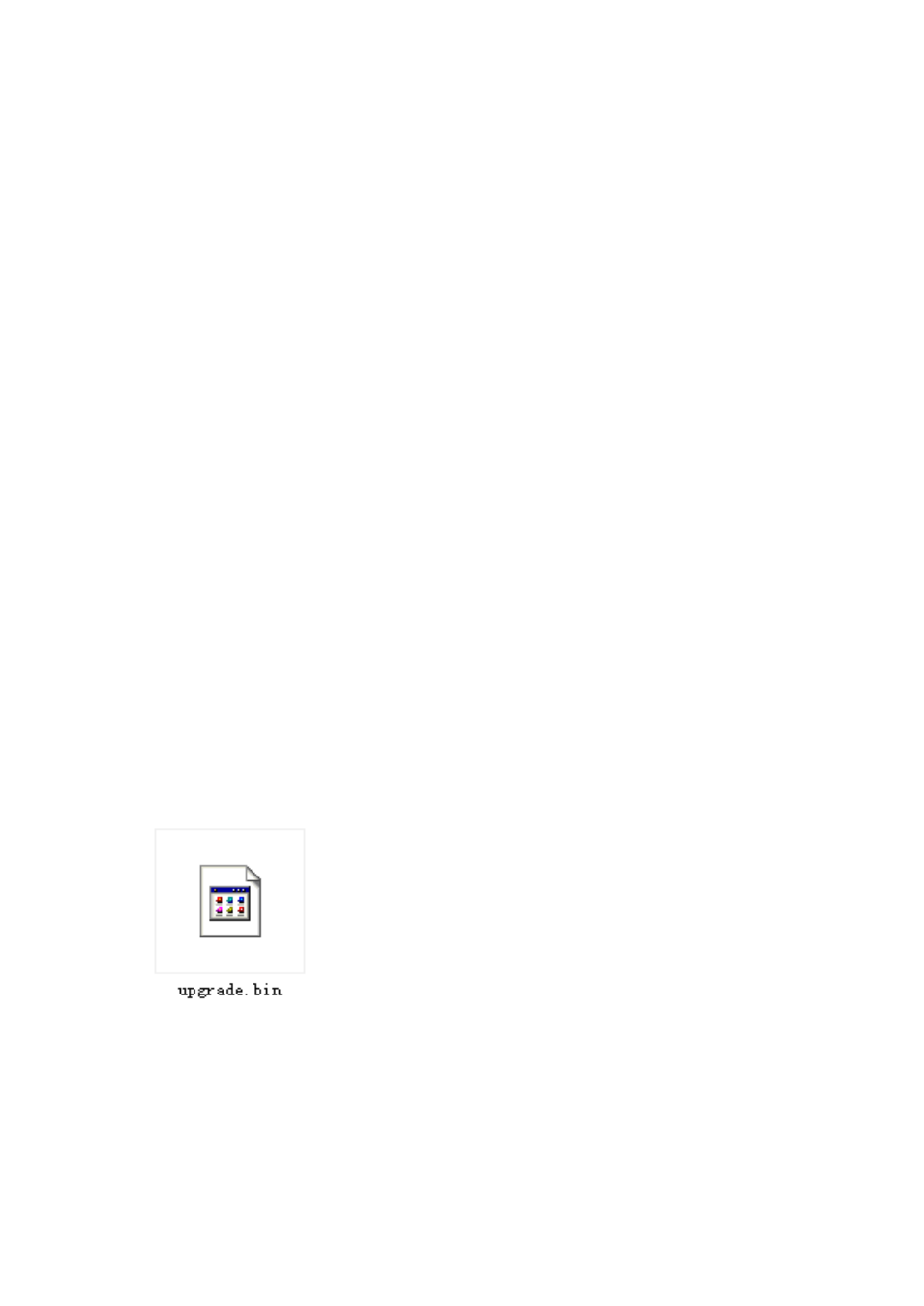
Software
Software
Software
Software Upgrade
Upgrade
Upgrade
Upgrade
USB flash upgrade.
� Please read the statement carefully before upgrade.
� Please double check the version of the upgrade software you are using, so
you can restore it to the former version when your upgrade is failed. If your
system is running well or just don't need the new function, we recommend you
keep the default version. Please backup the important record files before
upgrade.
� Do ensure supplying the power and the stability of network when upgrading.
Network outages and interrupted power supply will cause upgrading failure.
� Please double check the version of the upgrade software, including
machine model and boot interface, and make sure whether it corresponds to
your system; If you have any doubts, don't upgrade.
� Don't modify the software (including the name of the firmware), otherwise,
we will take no responsibility and will not provide free updates.
�
�
�
� When U disk upgrade, the upgrade file name must be upgrade.bin. you
you
you
you
should
should
should
should directly
directly
directly
directly store
store
store
store the
the
the
the corresponding
corresponding
corresponding
corresponding file
file
file
file to
to
to
to the
the
the
the U
U
U
U disk's
disk's
disk's
disk's root
root
root
root directory.
directory.
directory.
directory.
M
M
M
Make
ake
ake
ake sure
sure
sure
sure your
your
your
your U
U
U
U disk
disk
disk
disk format
format
format
format is
is
is
is FAT32
FAT32
FAT32
FAT32 and
and
and
and no
no
no
no other
other
other
other files
files
files
files ....
S
S
S
Steps:
teps:
teps:
teps:
1.Unzip the main program file
Copy upgrade.bin to the U disk.
2. Plug into the USB port on the back or front panel of the DVR, and wait for
the DVR system recognizing the U disk.
3. Access to the main menu, select “sys.info”, click USB Upgrade.
