Camera settings – eLine Technology SIP Camera Internet Settings User Manual
Page 2
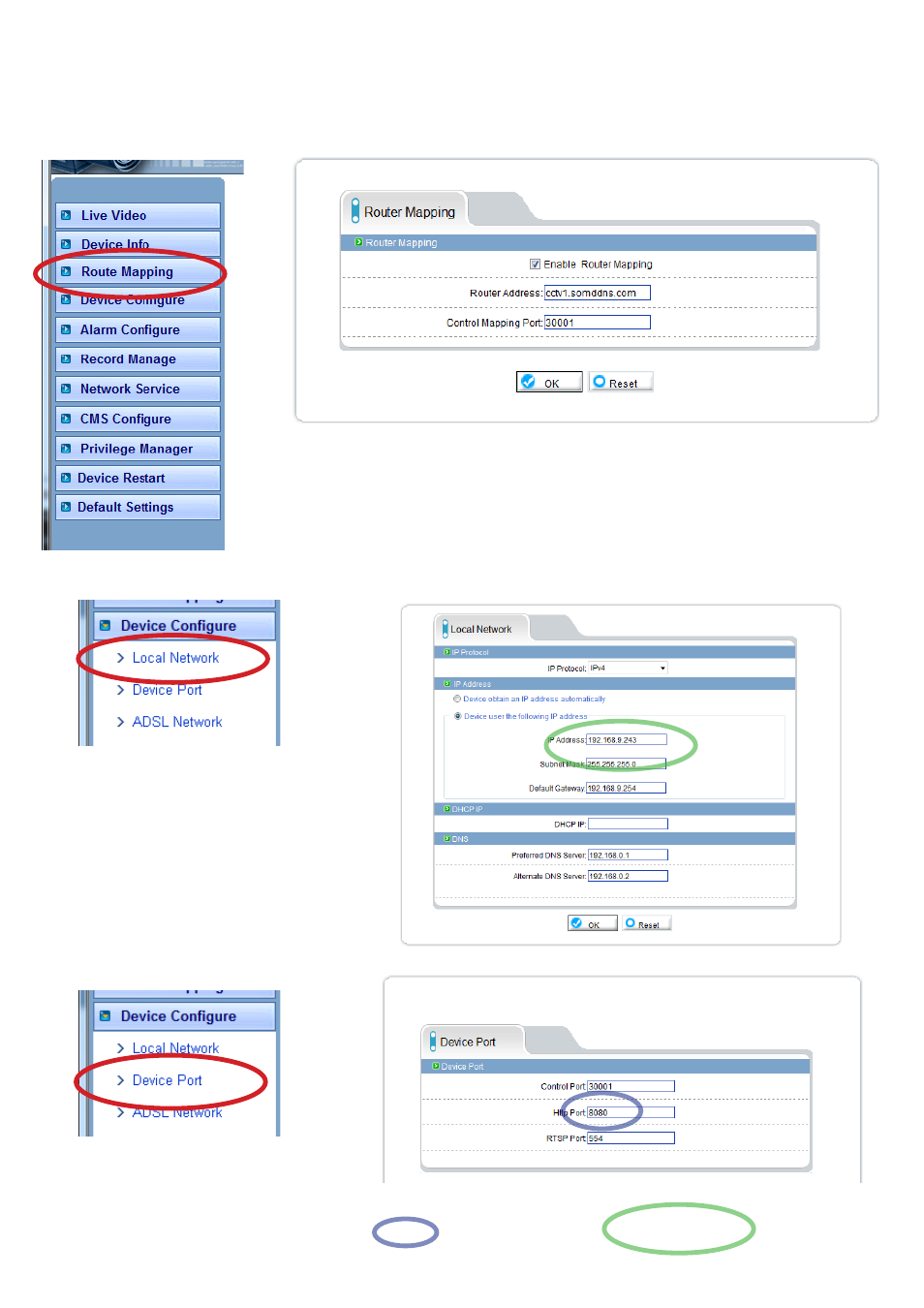
Camera settings.
Example setting for camera for http://cctv1.someddns.com:8080.
Shown here is two important elements.
1st
The Enable Router Mapping.
2nd The IP address for internet. (IP or DNS name accepted)
3rd The ports used for the Video / Audio streaming. default 30001
The most common thing missing is these ports as you would still be
able to connect to the camera via the browser but will see No Video.
On the Lan Settings, the IP is an
internal IP inside the Router, you
may connect to a DHCP router but
it’s best
not to use this but use a
fixed IP due in case the internal IP is
changed just to the router resetting
to another IP. So your Port rules will
fail to connect to the right device.
The control Port(s) are important
here you see the Http Port set to
8080, and we keep 30001 & 544 to
standard values.
Your router must have the rules to forward the port request
8080 as well as the ports 30001 & 554 to the internal IP
address 192.168.9.243 for our example. You need set to the
IP what you have used on your network.
eLineTechnology.com 2
