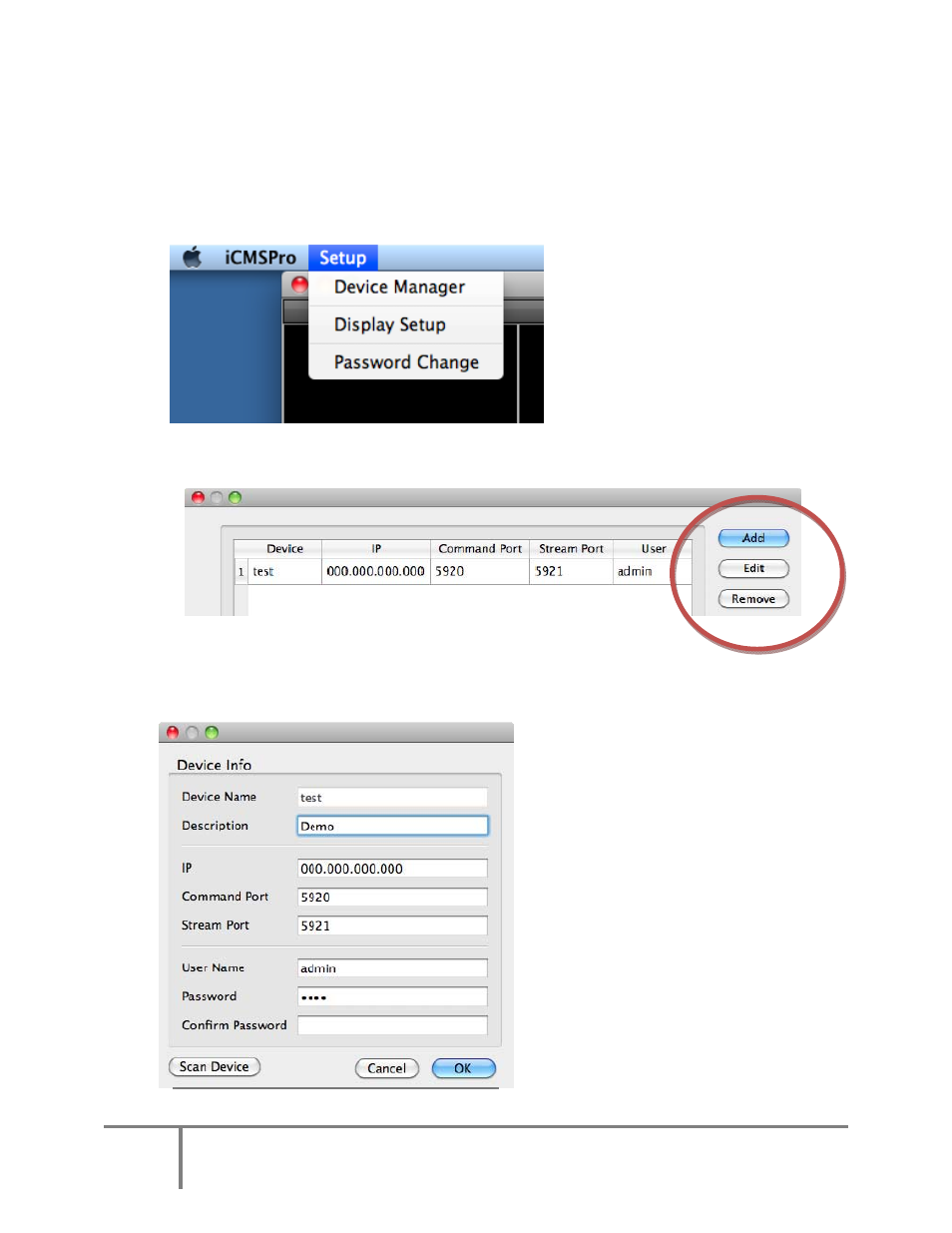
3
iCMS Pro Setup Guide www.el‐usa.com
Setup – Device Manager
1. At the top of the monitor window (not the application window), click on the “Setup” dropdown
menu and select “Device Manager”
2. In the Device Manager window, click “Add”
3. Fill in the information for your device and click “OK”.