eLine Technology SNI-NVR User Manual
Page 14
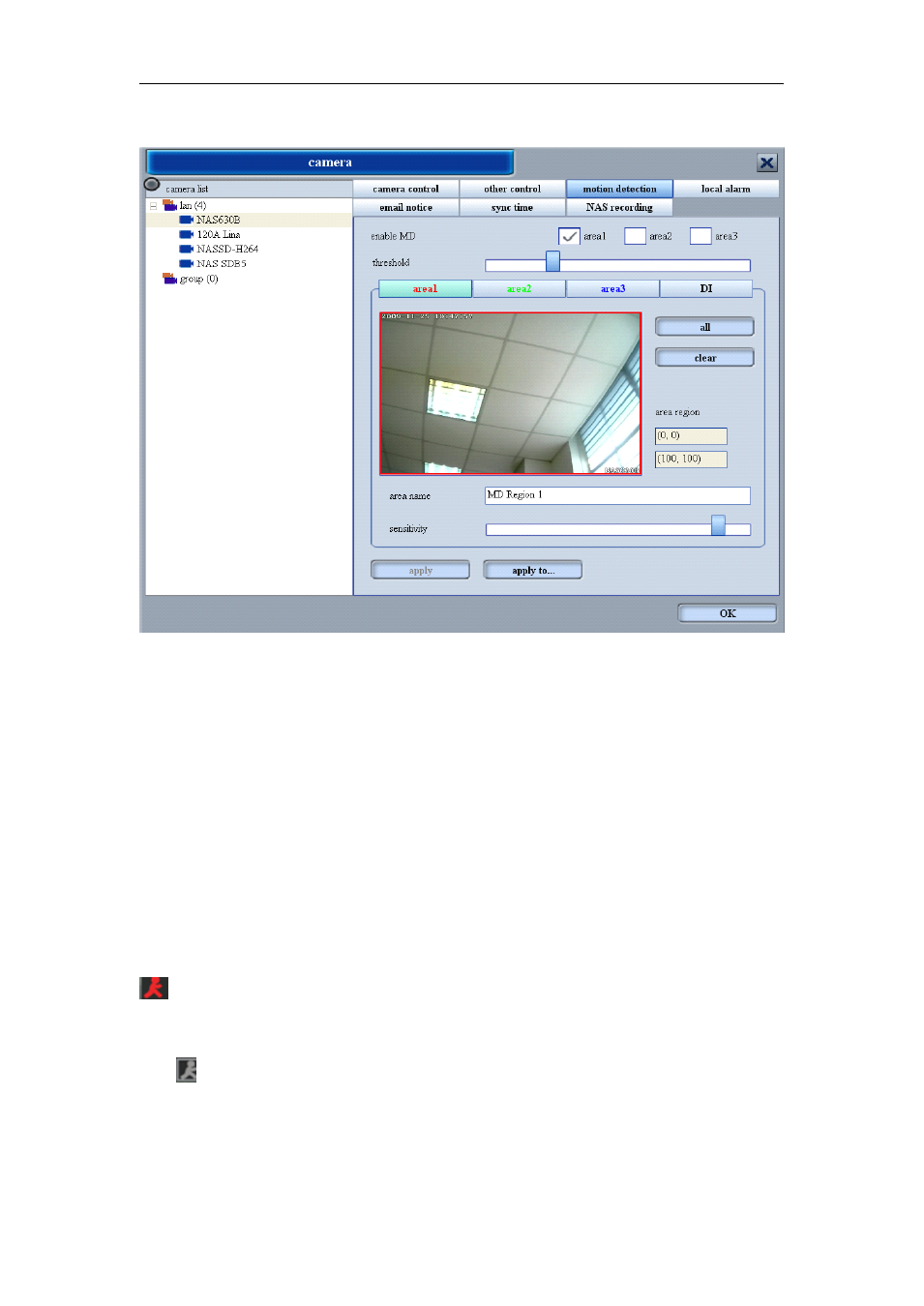
NVR-10 user manual
13
<2.3>Motion Detector
Regional
Regional
Regional
Regional Choice
Choice
Choice
Choice:User may choose up to three regions.
Opening
Opening
Opening
Opening motion
motion
motion
motion detector
detector
detector
detector:Check the region wished to open.
T
T
T
Threshold
hreshold
hreshold
hreshold:User may adjust the threshold of the motion detector.
Sensitivity
Sensitivity
Sensitivity
Sensitivity:User may adjust the sensitivity of the motion detector.
Regional
Regional
Regional
Regional name
name
name
name:User may have a name for a regional motion detector, that name will
be used on the e-mail alarm.
If user wishes to do the same for other cameras, user may use the “apply to…”
function.
After Setup, selected camera will show three little men at the bottom-left corner.
:represents all regions are detecting motion,different colors represent different
regions.
:When the all lights go off, that means no motion is detected.
eLineTechnology.com
email [email protected]
