Part 4 - troubleshooting – Dynasonics 902_903 Series Portable Doppler Ultrasonic Flow Meter User Manual
Page 30
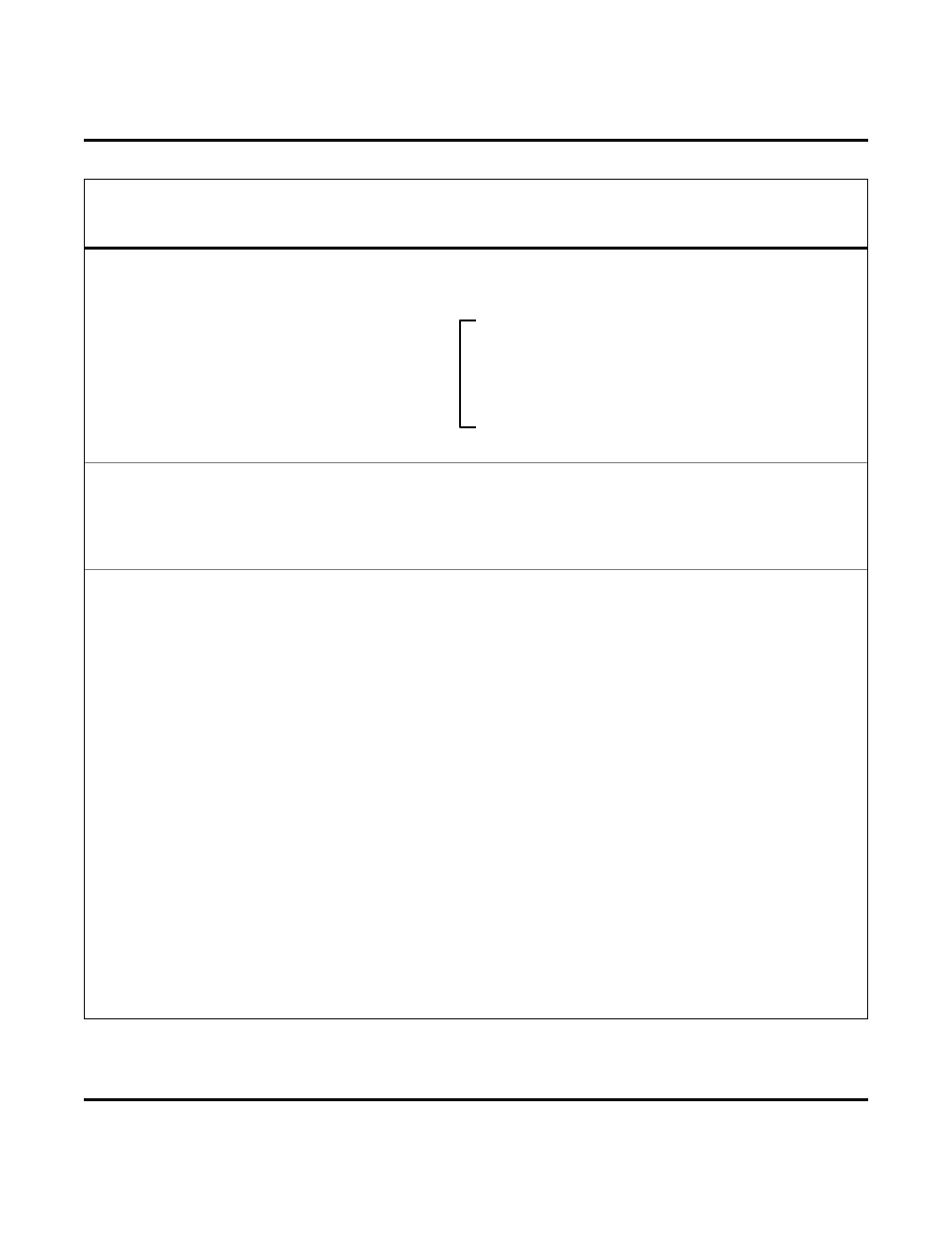
Rev. 10/08
- 28 -
D902/3
PART 4 - TROUBLESHOOTING
CONDITION
POSSIBLE CAUSE
Unit does not turn “ON” when power is
applied
• Verify that the battery is charged. Plug
into an AC power source.
• Test the fuse.
• Ensure the terminal block located in the
upper left corner of the main PCB is
secure.
• Verify that ribbon cables between PCBs
are connected.
OVERRANGE light is ON
• Increase the value of the FULL SCALE
constant.
• Verify that fluid velocity is not greater than
20 FPS (6.08 MPS).
FAULT light is ON; low SIGNAL
STRENGTH indication
• Ensure that the transducers are properly
mounted to the pipe.
• Verify that transducer connections are
correct.
• Ensure that the pipe is full of moving
liquid.
• Increase SENSITIVITY so that right-most
SIGNAL STRENGTH light just comes ON.
• On cleaner liquids, move the transducers
closer to a 90
o
pipe elbow.
• On dirtier liquids, mount the transducers
as described in CASE 3 in Part 2 of this
manual.
• If the pipe has a polyethylene liner, move
the transducers to another area. The liner
may contain an air void at this location.
(continued)
These procedures require the
face plate to be removed from
the enclosure.
