Part 3 - startup and configuration – Dynasonics 902_903 Series Portable Doppler Ultrasonic Flow Meter User Manual
Page 29
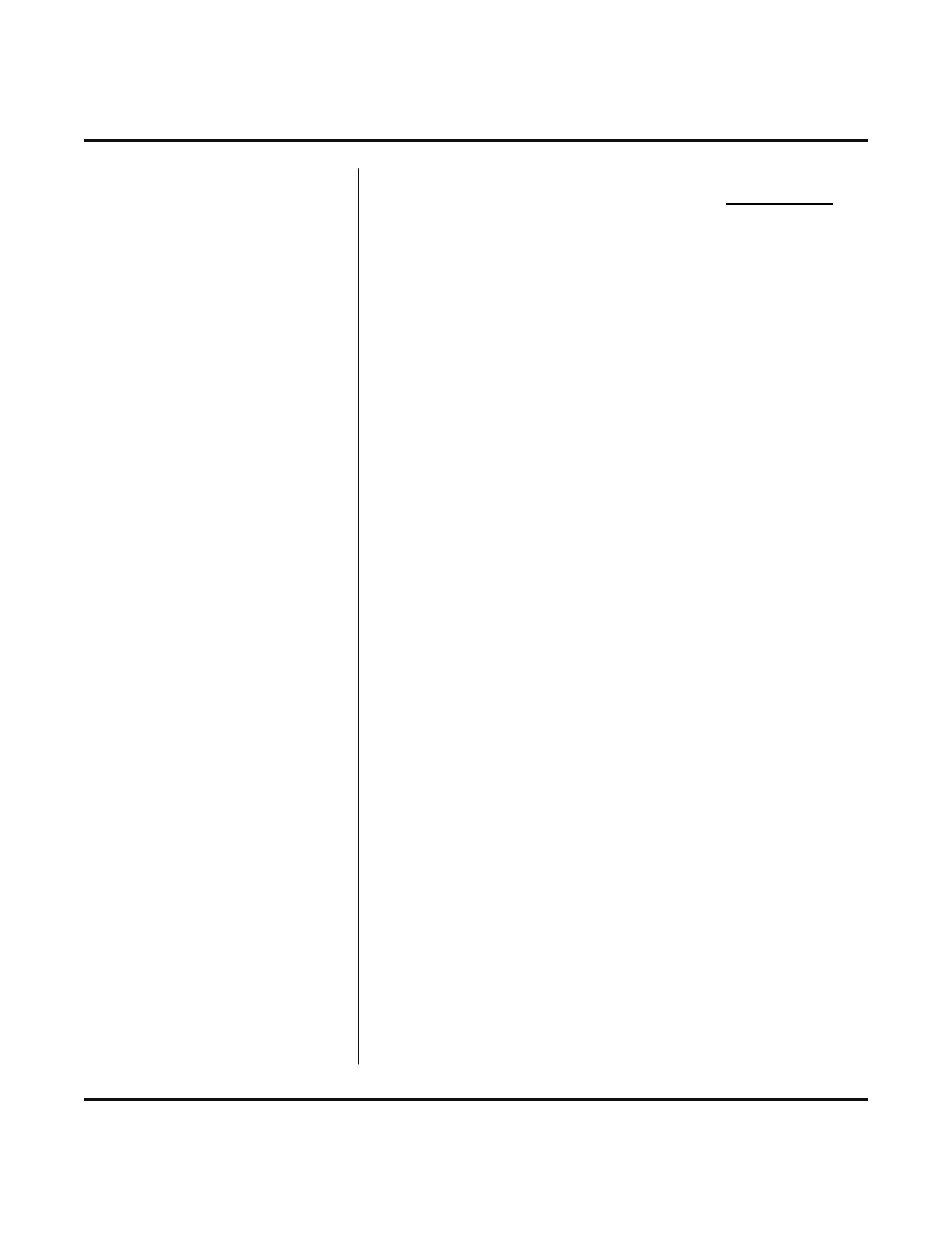
Rev. 10/08
- 27 -
D902/3
The RESET key is used for generating a system reset or
to reset the accumulated flow. Press the RESET button
from the ENTER Mode. A choice is then made to:
RESET Reset
the
system
VOL. MULT
Press VOL. PULSE to
reset
the
totalizer
to
zero
If the RESET key is pressed again, all configuration
constants will return to default values.
If the VOL. PULSE key is pressed, the accumulated flow
will be erased and the display will return to zero.
In RUN Mode, pressing the decimal point once will
suspend totalizer accumulation. Pressing the decimal
point again will clear the total. Pressing it a third time will
restart the accumulation from zero.
NOTE: In RUN mode, the key presses are processed
and displayed at the interval defined by the DAMP
constant setting. (i.e. If the DAMP constant is set to
10, the key presses will be acknowledged only every
20 seconds.)
The FLOW ANALYZER bar meter indicates the relative
condition of the Doppler signal that is being processed by
the D902/3. When the instrument is utilized on liquids with
suspended solids or aeration, the FLOW ANALYZER will
indicate within the two right segments — an ideal Doppler
condition. When the D902/3 is used to measure cleaner
liquids, the FLOW ANALYZER bar meter will search its
discrete filter banks and adjust to match the particular
liquid parameters that are present. The bar meter will
indicate these changes when they occur. If no segments
are illuminated on the FLOW ANALYZER, the level of
liquid discontinuity or hydraulic turbulence is inadequate
and the transducers will have to be relocated. Typically,
moving the transducers closer to a 90º elbow will provide
adequate liquid conditions.
PART 3 - STARTUP AND CONFIGURATION
System and Totalizer
RESET
Reset the Flow
Totalizer
FLOW ANALYZER
