Asus A8N-VM CSM User Manual
Page 81
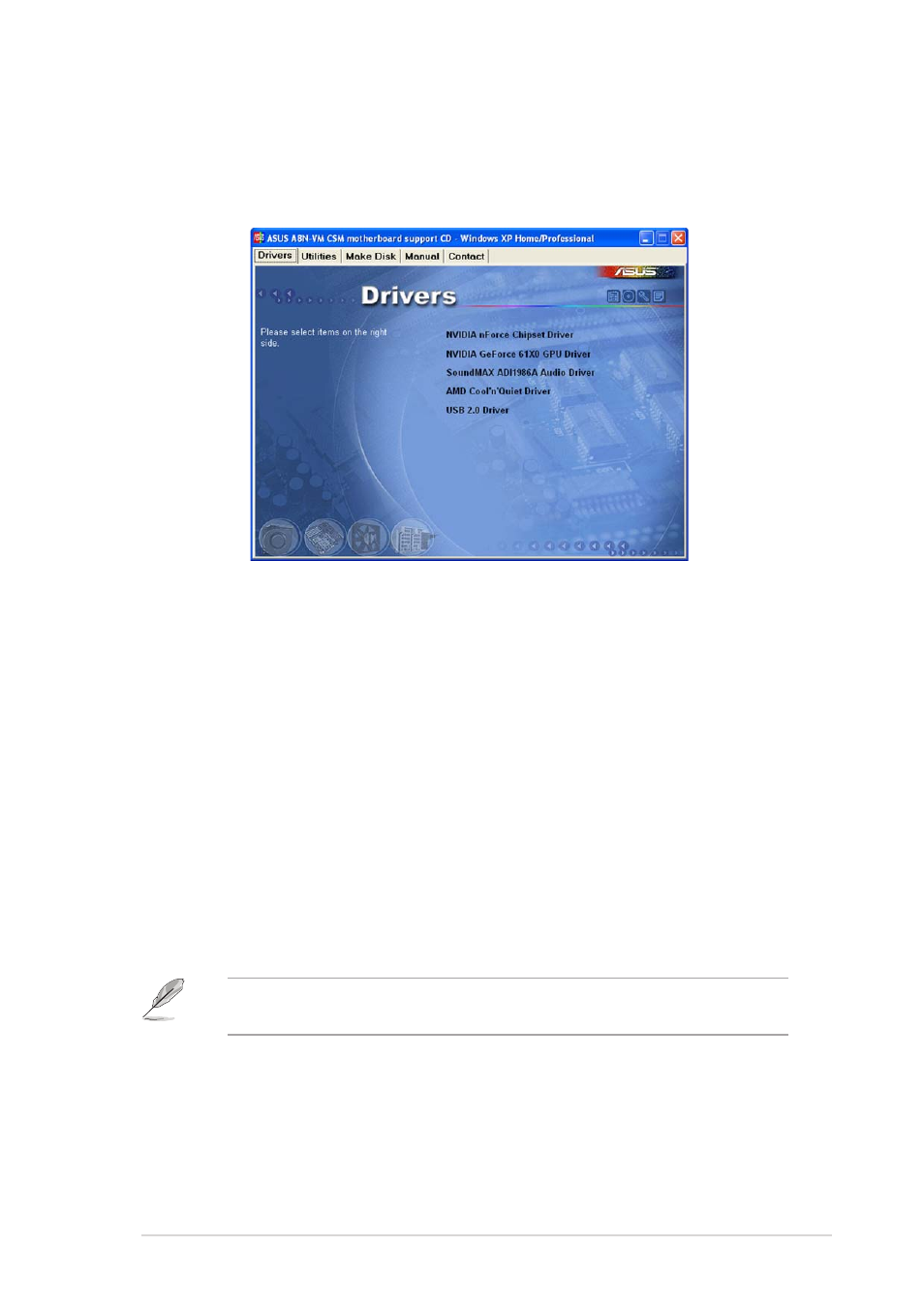
3 - 3
3 - 3
3 - 3
3 - 3
3 - 3
A S U S A 8 N - V M C S M
A S U S A 8 N - V M C S M
A S U S A 8 N - V M C S M
A S U S A 8 N - V M C S M
A S U S A 8 N - V M C S M
3.2.2
3.2.2
3.2.2
3.2.2
3.2.2
Drivers menu
Drivers menu
Drivers menu
Drivers menu
Drivers menu
The drivers menu shows the available device drivers if the system detects
installed devices. Install the necessary drivers to activate the devices.
NVIDIA nForce Chipset Driver
NVIDIA nForce Chipset Driver
NVIDIA nForce Chipset Driver
NVIDIA nForce Chipset Driver
NVIDIA nForce Chipset Driver
Installs the NVIDIA
®
nForce™ Chipset Driver program.
NVIDIA GeForce 61X0 GPU Driver
NVIDIA GeForce 61X0 GPU Driver
NVIDIA GeForce 61X0 GPU Driver
NVIDIA GeForce 61X0 GPU Driver
NVIDIA GeForce 61X0 GPU Driver
Installs the NVIDIA
®
GeForce 61X0 graphics processing unit (GPU) driver.
SoundMAX
SoundMAX
SoundMAX
SoundMAX
SoundMAX
®
®
®
®
®
ADI1986A Audio Driver
ADI1986A Audio Driver
ADI1986A Audio Driver
ADI1986A Audio Driver
ADI1986A Audio Driver
Executes the wizard to install the SoundMAX™ AD1986A audio driver and
application.
AMD Cool ‘n’ Quiet Driver
AMD Cool ‘n’ Quiet Driver
AMD Cool ‘n’ Quiet Driver
AMD Cool ‘n’ Quiet Driver
AMD Cool ‘n’ Quiet Driver
Installs the AMD Cool ‘n’ Quiet driver.
USB 2.0 Driver
USB 2.0 Driver
USB 2.0 Driver
USB 2.0 Driver
USB 2.0 Driver
Installs the USB 2.0 driver.
The screen display and drivers option may not be the same for different
operating system versions.
